filmov
tv
Python Excel automation Part 2 - add formula and conditional formatting

Показать описание
This tutorial explains how to add formula and conditional formatting in excel using python with openpyxl package.
Formula used in this tutorial:
sum, average, round, sumif, countif, concatenate, merge cells
Link for Python Excel Automation-part 3
Link for Python Excel Automation-Read and write in Excel
Link for Build your first mobile app in Python
Link for How to build a Quiz app with Python Tkinter
Link for Display MySQL data in python table :Treeview with horizontal scrollbar
Link for how to connect python with MySQL
Link for text to speech conversion using python
For more python videos:
For cryptography related videos:
Subscribe for more new videos:
Thanks for your support,
#Trinitysoftware
#pythonexcel #pythonexcelautomation
Formula used in this tutorial:
sum, average, round, sumif, countif, concatenate, merge cells
Link for Python Excel Automation-part 3
Link for Python Excel Automation-Read and write in Excel
Link for Build your first mobile app in Python
Link for How to build a Quiz app with Python Tkinter
Link for Display MySQL data in python table :Treeview with horizontal scrollbar
Link for how to connect python with MySQL
Link for text to speech conversion using python
For more python videos:
For cryptography related videos:
Subscribe for more new videos:
Thanks for your support,
#Trinitysoftware
#pythonexcel #pythonexcelautomation
Python Excel automation Part 2 - add formula and conditional formatting
Automate Excel With Python - Python Excel Tutorial (OpenPyXL)
Automate Excel Work with Python and Pandas
Python Excel Automation Part 1 -Read and write in Excel
Excel Automation With Python
Excel Automation Made Easy with Python and ChatGPT (don’t miss out…)
Are You Still Using Excel? AUTOMATE it with PYTHON
How To Automate Excel Using Python | Combine Files & Create Charts 🤓
Create table and insert values | SQL BEGINNER TO ADVANCE | Part-2
Automate Multiple Sheet Excel Reporting - Python Automation Tutorial | Full Code Walk Through (2019)
Python Excel Automation Part 3- Create chart and pivot table
Automate Excel Reporting with Python - Python Excel Tutorial
Automate Excel Spreadsheet with Python
Elon Musk Laughs at the Idea of Getting a PhD... and Explains How to Actually Be Useful!
How to generate Reports with Python automatically - 2: Excel
Create and Distribute Excel Files using Python and Outlook | Automate Excel with Python
Ethu thevaya ? @BBCNews sign me in 🫡😂 #ukstudent #londontamil #journalist
Python OpenPyXL Tutorial 🔥: modifying Excel files with Python | Python Excel automation
Senior Programmers vs Junior Developers #shorts
SBI EMPLOYEE WHOLE DAY |
Automate Excel With Python | Python Excel Automation | Python Tutorial For Beginners | Simplilearn
Growing up Pentecostal... #short
Python Excel Automation | Split the Excel Data using Python Pandas
Do androids believe in God? Watch our interview with Ameca, a humanoid #robot at #CES2022 #Shorts
Комментарии
 0:18:39
0:18:39
 0:38:02
0:38:02
 0:21:29
0:21:29
 0:10:53
0:10:53
 0:24:33
0:24:33
 0:08:59
0:08:59
 0:07:19
0:07:19
 0:10:57
0:10:57
 0:10:58
0:10:58
 0:09:53
0:09:53
 0:14:05
0:14:05
 0:06:01
0:06:01
 0:19:23
0:19:23
 0:00:39
0:00:39
 0:09:10
0:09:10
 0:06:56
0:06:56
 0:00:20
0:00:20
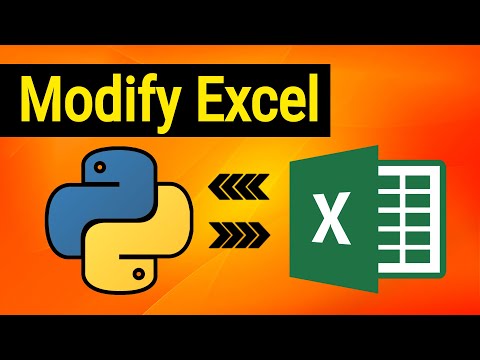 0:07:50
0:07:50
 0:00:34
0:00:34
 0:00:23
0:00:23
 1:53:39
1:53:39
 0:00:15
0:00:15
 0:18:17
0:18:17
 0:01:00
0:01:00