filmov
tv
Learn Selenium with Python in 2025 | Practice Basics Locators | XPath | CSS Selector

Показать описание
📚 Learn Selenium with Python in 2025 | Practice Basics Locators | XPath | CSS Selector
Welcome to Part 1 of the Selenium with Python Crash Course! 🚀
In this video, you’ll learn:
✅ What is Selenium and why use it for automation?
✅ Selenium Component, Webdriver architecture , DOM (Document Object Model)
✅ How to set up Python, PyCharm, and Selenium step-by-step.
✅ Your first browser automation script using Selenium WebDriver.
✅ Browser Navigation (get url, back, forward, refresh)
✅ Locators (By.ID, By.CLASS_NAME, By.TAG_NAME, By.NAME, By.LINK_TEXT, By.PARTIAL_LINK_TEXT, By.XPATH & By.CS_SSELECTORS)
This beginner-friendly guide is perfect for anyone starting their Python automation journey — whether you’re a student, tester, or someone curious about web automation!
📌 Useful Links:
Thank you for watching the video 🙏, I hope this session has been of help to you.
Don't forget to like 👍, comment 💬, share and subscribe, do press the bell icon 🔔 for the earliest updates of my new videos.
If you have any doubts regarding the topics that we covered, do tell in the comments section, I will make sure to reply at the earliest.
💖
Time Stamp:
00:00 Introduction
Introductory Section:
00:30 Course Intro
03:26 Course Outline
06:10 Why Should You Learn Selenium?
08:05 Selenium Architecture (Selenium IDE, WebDriver, Grid)
Setup & Tools:
18:28 Installing Python and
18:40 Installing Python and Installing Selenium via pip
27:51 Verify Setup
Part 1: Selenium Basics
Intro to Web Automation:
30:16 What is Web Automation?
31:00 Elements and the DOM
34:30 Selenium Main Functions
Starting with Selenium:
34:35 Writing Your First Automation Script
21:30 Opening and Closing a Browser Window
35:40 What is WebDriver
37:26 Basic Browser Navigation (Open URL, Back, Forward, Refresh)
49:27 Locating Web elements:
Locator Strategies in Selenium:
1:04:29 By.NAME
1:07:50 By.XPATH
What is XPath?
Absolute XPath vs. Relative XPath
Writing Effective XPath Expressions
XPath Functions (contains(), text(), or, and)
Hands-on Example (Using SauceDemo URL)
1:32:39 Selectors Hub (XPath Helper)
2:23:16 By.LINKTEXT
2:28:41 By.PARTIAL_LINK
2:30:03 By.TAGNAME
2:37:29 By.CLASS_NAME
2:41:20 CSS_SELECTOR
What is a CSS Selector?
Basic CSS Selector Syntax
CSS Selectors vs. XPath
Hands-on Example (Using SauceDemo URL)
Locating Multiple Elements:
03:12:27 Difference Between find_element vs. find_elements
Iterating Over Multiple Elements
Extracting Text and Attributes
Hands-on Example (Finding All Product Names in SauceDemo)
#SeleniumWithPython
#PythonAutomation
#SeleniumTutorial
#AutomationTesting
#PythonForBeginners
#SeleniumPythonCourse
#WebAutomation
#LearnSelenium
#PythonSeleniumTutorial
#SeleniumCrashCourse
#AutomationForBeginners
#SeleniumWithPythonForBeginners
#PythonTesting
#SeleniumWebDriver
#AutomationScripting
Welcome to Part 1 of the Selenium with Python Crash Course! 🚀
In this video, you’ll learn:
✅ What is Selenium and why use it for automation?
✅ Selenium Component, Webdriver architecture , DOM (Document Object Model)
✅ How to set up Python, PyCharm, and Selenium step-by-step.
✅ Your first browser automation script using Selenium WebDriver.
✅ Browser Navigation (get url, back, forward, refresh)
✅ Locators (By.ID, By.CLASS_NAME, By.TAG_NAME, By.NAME, By.LINK_TEXT, By.PARTIAL_LINK_TEXT, By.XPATH & By.CS_SSELECTORS)
This beginner-friendly guide is perfect for anyone starting their Python automation journey — whether you’re a student, tester, or someone curious about web automation!
📌 Useful Links:
Thank you for watching the video 🙏, I hope this session has been of help to you.
Don't forget to like 👍, comment 💬, share and subscribe, do press the bell icon 🔔 for the earliest updates of my new videos.
If you have any doubts regarding the topics that we covered, do tell in the comments section, I will make sure to reply at the earliest.
💖
Time Stamp:
00:00 Introduction
Introductory Section:
00:30 Course Intro
03:26 Course Outline
06:10 Why Should You Learn Selenium?
08:05 Selenium Architecture (Selenium IDE, WebDriver, Grid)
Setup & Tools:
18:28 Installing Python and
18:40 Installing Python and Installing Selenium via pip
27:51 Verify Setup
Part 1: Selenium Basics
Intro to Web Automation:
30:16 What is Web Automation?
31:00 Elements and the DOM
34:30 Selenium Main Functions
Starting with Selenium:
34:35 Writing Your First Automation Script
21:30 Opening and Closing a Browser Window
35:40 What is WebDriver
37:26 Basic Browser Navigation (Open URL, Back, Forward, Refresh)
49:27 Locating Web elements:
Locator Strategies in Selenium:
1:04:29 By.NAME
1:07:50 By.XPATH
What is XPath?
Absolute XPath vs. Relative XPath
Writing Effective XPath Expressions
XPath Functions (contains(), text(), or, and)
Hands-on Example (Using SauceDemo URL)
1:32:39 Selectors Hub (XPath Helper)
2:23:16 By.LINKTEXT
2:28:41 By.PARTIAL_LINK
2:30:03 By.TAGNAME
2:37:29 By.CLASS_NAME
2:41:20 CSS_SELECTOR
What is a CSS Selector?
Basic CSS Selector Syntax
CSS Selectors vs. XPath
Hands-on Example (Using SauceDemo URL)
Locating Multiple Elements:
03:12:27 Difference Between find_element vs. find_elements
Iterating Over Multiple Elements
Extracting Text and Attributes
Hands-on Example (Finding All Product Names in SauceDemo)
#SeleniumWithPython
#PythonAutomation
#SeleniumTutorial
#AutomationTesting
#PythonForBeginners
#SeleniumPythonCourse
#WebAutomation
#LearnSelenium
#PythonSeleniumTutorial
#SeleniumCrashCourse
#AutomationForBeginners
#SeleniumWithPythonForBeginners
#PythonTesting
#SeleniumWebDriver
#AutomationScripting
Комментарии
 2:54:23
2:54:23
 0:36:42
0:36:42
 0:32:13
0:32:13
 0:00:16
0:00:16
 0:36:55
0:36:55
 0:00:15
0:00:15
 0:11:41
0:11:41
 3:00:40
3:00:40
 0:12:24
0:12:24
 0:39:00
0:39:00
 0:00:05
0:00:05
 0:00:16
0:00:16
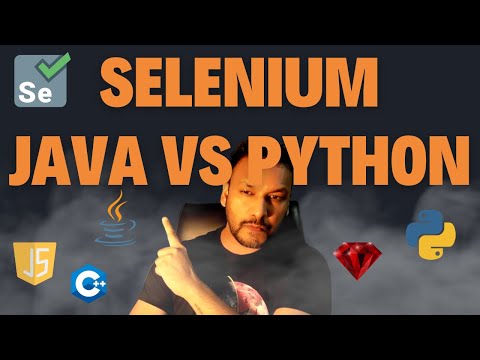 0:13:12
0:13:12
 6:49:42
6:49:42
 0:34:30
0:34:30
 0:00:52
0:00:52
 0:00:18
0:00:18
 0:00:16
0:00:16
 0:48:52
0:48:52
 8:22:03
8:22:03
 0:04:15
0:04:15
 0:00:58
0:00:58
 0:06:10
0:06:10
 0:00:55
0:00:55