filmov
tv
How To Make Ubuntu Look Like macOS Big Sur [2021]
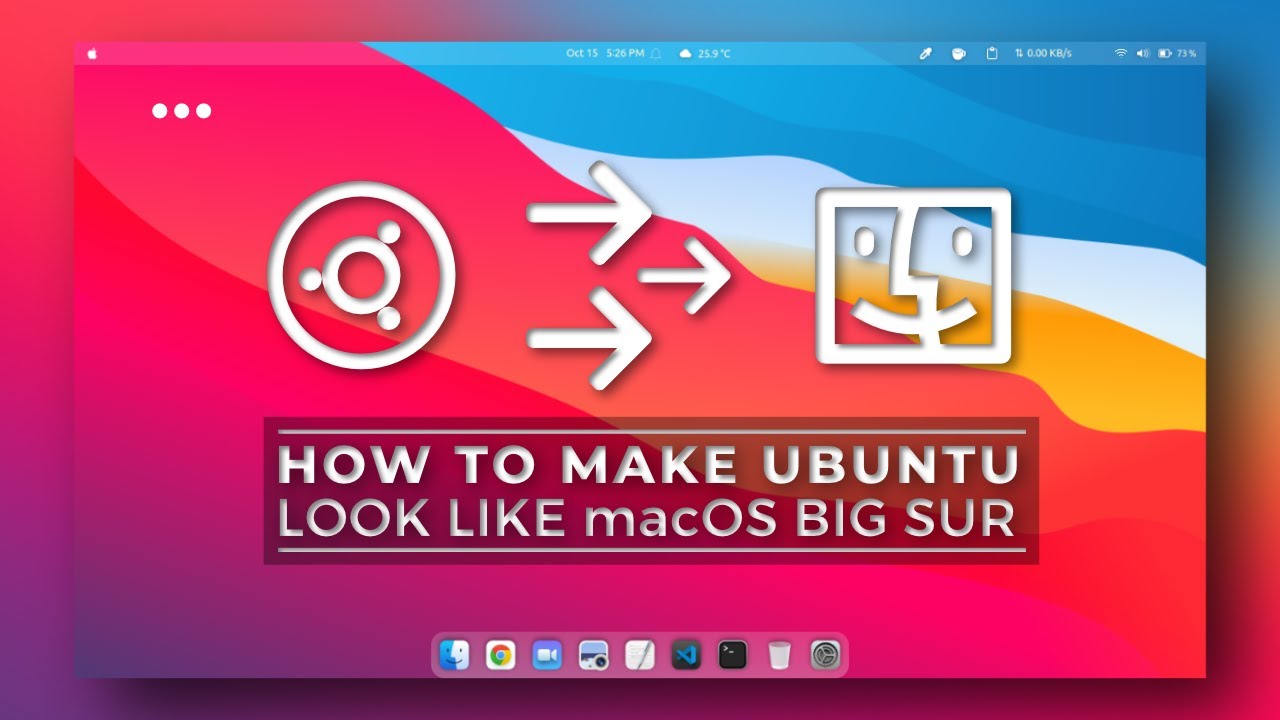
Показать описание
Hello Everyone, In this video we will learn how to make Ubuntu look like macOS Big Sur.
Links:-
Terminal Commands:-
⭐ Use the following command to open your Files as root:
~ sudo nautilus
⭐ Use the following command to install gnome tweaks:
~ sudo apt install gnome-tweaks
⭐ Use the following command to install Chrome-Gnome shell:
~ sudo apt install chrome-gnome-shell
⭐ Plank Installation in Ubuntu:
~ sudo add-apt-repository ppa:ricotz/docky
~ sudo apt-get update
~ sudo apt-get install plank
⭐ Use the following command to open plank preferences:
~ plank --preferences
⭐ Use the following command to remove default ubuntu dock:
~ sudo apt remove gnome-shell-extension-ubuntu-dock
⭐ Albert Installation Commands For Ubuntu:
~ sudo apt update
~ sudo apt install albert
⌚ Timestamps:-
(00:00) - Intro
(00:14) - Results
(00:54) - Installing GTK (Application) Theme
(03:43) - Installing Chrome Gnome Extension
(04:59) - Installing The Shell Theme
(05:59) - Installing The Icons
(07:54) - Installing Plank (The Dock)
(09:18) - Installing The Plank's Theme
(10:53) - Removing The Ubuntu's Default Dock
(11:34) - Installing The Cursor Theme
(13:10) - Setting The Big Sur Wallpaper
(14:03) - Installing Albert
(16:32) - Installing Compiz Effect
(17:25) - Outro
⭐ Watch More:
⭐ Follow us:
⚡ Smash the like button if you liked the video or downvote.
And Don't Forget to Subscribe if you want videos like this. ⚡
⚡Thanks For Watching :) ⚡
⭐ Hashtags ⭐
#Ubuntu #Linux #macOS #TheTechieR
Links:-
Terminal Commands:-
⭐ Use the following command to open your Files as root:
~ sudo nautilus
⭐ Use the following command to install gnome tweaks:
~ sudo apt install gnome-tweaks
⭐ Use the following command to install Chrome-Gnome shell:
~ sudo apt install chrome-gnome-shell
⭐ Plank Installation in Ubuntu:
~ sudo add-apt-repository ppa:ricotz/docky
~ sudo apt-get update
~ sudo apt-get install plank
⭐ Use the following command to open plank preferences:
~ plank --preferences
⭐ Use the following command to remove default ubuntu dock:
~ sudo apt remove gnome-shell-extension-ubuntu-dock
⭐ Albert Installation Commands For Ubuntu:
~ sudo apt update
~ sudo apt install albert
⌚ Timestamps:-
(00:00) - Intro
(00:14) - Results
(00:54) - Installing GTK (Application) Theme
(03:43) - Installing Chrome Gnome Extension
(04:59) - Installing The Shell Theme
(05:59) - Installing The Icons
(07:54) - Installing Plank (The Dock)
(09:18) - Installing The Plank's Theme
(10:53) - Removing The Ubuntu's Default Dock
(11:34) - Installing The Cursor Theme
(13:10) - Setting The Big Sur Wallpaper
(14:03) - Installing Albert
(16:32) - Installing Compiz Effect
(17:25) - Outro
⭐ Watch More:
⭐ Follow us:
⚡ Smash the like button if you liked the video or downvote.
And Don't Forget to Subscribe if you want videos like this. ⚡
⚡Thanks For Watching :) ⚡
⭐ Hashtags ⭐
#Ubuntu #Linux #macOS #TheTechieR
Комментарии
 0:10:26
0:10:26
 0:12:09
0:12:09
 0:24:30
0:24:30
 0:15:10
0:15:10
 0:17:23
0:17:23
 0:11:19
0:11:19
 0:32:32
0:32:32
 0:10:22
0:10:22
 0:16:15
0:16:15
 0:18:59
0:18:59
 0:15:23
0:15:23
 0:17:04
0:17:04
 0:02:57
0:02:57
 0:19:13
0:19:13
 0:22:20
0:22:20
 0:13:27
0:13:27
 0:15:30
0:15:30
 0:14:17
0:14:17
 0:16:29
0:16:29
 0:02:29
0:02:29
 0:28:52
0:28:52
 0:13:13
0:13:13
 0:26:56
0:26:56
 0:25:18
0:25:18