filmov
tv
Grouping Dates in a Pivot Table

Показать описание
Pivot Tables are a fantastic tool to do analysis and one of the things you can do is to group row fields that are dates. If you have dates like 1/1/2016 in your source, once you put it into a Pivot Table you can group those dates into years, months or days (there isn't a week option, but there's a workaround). You can also use a timeline feature to further group your dates, although this might be more of a filtering capability. Nevertheless, grouping is a nice feature to help you perform further analysis on your data.
📝 This description may contain affiliate links and we'll receive a small commission if a purchased is made using the links (but at no additional cost to you). It'll support the channel and so more videos like this can be made. Thanks for your support!
#excel
#msexcel
#doughexcel
-~-~~-~~~-~~-~-
Please watch: "Convert Table in a PDF File to Excel"
-~-~~-~~~-~~-~-
📝 This description may contain affiliate links and we'll receive a small commission if a purchased is made using the links (but at no additional cost to you). It'll support the channel and so more videos like this can be made. Thanks for your support!
#excel
#msexcel
#doughexcel
-~-~~-~~~-~~-~-
Please watch: "Convert Table in a PDF File to Excel"
-~-~~-~~~-~~-~-
Grouping Dates in Pivot Table
Excel Pivot Tables: How to Group Dates into Years and Months
Properly Handle Date Grouping and Missing Dates in Excel Pivot Tables (show all dates)
Excel: Grouping Dates in a Pivot Table By Week
Excel Cannot Group Dates in Pivot Table? Here's How to Fix it! 🔨
Creating Week-Wise Groups from Dates in Pivot Table | Excel Tutorial
Excel Pivot Table: How to Group by Month
MS Excel - Pivot Table Grouping
Don’t Use Pivot Table! Use GROUPBY Function Instead | Smarter Data Analysis 💡
Excel Pivot Table: How to Group By Week
Grouping Dates in Excel Pivot Table Show Extra Items
Grouping Dates in a Pivot Table
Pivot Table Not Grouping Dates | Fix 1
How to Group Dates in Pivot Tables in Excel
Pivot Table Not Grouping Dates | Fix 2
Pivot table - group ungroup date #Excel #excelhacks
Unable to Group Dates in Pivot Table | Cannot group that selection | Excel
Pivot Table Trick 4 - Group Date Fields (Must Know!)
Group Pivot Table dates into months WITHIN the Pivot Table
How to group pivot table data in excel
Customise a Pivot table by grouping dates and categories
Group Dates in a Pivot Table
Google Sheets: Pivot Table date grouping by month, quarter, day of week, week of year
Group by Dates Using Power Pivot
Комментарии
 0:00:39
0:00:39
 0:01:02
0:01:02
 0:13:54
0:13:54
 0:01:50
0:01:50
 0:04:33
0:04:33
 0:00:40
0:00:40
 0:01:14
0:01:14
 0:04:45
0:04:45
 0:00:25
0:00:25
 0:00:51
0:00:51
 0:05:33
0:05:33
 0:12:34
0:12:34
 0:00:27
0:00:27
 0:08:09
0:08:09
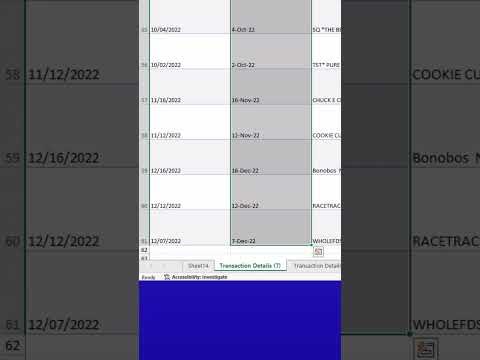 0:00:27
0:00:27
 0:00:33
0:00:33
 0:01:56
0:01:56
 0:00:49
0:00:49
 0:00:38
0:00:38
 0:00:23
0:00:23
 0:05:24
0:05:24
 0:07:10
0:07:10
 0:02:57
0:02:57
 0:05:16
0:05:16