filmov
tv
How to add and display events dynamically in fullcalendar js with PHP and MySQL | fullcalendar.io

Показать описание
Now let’s start the code implementation.
Step 1: Create one table like calendar_event_master where will store our all the events in this table.
Step 3: Create one division with id="calendar" where will display our calendar data dynamically.
Step 4: Design one popup dialog box for add new event.
Step 5: We need to configure some JavaScript code and Add below code after the body tag.
In a code we have create two functions one is display_events() which is use to display the calendar events from the database dynamically and second function is save_event() that is use to save your calendar events in database table.
0:00 Introduction
0:17 How event calendar work?
2:05 Start the coding
7:23 How to save events from the calendar
11:38 How to display events on calendar
23:00 Recap
//In this video we will cover all below questions:
👉 How do I create a dynamic calendar in HTML?
👉 How do you create a calendar in HTML?
👉 How do I add an event in FullCalendar?
👉 How do I display events in FullCalendar?
👉 How do I display events in fullCalendar?
👉 How do I set events in fullCalendar?
👉 How do I save events in fullCalendar?
👉 How do you get a clicked date in fullCalendar?
👉 How do I select multiple dates in fullCalendar?
👉 Add event dynamically in fullcalendar example
👉 Fetch data from database and display in fullcalendar
🔔 Subscribe for more YouTube videos.
//Recommended videos:
//Let’s Connect:
//About us:
Here we’re provides technical solutions related website development and mobile app development. We are highly updating people using our channel with current affairs, social news, political news and with the new features of updated applications. Here you will get chance to connect yourself with digital world.
//Disclaimer:
Links included in this description might be affiliate links. If you purchase a product or service with the links that I provide, I may receive a small commission. There is no additional charge to you! Thank you for supporting us so We can continue to provide you with free content each week!
#dynamic #eventcalendar #calendário #eventcalender #fullcalendar #calendario
Комментарии
 0:01:39
0:01:39
 0:02:53
0:02:53
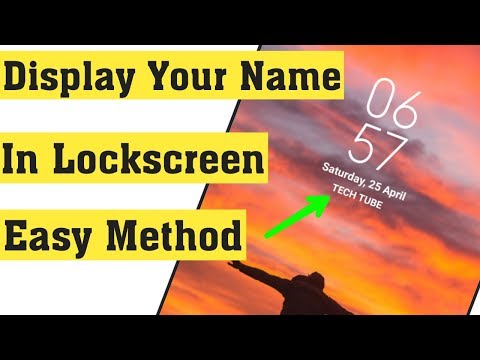 0:01:36
0:01:36
 0:02:38
0:02:38
 0:00:35
0:00:35
 0:07:15
0:07:15
 0:02:39
0:02:39
 0:01:09
0:01:09
 0:06:23
0:06:23
 0:01:56
0:01:56
 0:23:42
0:23:42
 0:02:04
0:02:04
 0:02:27
0:02:27
 0:01:49
0:01:49
 0:02:44
0:02:44
 0:01:53
0:01:53
 0:01:16
0:01:16
 0:00:50
0:00:50
 0:00:51
0:00:51
 0:04:37
0:04:37
 0:02:58
0:02:58
 0:02:08
0:02:08
 0:00:37
0:00:37
 0:05:30
0:05:30