filmov
tv
How to create longer YouTube Shorts: The 3-minute update

Показать описание
What are three-minute YouTube Shorts?
How to create longer YouTube Shorts: The 3-minute update
Everything you need to know about three-minute YouTube Shorts
How to make engaging three-minute YouTube Shorts
YouTube Shorts 2024: New 3-minute feature explained
📷 Understanding Three-Minute YouTube Shorts
YouTube has recently updated its Shorts feature, allowing creators to make three-minute videos instead of the usual 60-second limit. In this video, we’ll explain how this update works, how you can create longer Shorts, and the best practices for making engaging content within the new time limit.
Key Points Covered in This Video:
What Are YouTube Shorts?
YouTube Shorts are short, vertical videos that provide a quick, engaging way to share content with your audience. Initially limited to 60 seconds, Shorts now offer an extended time limit of up to 3 minutes, allowing creators more flexibility to tell their stories or deliver valuable information.
How to Create Three-Minute YouTube Shorts:
To create longer Shorts, follow these simple steps:
Open the YouTube app and tap the + icon to create a Short.
Choose the "Shorts" option.
Record or upload a video that can be up to 3 minutes long.
Add music, text, filters, and other effects as needed.
Tap Next, add a title, and upload your Short.
Benefits of Three-Minute YouTube Shorts:
More Time for Creativity: The additional time allows you to deliver more detailed content, engage with your audience longer, and share deeper insights.
Better for Tutorials and Reviews: If you’re creating educational or tutorial content, three minutes gives you ample time to explain the steps without rushing.
Storytelling Opportunities: Longer Shorts open up new possibilities for storytelling, making it easier to build engaging narratives.
Tips for Creating Engaging 3-Minute YouTube Shorts:
Hook the Audience Early: The first few seconds should grab attention.
Keep It Concise: Even with the extended time, focus on delivering value quickly and avoiding unnecessary details.
Use Dynamic Editing: Add transitions, text overlays, and background music to keep the viewer engaged throughout the video.
Additional Insights:
Impact on YouTube Algorithm: Longer Shorts may improve watch time, helping your videos perform better in YouTube’s algorithm and reaching more people.
Audience Retention: Ensure your content remains engaging throughout the entire 3 minutes to maintain high audience retention.
🚀 Start Creating Three-Minute YouTube Shorts Today:
Follow this guide to start creating longer YouTube Shorts, take advantage of the extra time, and make your Shorts more engaging and creative!
📱 Stay Connected
For more YouTube tips, video creation guides, and updates, follow us on:
👍 Don’t Forget to Like, Share, and Subscribe!
If you found this video helpful, give it a thumbs up, share it with others, and subscribe for more YouTube tips and tricks!
Tags:
YouTube Shorts 2024, Three-minute YouTube Shorts, How to create 3-minute Shorts, YouTube Shorts update, YouTube video tips, itech, Longer YouTube Shorts, YouTube content creation, YouTube Shorts tutorial, YouTube algorithm
Related Questions:
How do I create 3-minute YouTube Shorts?
Can I upload longer YouTube Shorts now?
What are the benefits of 3-minute YouTube Shorts?
Does the 3-minute limit improve YouTube Shorts engagement?
How do I edit and upload a 3-minute Short on YouTube?
Hashtags:
#YouTubeShorts #3MinuteShorts #YouTubeUpdate #ContentCreation #TechGuide #itech #YouTubeTips #VideoTutorial #ShortsUpdate #YouTubeCreators
How to create longer YouTube Shorts: The 3-minute update
Everything you need to know about three-minute YouTube Shorts
How to make engaging three-minute YouTube Shorts
YouTube Shorts 2024: New 3-minute feature explained
📷 Understanding Three-Minute YouTube Shorts
YouTube has recently updated its Shorts feature, allowing creators to make three-minute videos instead of the usual 60-second limit. In this video, we’ll explain how this update works, how you can create longer Shorts, and the best practices for making engaging content within the new time limit.
Key Points Covered in This Video:
What Are YouTube Shorts?
YouTube Shorts are short, vertical videos that provide a quick, engaging way to share content with your audience. Initially limited to 60 seconds, Shorts now offer an extended time limit of up to 3 minutes, allowing creators more flexibility to tell their stories or deliver valuable information.
How to Create Three-Minute YouTube Shorts:
To create longer Shorts, follow these simple steps:
Open the YouTube app and tap the + icon to create a Short.
Choose the "Shorts" option.
Record or upload a video that can be up to 3 minutes long.
Add music, text, filters, and other effects as needed.
Tap Next, add a title, and upload your Short.
Benefits of Three-Minute YouTube Shorts:
More Time for Creativity: The additional time allows you to deliver more detailed content, engage with your audience longer, and share deeper insights.
Better for Tutorials and Reviews: If you’re creating educational or tutorial content, three minutes gives you ample time to explain the steps without rushing.
Storytelling Opportunities: Longer Shorts open up new possibilities for storytelling, making it easier to build engaging narratives.
Tips for Creating Engaging 3-Minute YouTube Shorts:
Hook the Audience Early: The first few seconds should grab attention.
Keep It Concise: Even with the extended time, focus on delivering value quickly and avoiding unnecessary details.
Use Dynamic Editing: Add transitions, text overlays, and background music to keep the viewer engaged throughout the video.
Additional Insights:
Impact on YouTube Algorithm: Longer Shorts may improve watch time, helping your videos perform better in YouTube’s algorithm and reaching more people.
Audience Retention: Ensure your content remains engaging throughout the entire 3 minutes to maintain high audience retention.
🚀 Start Creating Three-Minute YouTube Shorts Today:
Follow this guide to start creating longer YouTube Shorts, take advantage of the extra time, and make your Shorts more engaging and creative!
📱 Stay Connected
For more YouTube tips, video creation guides, and updates, follow us on:
👍 Don’t Forget to Like, Share, and Subscribe!
If you found this video helpful, give it a thumbs up, share it with others, and subscribe for more YouTube tips and tricks!
Tags:
YouTube Shorts 2024, Three-minute YouTube Shorts, How to create 3-minute Shorts, YouTube Shorts update, YouTube video tips, itech, Longer YouTube Shorts, YouTube content creation, YouTube Shorts tutorial, YouTube algorithm
Related Questions:
How do I create 3-minute YouTube Shorts?
Can I upload longer YouTube Shorts now?
What are the benefits of 3-minute YouTube Shorts?
Does the 3-minute limit improve YouTube Shorts engagement?
How do I edit and upload a 3-minute Short on YouTube?
Hashtags:
#YouTubeShorts #3MinuteShorts #YouTubeUpdate #ContentCreation #TechGuide #itech #YouTubeTips #VideoTutorial #ShortsUpdate #YouTubeCreators
 0:05:04
0:05:04
 0:02:07
0:02:07
 0:00:23
0:00:23
 0:02:51
0:02:51
 0:00:24
0:00:24
 0:06:37
0:06:37
 0:11:06
0:11:06
 0:00:22
0:00:22
 0:01:46
0:01:46
 0:03:38
0:03:38
 0:02:40
0:02:40
 0:06:33
0:06:33
 0:09:22
0:09:22
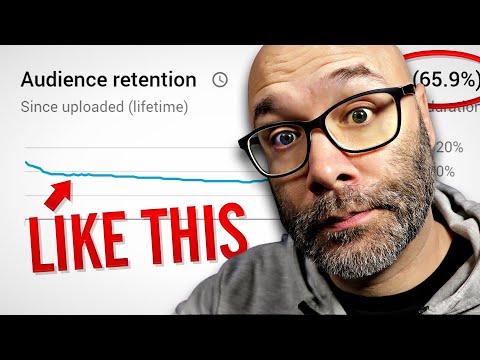 0:10:09
0:10:09
 0:03:37
0:03:37
 0:01:24
0:01:24
 0:03:20
0:03:20
 0:01:38
0:01:38
 0:01:52
0:01:52
 0:27:56
0:27:56
 0:01:22
0:01:22
 0:01:37
0:01:37
 0:00:15
0:00:15
 0:00:30
0:00:30