filmov
tv
Add products in cart and let them checkout [ Step by Step Tutorial ]

Показать описание
Part 4 - Ecommerce website - Cart and checkout pure HTML, CSS and JS
In this video, you'll add dynamic pages and product slider along with working search page. You'll also add cart/wish list button with checkout page and order confirmation email
Buy Me a coffee -
Download Images -
If you like this tutorial make sure to hit like button and show your support by subscribing my channel.
👇Subscribe My Channel👇
👇Follow me on Instagram👇
❤❤ Have a nice day ❤❤
Disclaimer video is for educational purpose only. Copyright Disclaimer Under Section 107 of the Copyright Act 1976, allowance is made for "fair use" for purposes such as criticism, comment, news reporting, teaching, scholarship, and research. Fair use is a use permitted by copyright statute that might otherwise be infringing. Non-profit, educational or personal use tips the balance in favor of fair use
#ecommercewebsite #websitedevelopment #wesitedesign #html #css #js #webdev #web #html5 #css3 #htmlcss #javascript #nodejs #npm #fullstackdev #frontend #backend #onepagewebsite #onlinetutorial
Комментарии
 0:29:49
0:29:49
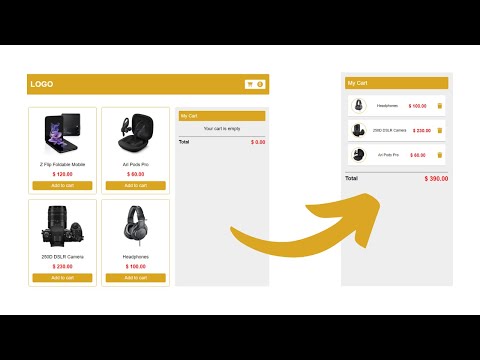 0:17:05
0:17:05
 0:00:47
0:00:47
 1:53:47
1:53:47
 0:18:41
0:18:41
 0:02:37
0:02:37
 0:01:21
0:01:21
 0:10:49
0:10:49
 0:46:50
0:46:50
 0:00:36
0:00:36
 0:01:04
0:01:04
 0:10:14
0:10:14
 0:37:15
0:37:15
 0:43:55
0:43:55
 0:02:36
0:02:36
 0:02:00
0:02:00
 0:02:14
0:02:14
 0:22:20
0:22:20
 0:34:44
0:34:44
 0:00:23
0:00:23
 0:03:20
0:03:20
 0:01:28
0:01:28
 0:00:31
0:00:31
 0:07:25
0:07:25