filmov
tv
Next.js 13 Full Stack E-commerce App #8 | Handle Cart, Add/Delete Products from Cart
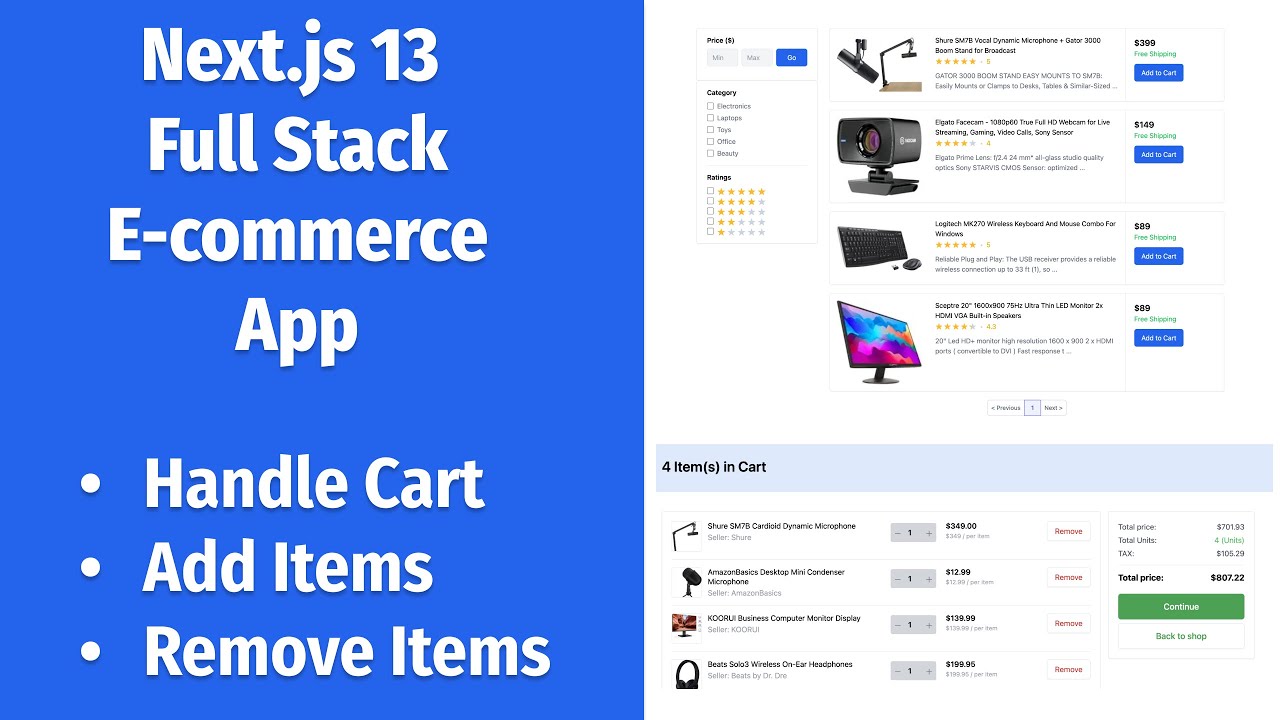
Показать описание
Git Repo Link:
⚙️ Gadgets I use for Recording:
💻 Laptop - Macbook PRO M1 - 16/512
🎤 MIC - Samson Technologies Q2U USB/XLR Dynamic Microphone
🖱️Mouse - Logitech G402 Gaming Mouse Hyperion Fury USB, Black
⌨️ Keyboard - Logitech K380 Multi-Device Bluetooth Keyboard
🖥️ Monitor - UltraSharp 24-Inch Screen Led-Lit Monitor (U2419H)
In this video, we will learn how we can handle the cart of the front end. We will add our cart items to local storage and then also add all cart items in the state.
Do ask your question in the comments, and I do give replies to all comments.
LIKE, SUBSCRIBE, SHARE
⚙️ Gadgets I use for Recording:
💻 Laptop - Macbook PRO M1 - 16/512
🎤 MIC - Samson Technologies Q2U USB/XLR Dynamic Microphone
🖱️Mouse - Logitech G402 Gaming Mouse Hyperion Fury USB, Black
⌨️ Keyboard - Logitech K380 Multi-Device Bluetooth Keyboard
🖥️ Monitor - UltraSharp 24-Inch Screen Led-Lit Monitor (U2419H)
In this video, we will learn how we can handle the cart of the front end. We will add our cart items to local storage and then also add all cart items in the state.
Do ask your question in the comments, and I do give replies to all comments.
LIKE, SUBSCRIBE, SHARE
Full Stack E-Commerce + Dashboard & CMS: Next.js 13 App Router, React, Tailwind, Prisma, MySQL, ...
Build and Deploy a Full-Stack E-Commerce: Next.js 13, React.js, Typescript, Tailwind, Prisma, Stripe
How I Create Modern E-Commerce Stores with Next.js
Build a Fullstack E-commerce using Next.js (react.js, mongo, tailwind, styled components)
Next.js 13 E-Commerce Tutorial (App Router, TypeScript, Deployment, TailwindCSS, Prisma, DaisyUI)
Full Stack Ecommerce Store With Admin Dashboard From Scratch - Next.js, Prisma, Stripe, Tailwind
Full Stack E-commerce website : Next.js 13 App Router, React, Stripe, Tailwind || part 1
Build and Deploy a Full Stack E-Commerce App with an Admin Dashboard & CMS in 2024 | Next 14, St...
Build A Full Stack Ecommerce App using Node Fastify Mongodb and Next Js Part 7
Next.js 13 Full Stack E-commerce App #31 | Post Review, Update Review, Can User Review Product
Next.js E-Commerce App Full Tutorial with the Best Headless Solution
Full Stack Ecommerce Website Using NextJs 13.4 | Next Js Project
🔴 Let's build a Full Stack E-Commerce App with NEXT.JS 15 (Sanity, Stripe, Clerk, Tailwind, TS)...
Learn NextJS 13 Intercepting Routes and Server Components by Building a Full-Stack Ecommerce App
Next.js 15 Crash Course | Build and Deploy a Production-Ready Full Stack App
Build an E-commerce Website With next.JS 13 👀
Learn NextJS 13: Build a Modern Full-Stack E-commerce App with TailwindCSS + Stripe + Zustand
Build a Fullstack E-Commerce App using Next.js 13, MongoDB, Firebase, Strapi, Tailwind CSS [2023]
Full Stack E-Commerce App | Next Js - Typescript & TailwindCSS
Building an Ecommerce Website with Next.js 13 and Stripe Payment Integration
Next.js 13 Full Stack E-commerce App #8 | Handle Cart, Add/Delete Products from Cart
Build & Deploy Full Stack E-Commerce App using Next.js 13 and Payloadcms in 45 Minutes
Next.js 13 Full Stack E-commerce App #32 | Connect to MongoDB Atlas, Deploy on Vercel
Build and Deploy a Modern Next.js Application | React, Next JS, TypeScript, Tailwind CSS
Комментарии
 10:41:33
10:41:33
 13:26:58
13:26:58
 0:05:28
0:05:28
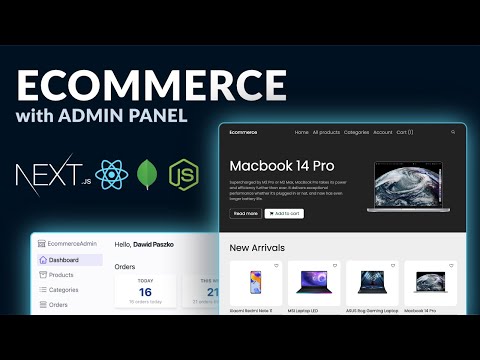 11:49:45
11:49:45
 5:55:35
5:55:35
 3:42:33
3:42:33
 2:48:43
2:48:43
 3:52:17
3:52:17
 1:07:59
1:07:59
 0:29:12
0:29:12
 6:00:03
6:00:03
 6:31:03
6:31:03
 5:11:15
5:11:15
 2:27:20
2:27:20
 5:23:11
5:23:11
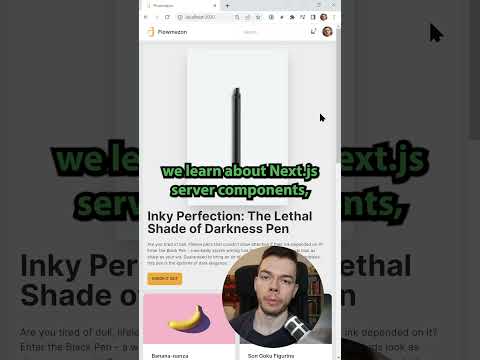 0:00:33
0:00:33
 1:27:24
1:27:24
 11:37:10
11:37:10
 0:00:19
0:00:19
 5:30:47
5:30:47
 0:34:44
0:34:44
 0:46:05
0:46:05
 0:23:14
0:23:14
 3:26:10
3:26:10