filmov
tv
Toon Boom Harmony Tutorial - Lesson 5 - Basic Animation

Показать описание
In this tutorial, we will be discussing about Basic Animation in Toon Boom Harmony.
#toonboom #toonboomharmony #toonboomanimation
Learn the basics of using Toon Boom including how to design, animate and produce 2D Animation.
This lesson has been made using Toon Boom Harmony 17 but is applicable for older and newer releases of the application as well.
If you like this video, here's our entire playlist of Toon Boom Harmony tutorials:
Social Media
* Hope you enjoyed the video! Please then don't forget to:
* Subscribe
* Like
* Comment
* Share with your friends
#toonboom #toonboomharmony #toonboomanimation
Learn the basics of using Toon Boom including how to design, animate and produce 2D Animation.
This lesson has been made using Toon Boom Harmony 17 but is applicable for older and newer releases of the application as well.
If you like this video, here's our entire playlist of Toon Boom Harmony tutorials:
Social Media
* Hope you enjoyed the video! Please then don't forget to:
* Subscribe
* Like
* Comment
* Share with your friends
Toon Boom Harmony Tutorial for Beginners: How To Make a Cartoon!
How to ANIMATE in TOON BOOM HARMONY | Tutorial | Part 1
Toon Boom Harmony Tutorial for Beginners: How to Make a Cartoon (PART 2)
Your FIRST HOUR in TOON BOOM HARMONY ESSENTIALS – Beginner's Tutorial
ULTIMATE Toon Boom Harmony FOUNDATIONS Tutorial
This is just terrible! Toon Boom Harmony rig animation
New Toon Boom Harmony Tutorials
how i animate!
Harmony Unity Integration For Gaming
Adobe Animate vs Toon Boom Harmony
How To Animate in Toon Boom Harmony (Full Class w/ Q&A)
Olive - Toon Boom Harmony rig walkthrough
Toon Boom Harmony Rigging Tutorial for Beginners (PART 3)
PAPERLESS - CLEAN UP SECRETS! (not really) (Harmony 17)
Toon Boom Harmony Tutorial: Easy Shading
How I Color my Animation Work
Frame-By-Frame Animation with Toon Boom
Toon Boom Harmony vs MOHO
BEST 2D RIGGING SOFTWARE
2d animation using Toon Boom Harmony
RIG - Rigging Basics part 1 (Harmony 17)
2020 Character Rigging Demo Reel (Toon Boom Harmony)
BASICS - Timeline (Harmony)
Episode 0: Warum man mit Toon Boom Harmony animieren sollte! Die Einleitung zur Serie
Комментарии
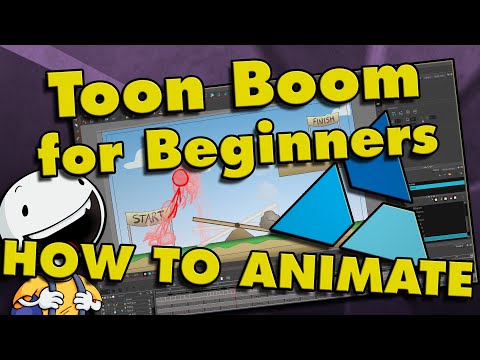 0:29:34
0:29:34
 0:43:02
0:43:02
 0:38:40
0:38:40
 1:23:27
1:23:27
 0:20:03
0:20:03
 0:00:14
0:00:14
 0:08:46
0:08:46
 0:06:01
0:06:01
 0:03:25
0:03:25
 0:09:50
0:09:50
 4:10:26
4:10:26
 0:16:50
0:16:50
 1:16:26
1:16:26
 0:14:22
0:14:22
 0:03:35
0:03:35
 0:15:26
0:15:26
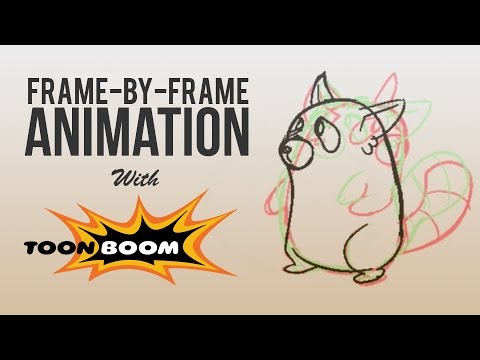 0:11:18
0:11:18
 0:09:19
0:09:19
 0:08:21
0:08:21
 0:00:12
0:00:12
 0:06:28
0:06:28
 0:02:44
0:02:44
 0:08:28
0:08:28
 0:06:40
0:06:40