filmov
tv
5 Google Forms Tips Every User Should Know!
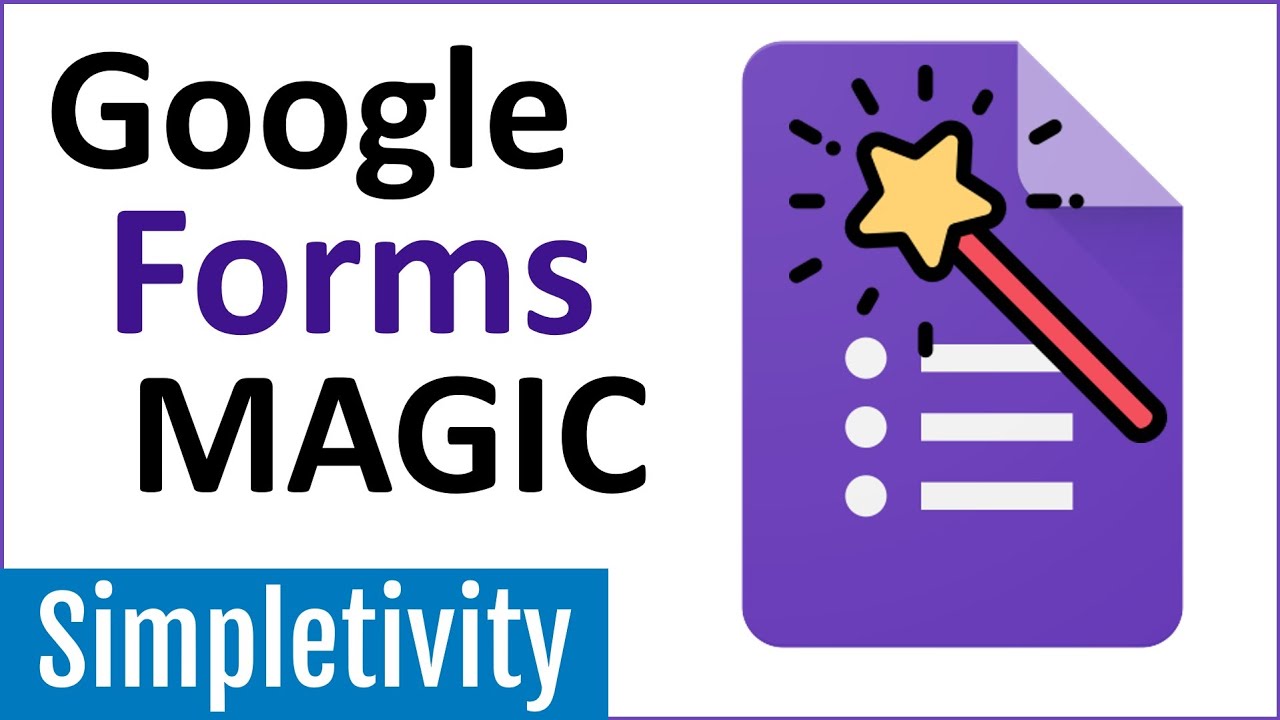
Показать описание
Google Forms is great for making surveys, quizzes, contact forms, and so much more. But do you know these amazing Forms tips? In this video, Scott Friesen shows you 5 of his best tips for getting the most out of Google Forms.
00:00 Introduction
00:35 Email notifications for new Google Forms responses
01:51 Add Google Forms to your website
03:40 Create an auto-grading quiz in Google Forms
06:30 Give specific questions based on Google Form answers
10:05 Add video to Google Forms
---
Let's Connect!
Scott Friesen is a productivity specialist and founder of Simpletivity training and consulting. He is also a prolific public speaker, workshop leader, and time management coach.
#simpletivity #forms #googleforms
00:00 Introduction
00:35 Email notifications for new Google Forms responses
01:51 Add Google Forms to your website
03:40 Create an auto-grading quiz in Google Forms
06:30 Give specific questions based on Google Form answers
10:05 Add video to Google Forms
---
Let's Connect!
Scott Friesen is a productivity specialist and founder of Simpletivity training and consulting. He is also a prolific public speaker, workshop leader, and time management coach.
#simpletivity #forms #googleforms
5 Google Forms Tips Every User Should Know!
5 Google Forms Tricks You MUST Know!
5 Google Forms Features Every Teacher Should Know How to Use
7 Google Forms Tips & Tricks to Get More Responses
5 Most Useful Add-Ons For Google Forms | Google Forms Tips and Tricks
Google Forms Tips And Tricks Tutorial
10 Pro Tips & Tricks for Using Google Forms
How to Make Google Forms Look Amazing!
5 Google Sheets Tips Every User Should Know!
Google Forms Tutorial
5 Google Forms Features New Users Overlook
Google Forms Tips and Tricks for Teachers
How To See All Answers In Google Forms (Quick)
How to Make Quiz in Google Forms
Don’t Use Google Forms Without These FREE Add-Ons!
Google Forms Quiz - 5 Tips To Minimize Cheating
Google Forms: Skip Questions Based on Answers
Uncover the Ultimate Google Forms Hack of 2023! Get ALL Answers Super Easy & Fast!
Google Forms: Quiz Settings and Answer Key
How To Calculate Percentage In Google Sheets
Best Programming Languages #programming #coding #javascript
Take your Google Forms from boilerplate to really great with these templates 📃 #Shorts
How To See All The Answers in Google Form (UPDATED 2024)
How to use conditional logic in google form? - Learn in 2 minutes
Комментарии
 0:11:55
0:11:55
 0:10:35
0:10:35
 0:08:48
0:08:48
 0:11:10
0:11:10
 0:08:20
0:08:20
 0:07:11
0:07:11
 0:06:26
0:06:26
 0:11:11
0:11:11
 0:12:02
0:12:02
 0:29:15
0:29:15
 0:05:58
0:05:58
 0:14:16
0:14:16
 0:00:44
0:00:44
 0:09:32
0:09:32
 0:16:03
0:16:03
 0:09:13
0:09:13
 0:02:38
0:02:38
 0:01:48
0:01:48
 0:00:39
0:00:39
 0:00:36
0:00:36
 0:00:16
0:00:16
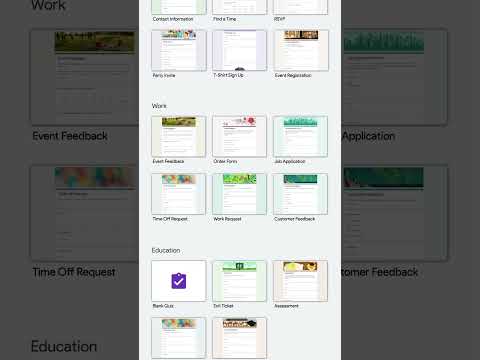 0:00:22
0:00:22
 0:00:52
0:00:52
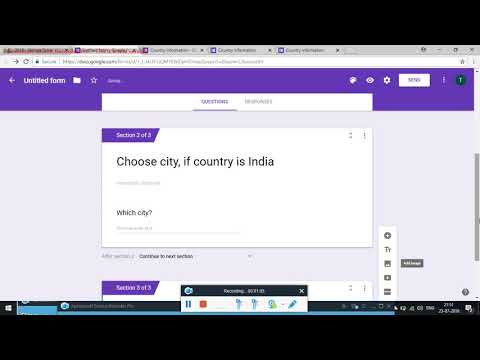 0:02:34
0:02:34