filmov
tv
Python Configuration for Emacs 29

Показать описание
In this video, I extend my config from the first Emacs 29 video to build a full Python development environment. I use the built-in eglot and tree-sitter packages to interface with pylsp and provide nice syntax highlighting and also show how you can reformat your code, get linter hints, control your conda environment and more!
Time stamps
00:00:00 Introduction
00:01:42 Installing Python grammar
00:03:11 company-idle-delay and company-minimum-prefix-length
00:04:07 Installing pylsp
00:06:19 Testing out the LSP
00:07:27 conda package
00:08:37 highlight-indent-guides-mode
00:09:35 Adding melpa as a package repository
00:13:04 Binding compiling and formatting
00:14:42 Adding a linter
00:15:39 Bonus eglot keybindings and desktop-save-mode
Time stamps
00:00:00 Introduction
00:01:42 Installing Python grammar
00:03:11 company-idle-delay and company-minimum-prefix-length
00:04:07 Installing pylsp
00:06:19 Testing out the LSP
00:07:27 conda package
00:08:37 highlight-indent-guides-mode
00:09:35 Adding melpa as a package repository
00:13:04 Binding compiling and formatting
00:14:42 Adding a linter
00:15:39 Bonus eglot keybindings and desktop-save-mode
Python Configuration for Emacs 29
Python configuration for emacs 29
Emacs IDE - Python Development Configuration
Set up Emacs for Python from Scratch
Emacs 29 released!
My Python Emacs Workflow
Emacs for Python, Customization
From vanilla Emacs to Python IDE
Install and configure python support in emacs
emacs 29 keybindings new functions and depreciated options
Python in Emacs 0003 (Vol Adjusted) -- Why I insist using Emacs for Python? And what is elpy mode?
looking for help in configuring emacs file for python python el
My python emacs workflow
Python development with Emacs
EmacsConf 2022: Tree-sitter beyond syntax highlighting - Abin Simon
Live Coding in Python v4.2 (Emacs)
PYTHON : Python code-folding in emacs?
A New Beginning With GNU Emacs - Configuring Emacs 01
Python in Emacs 0079 - How to use ChatGPT in Python / Emacs code development?
How do I use IPython as my Emacs Python interpreter
Eglot for better programming experience in Emacs (Python demo)
EmacsConf 2021: Emacs as Design Pattern Learning - Greta Goetz
M-x Compile: A Deep Dive into Compiling Code with Emacs
Emacs Eglot
Комментарии
 0:18:59
0:18:59
 0:13:03
0:13:03
 1:05:50
1:05:50
 0:05:19
0:05:19
 0:12:29
0:12:29
 0:19:07
0:19:07
 0:11:50
0:11:50
 0:11:04
0:11:04
 0:12:42
0:12:42
 0:24:07
0:24:07
 0:10:08
0:10:08
 0:03:48
0:03:48
 0:13:00
0:13:00
 0:03:52
0:03:52
 0:11:04
0:11:04
 0:29:13
0:29:13
 0:01:18
0:01:18
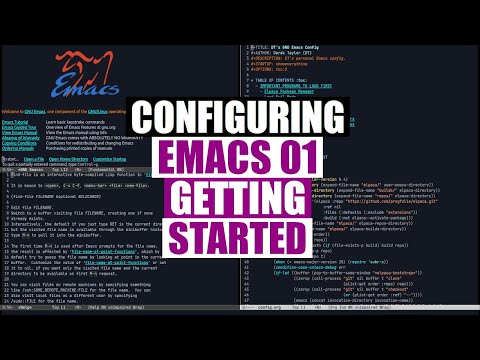 0:40:10
0:40:10
 0:01:44
0:01:44
 0:03:35
0:03:35
 0:21:33
0:21:33
 0:23:00
0:23:00
 0:15:46
0:15:46
 0:05:47
0:05:47