filmov
tv
How to use the OBDeleven OBD-II port Diagnostic tool

Показать описание
We will demo the functions of the NEXTGEN OBDELEVEN Device. OBDeleven NextGen is a Bluetooth device that offers in-depth diagnostics. You can quickly scan your vehicle for faults, enable or disable comfort features, monitor live data. We're using the ODB-II device on our BMW X3 showcasing some of its features. We're also demonstrating the functions of the smartphone app that comes with the OBDeleven device. You can purchase the device here by using PROMO code "BMWBLOG" 10% discount
Disclaimer:
-------
Defer to your vehicle’s warranty provisions and owner’s instructions for guidance on whether any OBD or OBD II connector product might void or alter your vehicle’s warranty. BMWBLOG is not responsible for any costs or expenses associated with vehicle repairs or voided warranties.
------
OBDeleven provided the device and this was a paid partnership in exchange for the review.
Join this channel to get access to perks:
Disclaimer:
-------
Defer to your vehicle’s warranty provisions and owner’s instructions for guidance on whether any OBD or OBD II connector product might void or alter your vehicle’s warranty. BMWBLOG is not responsible for any costs or expenses associated with vehicle repairs or voided warranties.
------
OBDeleven provided the device and this was a paid partnership in exchange for the review.
Join this channel to get access to perks:
How to use the OBDeleven OBD-II port Diagnostic tool
How to easily set up OBDeleven device
How To Use OBDeleven - Getting Started - AutoInstruct
OBDeleven FREE vs PRO | Explained in 3 minutes
TOP 10 OBDeleven Must Do TRICKS For AUDI & VW! [ A3 | S3 | RS3 | GTI | Golf R ]
Experiencing 9 GTI Hidden Features w/ OBDeleven Device
Don't buy OBDeleven credits..Do this instead
Getting Started with OBDEleven!
IF YOU OWN AN AUDI OR VW YOU NEED THIS TOOL! OBDeleven
How to use OBDeleven (PRO TIPS) + Discount COUPON
I used OBDeleven for 2 years and learned all this! | OBDeleven Review
Next Gen! OBDeleven Pro on iOS and Android - Netcruzer CARS
Which VW/Audi Scan Tool Should You Buy? VCDS or OBDeleven
5 AMAZING OBDEleven Tweaks For An Audi Or VW! (GTI | Golf R | A3 | S3 | RS3)
OBDeleven Credits and How They Work
VW & Audi coding tool for iOS & Android - nextGen OBDeleven
OBDeleven Pro vs Standard - What's the Difference?
OBDeleven Apps.... What Coding do they Have for My VW or Audi?
OBDeleven vs VCDS: Which is better?
How to unlock Video in motion with One-Click Apps by OBDeleven
How To Use OBDeleven And What You Can Do On It
OBDeleven PRO - instrukcja jak zacząć / How to use OBDeleven - getting started.
MIB2 FEC/SWaP code installation with OBDeleven
OBDELEVEN PRO PACK Diagnostic tool. Is it worth it?
Комментарии
 0:05:22
0:05:22
 0:01:33
0:01:33
 0:10:58
0:10:58
 0:03:04
0:03:04
 0:16:39
0:16:39
 0:09:35
0:09:35
 0:01:02
0:01:02
 0:11:31
0:11:31
 0:05:02
0:05:02
 0:12:35
0:12:35
 0:20:24
0:20:24
 0:14:52
0:14:52
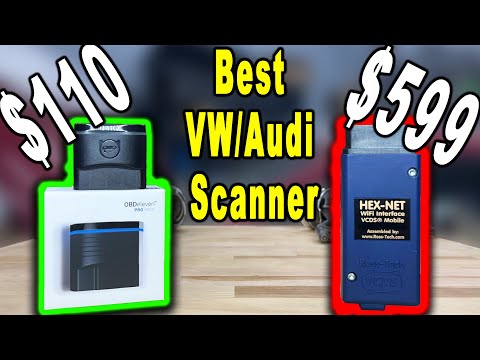 0:29:20
0:29:20
 0:11:53
0:11:53
 0:05:12
0:05:12
 0:15:41
0:15:41
 0:02:54
0:02:54
 0:06:54
0:06:54
 0:05:12
0:05:12
 0:00:49
0:00:49
 0:13:36
0:13:36
 0:03:43
0:03:43
 0:03:34
0:03:34
 0:07:11
0:07:11