filmov
tv
Optifine Minecraft Discord status (tutorial)

Показать описание
I did go a bit fast, apologies so I'll write the instructions here:
1- Launch Minecraft (in the version of Optifine you want)
2- When it's loaded go onto Discord
3- Select user settings, activity status (under activity settings near the bottom)
4- It says no game detected, underneath it says 'Add it!' - click that
5- Select the one that is running 'Minecraft* [version]
6- Go to the area where the name is since it is now displaying and delete all of the text apart from 'Minecraft' and press enter
Now it should display!!
Please keep in mind you will have to do this every time you launch Minecraft
I don't know what else this works on but it would most likely be the same^^
How to display Minecraft in Discord status
How to set Minecraft status when using Optifine
Optifine Minecraft discord status
Minecraft discord status not displaying
1- Launch Minecraft (in the version of Optifine you want)
2- When it's loaded go onto Discord
3- Select user settings, activity status (under activity settings near the bottom)
4- It says no game detected, underneath it says 'Add it!' - click that
5- Select the one that is running 'Minecraft* [version]
6- Go to the area where the name is since it is now displaying and delete all of the text apart from 'Minecraft' and press enter
Now it should display!!
Please keep in mind you will have to do this every time you launch Minecraft
I don't know what else this works on but it would most likely be the same^^
How to display Minecraft in Discord status
How to set Minecraft status when using Optifine
Optifine Minecraft discord status
Minecraft discord status not displaying
Optifine Minecraft Discord status (tutorial)
Minecraft Status Discord Bot | Free Source Code | Replit Tutorial
Das Stärkste item in minecraft
What 1000 CPS Sounds Like! #Shorts
Como pasar de 10 fps a +100 fps en Minecraft
What your Minecraft skin says about you!
The best way to play Minecraft 😎 | Lunar Client
Alle Links sind auf meinem Discord! (Kommentare) #minecraft #platinumdot #minecraftshorts
Dein Discord Server für Minecraft Probleme | cdr_Craft
Always up at 5AM playing Minecraft? 😂Use THIS! | Badlion Client #SHORTS
some unethical texture packs
POV: You fail the minecraft xray test
Bedrock VS Java Minecraft Players
So bekommt ihr über 600 FPS in Minecraft! #shorts
Minecraft Pillager Outpost Transformation #shorts
4 ECHT nützliche #Minecraft Websites!
Shader in #Minecraft installieren ⛏️ - #Shorts
I Broked Phone For Ultra Realistic Graphics Minecraft...
Optifine Installieren + Bugs beheben falls es nicht klappt! -- Minecraft Tutorial-Schule
Minecraft: CREATE MOD Locomotive #shorts #createmod
How To Godbridge With 0 CPS #shorts
so installiert man optifine und shaders (Hatilo) #gaming #tutorial #minecraft
Optifine Tutorial Minecraft No Clickbait!1!
DIESE #Minecraft Shader solltest DU installieren ⛏️ - #Nitrado #Shorts
Комментарии
 0:00:28
0:00:28
 0:01:59
0:01:59
 0:00:26
0:00:26
 0:00:30
0:00:30
 0:00:16
0:00:16
 0:04:28
0:04:28
 0:00:08
0:00:08
 0:00:22
0:00:22
 0:00:13
0:00:13
 0:00:19
0:00:19
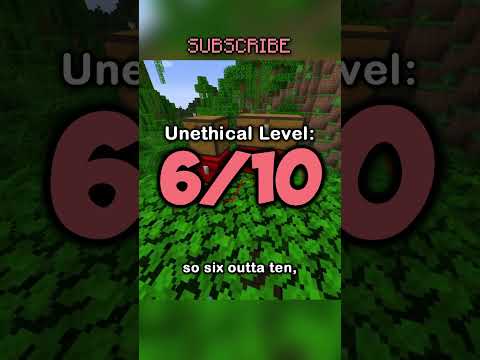 0:00:50
0:00:50
 0:00:50
0:00:50
 0:00:35
0:00:35
 0:00:38
0:00:38
 0:00:27
0:00:27
 0:01:00
0:01:00
 0:00:46
0:00:46
 0:00:26
0:00:26
 0:08:25
0:08:25
 0:00:18
0:00:18
 0:00:41
0:00:41
 0:08:00
0:08:00
 0:00:59
0:00:59
 0:01:00
0:01:00