filmov
tv
Unix & Linux: How do I remove newline character at the end of file? (4 Solutions!!)
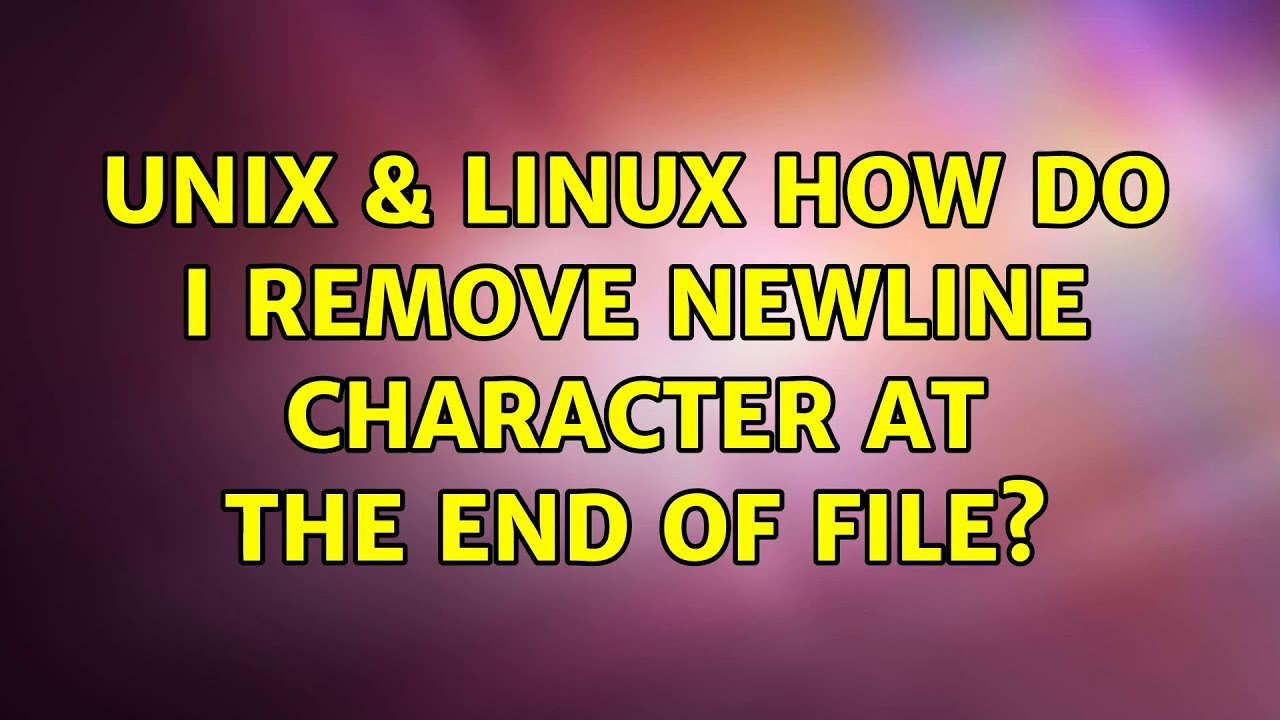
Показать описание
Unix & Linux: How do I remove newline character at the end of file?
The Question: Let me clear about newline character:
$ echo Hello > file1 ; cat file1
Hello
$ echo -n Hello > file2 ; cat file2
Hello$
Here you can see that file1 has newline character at the end whereas file2
hasn't.
Now suppose I've one file:
$ cat file
Hello
Welcome to
Unix
$
And I want to add and Linux at the end of file, then echo " and Linux" >> file
will be added to newline. But I want last line as Unix and Linux
So, In order to work around I want to remove newline character at the end of
file. Therefore How do I remove the newline character at the end of file?
Solutions: Please watch the whole video to see all solutions, in order of how many people found them helpful
== This solution helped 24 people ==
Though, you can remove newline character from line by tr -d 'n':
$ echo -e "Hello"
Hello
$ echo -e "Hello" | tr -d 'n'
Hello$
You can remove the newline character at the end of file using following easy
way:
1. head -c -1 file
From man head:
-c, --bytes=[-]K
print the first K bytes of each file; with the leading '-',
print all but the last K bytes of each file
2. truncate -s -1 file
from man truncate:
-s, --size=SIZE
set or adjust the file size by SIZE
SIZE is an integer and optional unit (example: 10M is 10*1024*1024).
Units are K, M, G, T, P, E, Z, Y (powers of 1024) or KB, MB, ... (powers
of 1000).
SIZE may also be prefixed by one of the following modifying characters:
'+' extend by, '-' reduce by, '<' at most, '>' at least, '/' round down
to multiple of, '%' round up to multiple of.
== This solution helped 3 people ==
Here's one way with sed -- on the last ($) line of the file, search and replace
anything and everything (.*) with "whatever you matched" followed by " and
Linux":
sed '$s/(.*)/1 and Linux/' file
265604/isaac, is:
sed '$s/$/ and Linux/' file
This replaces the (symbolic) end-of-line with the given text.
== This solution helped 38 people ==
If all you want to do is add text to the last line, it's very easy with sed.
Replace $ (pattern matching at the end of the line) by the text you want to
add, only on lines in the range $ (which means the last line).
which on Linux can be shortened to
sed -i '$ s/$/ and Linux/' file
If you want to remove the last byte in a file, Linux (more precisely GNU
coreutils) offers the truncate command, which makes this very easy.
truncate -s -1 file
A POSIX way to do it is with dd. First determine the file length, then truncate
it to one byte less.
length=$(wc -c <file)
dd if=/dev/null of=file obs="$((length-1))" seek=1
Note that both of these unconditionally truncate the last byte of the file. You
may want to check that it's a newline first:
length=$(wc -c <file)
if [ "$length" -ne 0 ] && [ -z "$(tail -c -1 <file)" ]; then
# The file ends with a newline or null
dd if=/dev/null of=file obs="$((length-1))" seek=1
fi
The Question: Let me clear about newline character:
$ echo Hello > file1 ; cat file1
Hello
$ echo -n Hello > file2 ; cat file2
Hello$
Here you can see that file1 has newline character at the end whereas file2
hasn't.
Now suppose I've one file:
$ cat file
Hello
Welcome to
Unix
$
And I want to add and Linux at the end of file, then echo " and Linux" >> file
will be added to newline. But I want last line as Unix and Linux
So, In order to work around I want to remove newline character at the end of
file. Therefore How do I remove the newline character at the end of file?
Solutions: Please watch the whole video to see all solutions, in order of how many people found them helpful
== This solution helped 24 people ==
Though, you can remove newline character from line by tr -d 'n':
$ echo -e "Hello"
Hello
$ echo -e "Hello" | tr -d 'n'
Hello$
You can remove the newline character at the end of file using following easy
way:
1. head -c -1 file
From man head:
-c, --bytes=[-]K
print the first K bytes of each file; with the leading '-',
print all but the last K bytes of each file
2. truncate -s -1 file
from man truncate:
-s, --size=SIZE
set or adjust the file size by SIZE
SIZE is an integer and optional unit (example: 10M is 10*1024*1024).
Units are K, M, G, T, P, E, Z, Y (powers of 1024) or KB, MB, ... (powers
of 1000).
SIZE may also be prefixed by one of the following modifying characters:
'+' extend by, '-' reduce by, '<' at most, '>' at least, '/' round down
to multiple of, '%' round up to multiple of.
== This solution helped 3 people ==
Here's one way with sed -- on the last ($) line of the file, search and replace
anything and everything (.*) with "whatever you matched" followed by " and
Linux":
sed '$s/(.*)/1 and Linux/' file
265604/isaac, is:
sed '$s/$/ and Linux/' file
This replaces the (symbolic) end-of-line with the given text.
== This solution helped 38 people ==
If all you want to do is add text to the last line, it's very easy with sed.
Replace $ (pattern matching at the end of the line) by the text you want to
add, only on lines in the range $ (which means the last line).
which on Linux can be shortened to
sed -i '$ s/$/ and Linux/' file
If you want to remove the last byte in a file, Linux (more precisely GNU
coreutils) offers the truncate command, which makes this very easy.
truncate -s -1 file
A POSIX way to do it is with dd. First determine the file length, then truncate
it to one byte less.
length=$(wc -c <file)
dd if=/dev/null of=file obs="$((length-1))" seek=1
Note that both of these unconditionally truncate the last byte of the file. You
may want to check that it's a newline first:
length=$(wc -c <file)
if [ "$length" -ne 0 ] && [ -z "$(tail -c -1 <file)" ]; then
# The file ends with a newline or null
dd if=/dev/null of=file obs="$((length-1))" seek=1
fi
 0:13:59
0:13:59
 0:02:42
0:02:42
 0:10:50
0:10:50
 0:02:53
0:02:53
 0:05:42
0:05:42
 0:07:20
0:07:20
 0:00:34
0:00:34
 0:15:07
0:15:07
 0:24:47
0:24:47
 0:26:32
0:26:32
 0:18:46
0:18:46
 0:12:42
0:12:42
 0:00:06
0:00:06
 0:06:04
0:06:04
 0:15:59
0:15:59
 0:23:31
0:23:31
 0:11:33
0:11:33
 6:07:32
6:07:32
 0:40:39
0:40:39
 0:20:33
0:20:33
 0:13:06
0:13:06
 0:06:17
0:06:17
 0:00:56
0:00:56
 0:06:27
0:06:27