filmov
tv
TomTom GO Discover Sat Nav Review 2021 | Comparison to the TomTom GO Premium and App - Full test

Показать описание
In this review I look at the newly launched TomTom GO Discover and pit it against the TomTom GO Premium and the latest version of the iOS app.
This TomTom SatNav includes more processing power and features at a reduced cost, but strips away integrated SIM support for data and the unlimited traffic and speed camera subscription. Is the Discover still worth it?
0:00 - Introduction
1:08 - Why you should consider a dedicated SatNav in 2021
2:18 - Overview and benefits of the TomTom GO Discover
3:50 - Which TomTom GO Discover size should you buy?
5:25 - Test drive with the TomTom GO App vs Premium vs Discover
8:34 - An overview of the menu system changes
11:42 - My dislikes of the TomTom GO Discover
13:15 - Battery life
13:45 - Conclusion and final thoughts
I include footage of the SatNav's in users well as my thoughts on the two top tier sat-navs.
If you want to buy the new TomTom Go Discover or Premium, please consider doing so from the following Amazon Associates link, it will cost you nothing but I will earn a little commission from any sales.
This TomTom SatNav includes more processing power and features at a reduced cost, but strips away integrated SIM support for data and the unlimited traffic and speed camera subscription. Is the Discover still worth it?
0:00 - Introduction
1:08 - Why you should consider a dedicated SatNav in 2021
2:18 - Overview and benefits of the TomTom GO Discover
3:50 - Which TomTom GO Discover size should you buy?
5:25 - Test drive with the TomTom GO App vs Premium vs Discover
8:34 - An overview of the menu system changes
11:42 - My dislikes of the TomTom GO Discover
13:15 - Battery life
13:45 - Conclusion and final thoughts
I include footage of the SatNav's in users well as my thoughts on the two top tier sat-navs.
If you want to buy the new TomTom Go Discover or Premium, please consider doing so from the following Amazon Associates link, it will cost you nothing but I will earn a little commission from any sales.
Комментарии
 0:10:30
0:10:30
 0:16:31
0:16:31
 0:00:07
0:00:07
 0:00:15
0:00:15
 0:11:37
0:11:37
 0:00:07
0:00:07
 0:00:33
0:00:33
 0:00:07
0:00:07
 0:01:54
0:01:54
 0:28:50
0:28:50
 0:00:07
0:00:07
 0:01:13
0:01:13
 0:01:49
0:01:49
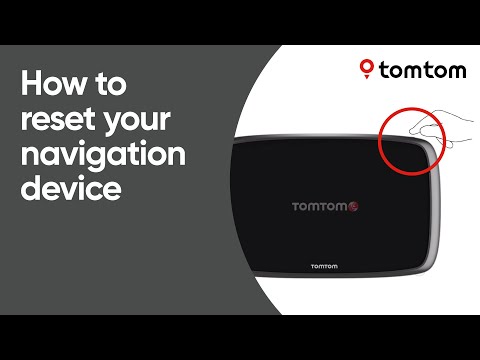 0:00:48
0:00:48
 0:00:07
0:00:07
 0:00:07
0:00:07
 0:00:30
0:00:30
 0:07:17
0:07:17
 0:02:57
0:02:57
 0:10:47
0:10:47
 0:00:49
0:00:49
 0:00:27
0:00:27
 0:00:16
0:00:16
 0:05:49
0:05:49