filmov
tv
Select Cinema 4D Materials Assigned to Active Objects
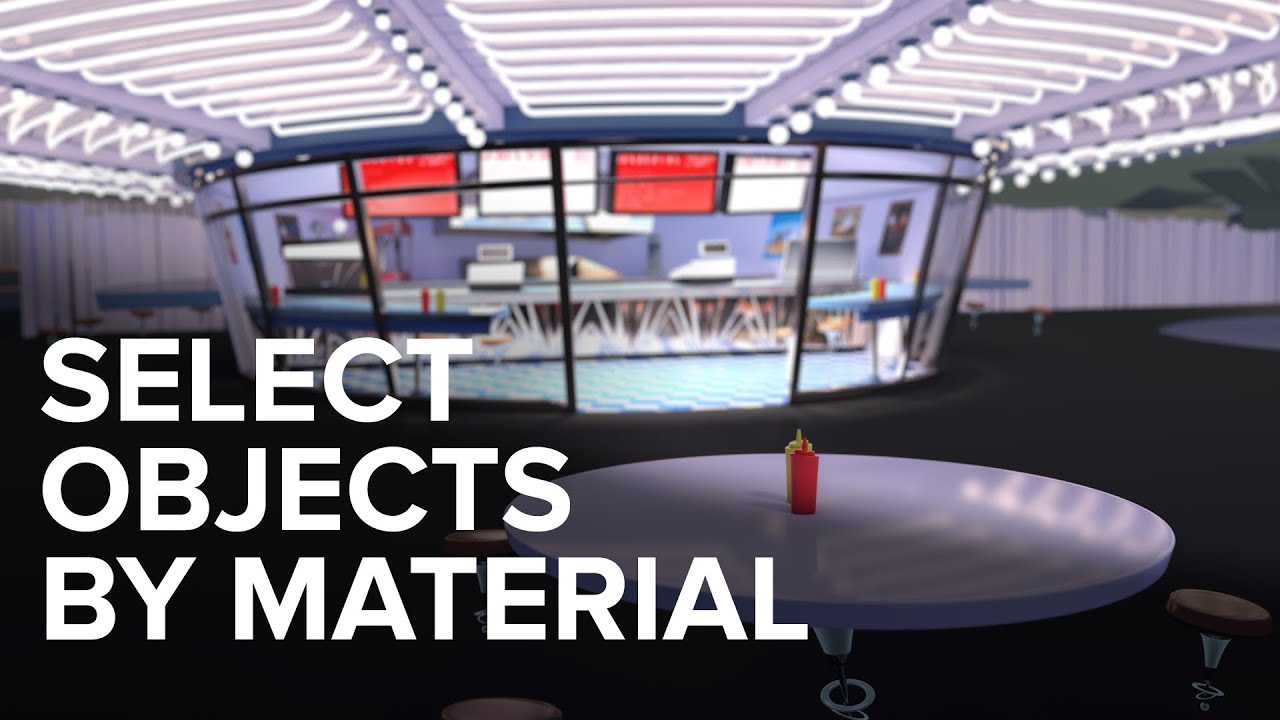
Показать описание
Select Materials of Active Objects to Quickly Modify Materials based on Viewport Selection
It's often easier to select materials based on an object selection. Simply select an object in the view or in the Object Manager and use the Select Materials of Active Objects command to scroll to, select and quickly modify the associated material. Assign a shortcut to quickly access this command whenever you need it.
Select Cinema 4D Materials Assigned to Active Objects
Apply Material To Selected Polygon in Cinema 4D
Select Texture Tags and Objects for Active Cinema 4D Materials
How to add materials using selection letters in Cinema 4D 2023 @MaxonVFX
Accessing Materials and Material Presets in R25
Tip - 209: How to apply materials to parts of primitives
Tutorial Cinema 4D ( Selection Material )
Tip - 159: How to apply materials to parts of primitives
What's new in Cinema 4D 2025 with Joe Herman
Cinema 4D Tutorial - Assign different materials to text caps - Sean Frangella
Cinema 4D: How to apply multiple materials to one object
Tip - 110: How to Assign Materials to Polygon Selections of Nested Fracturing
Five Minute Tip - Set Selection and Materials
Tip - 192: How to assign a material to a generator's caps or fillets
QuickTip | Apply a Material to Many Objects in C4D at Once!
Tip - 218: How to create parametric selections in Cinema 4D
Tip - 242: Select every n-th polygon using Fields in Cinema 4D
Cinema 4D Lite Tutorial | Applying Materials To Polygons
Cinema 4D Tutorial - Lesson 128 - Assigning Video Files as Materials
Assign Material to Selected Faces
Cinema4D Tutorial: Texture Using Set Selection Tag
#RedshiftQuickTip 5: How to assign multiple colors to clones with Color User Data
Make Material Caps Selection without editing in Cinema 4D
Take 2 seconds to learn this C4D tip and you will thank me later.
Комментарии
 0:00:44
0:00:44
 0:02:01
0:02:01
 0:00:46
0:00:46
 0:01:29
0:01:29
 0:00:24
0:00:24
 0:02:28
0:02:28
 0:01:51
0:01:51
 0:01:15
0:01:15
 0:55:44
0:55:44
 0:14:06
0:14:06
 0:02:20
0:02:20
 0:01:14
0:01:14
 0:05:27
0:05:27
 0:01:30
0:01:30
 0:00:32
0:00:32
 0:01:05
0:01:05
 0:04:32
0:04:32
 0:04:56
0:04:56
 0:02:38
0:02:38
 0:01:04
0:01:04
 0:09:03
0:09:03
 0:01:53
0:01:53
 0:01:53
0:01:53
 0:00:54
0:00:54