filmov
tv
Select Texture Tags and Objects for Active Cinema 4D Materials
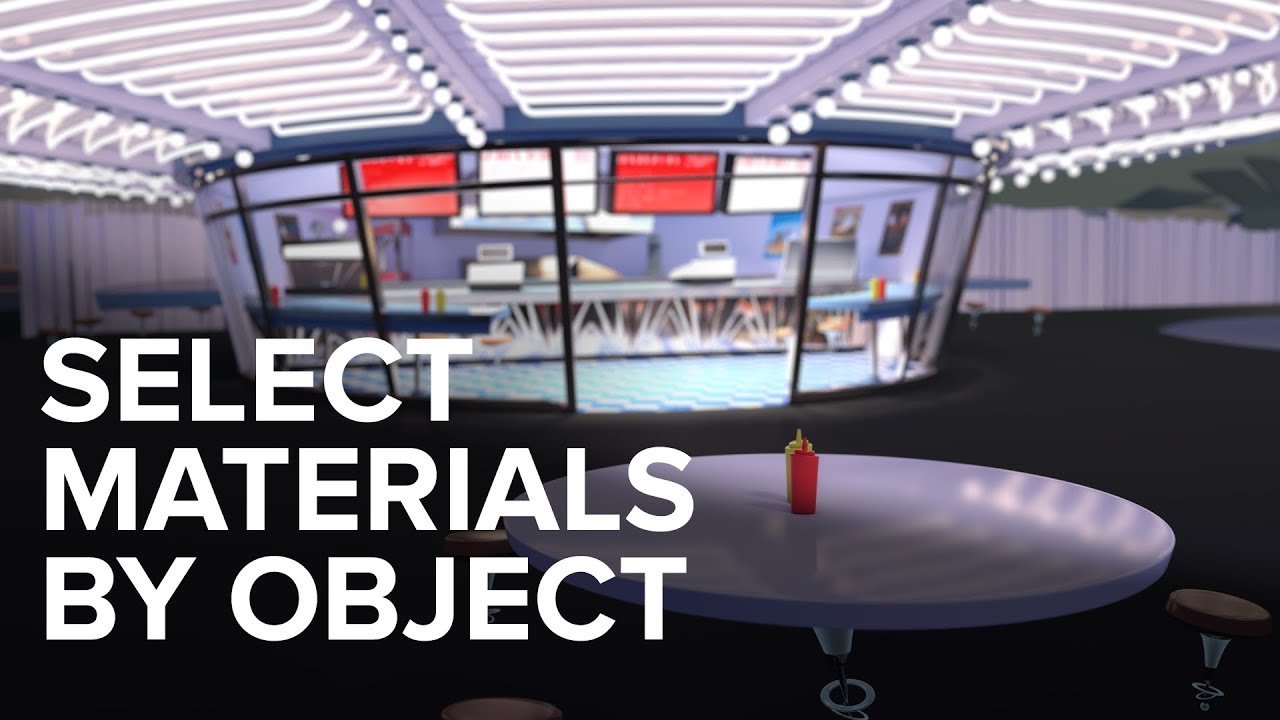
Показать описание
To quickly select all the objects that are assigned a specific material, just select the material and use "Select Texture Tags / Objects". This command selects both the Texture Tags and the objects themselves, so you can quickly change material assignments and other Texture Tag attributes. Switch the Attribute Manager mode to Objects and adjust the object parameters, or use CV-Add to Object Buffer to assign an object buffer to all the objects with a specific material assignment.
Select Texture Tags and Objects for Active Cinema 4D Materials
Cinema 4D: Texture Tag Menu
Cinema4D Tutorial: Texture Using Set Selection Tag
Two Texture Tips for Cinema 4D
Cinema 4D Tutorial |Perfect Texture Baking AO for Your Game Assets
Cinema 4D tip : sliding texture
Cinema 4D Tutorial | Baking Ambient Occlusion using Bake Texture Tag with C4D AO Shader | 2016
Tip - 206: How to adjust texture mapping in texture mode
😱 CREATE STUNNING ORGANIC CHROME SHAPES IN CINEMA 4D 😱 ABSTRACT TECHNO POSTER ANIMATION TUTORIAL!...
how to texture your object using uv mapping/blender beginner tutorial
Combine Multiple Texture Projections with the Projector Shader
Cinema 4D Tutorial: How to Texture Alembic Files with Selection Tags
C4D Tutorial: Sticking Multiple Images To Clones Using Texture/Camera Mapping With Polygon Selection
OctaneRender for Maya Lesson 7.11: Tile Texture in Octane 4
Silverwing Quick-Ish Tip: Octane Texture Baking
Tutorial: Span a Texture Across Folding Splines in C4D
Texture Tags on Tuesdays: Episode 2
Cinema 4D | City Generation [p3] Variable Texture Placement (Multi-Shader)
Animating A Texture Along the Surface of an Object in Cinema 4D
How To Add Texture In Unity? - The Animation Reel
Procedural Doodle Texture in After Effects | Tutorial
Maxon Cinema 4D Crash Course: Texture Mode in Cinema 4D
Create UV Texture Guides FAST! | A Happy Toolbox Tutorial
Individually Texture Caps and Fillets with Hidden Selections C1, C2, R1 and R2 in C4D
Комментарии
 0:00:46
0:00:46
 0:15:32
0:15:32
 0:09:03
0:09:03
 0:04:21
0:04:21
 0:14:51
0:14:51
 0:00:13
0:00:13
 0:15:02
0:15:02
 0:01:06
0:01:06
 0:17:58
0:17:58
 0:01:00
0:01:00
 0:04:42
0:04:42
 0:02:43
0:02:43
 0:42:04
0:42:04
 0:08:20
0:08:20
 0:28:02
0:28:02
 0:25:32
0:25:32
 0:26:41
0:26:41
 0:14:52
0:14:52
 0:02:28
0:02:28
 0:02:13
0:02:13
 0:00:54
0:00:54
 0:10:24
0:10:24
 0:03:39
0:03:39
 0:02:50
0:02:50