filmov
tv
KRITA Brushes, Filters, Tools and Insider Techniques!

Показать описание
🕓 Timestamps:
0:00 - Introduction
0:19 - Halftone filter
0:48 - Pixelize filter
1:06 - Mirror tools
1:34 - Wrap around tool
2:04 - Brush editor
2:46 - Brush 1: Ink-7 Brush Rough
3:27 - Brush 2: Blender Rake
4:00 - Brush 3: RGBA 06 Rock
🖤 Free Digital Art Resources & Goodies
🖤 See our complete tutorial for Medibang Paint Pro on a computer:
😎 Save $10 off our Beginner Digital Art Course with promo code: ARTNERDS10
🎨 Try a Virtual Art Class (2 for 1 promo for new students!)
✏️ Learn some serious art skills — LIVE in our online classroom:
💪 Sharpen your art skills with personalized critiques to create a winning portfolio!
👀 Check out our Skillshare courses:
🍎 Browse our Art Resources for Teachers:
🥰 Support the Winged Canvas team on Patreon
🤩 Support the channel by becoming a member:
💕 Make a donation to support Winged Canvas and free art education
💡 Subscribe for more art tutorials, tips, and art resources
🤓 Join our Art Nerd community
Winged Canvas is an online art school based in Canada specializing in virtual art programs. We are known for our Art Mentorship program and quirky art nerd culture. Our instructors are professional artists and designers with a passion for teaching and nurturing creativity, sharing our artistic skill sets and industry experience with others.
Music credits:
Gravity #2 @ フリ ー BGM DOVA-SYNDROME
Artist software used:
Комментарии
 0:05:35
0:05:35
 0:00:11
0:00:11
 0:05:45
0:05:45
 0:00:37
0:00:37
 0:00:57
0:00:57
 0:22:15
0:22:15
 0:03:31
0:03:31
 0:13:58
0:13:58
 0:13:54
0:13:54
 0:08:01
0:08:01
 0:00:13
0:00:13
 0:00:30
0:00:30
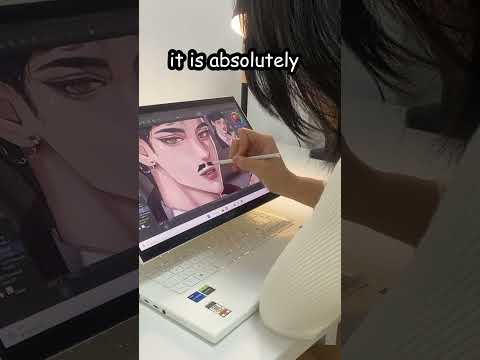 0:00:21
0:00:21
 0:00:14
0:00:14
 0:24:55
0:24:55
 0:14:02
0:14:02
 0:00:10
0:00:10
 0:00:29
0:00:29
 0:00:17
0:00:17
 2:57:03
2:57:03
 0:04:49
0:04:49
 0:00:13
0:00:13
 0:23:57
0:23:57
 0:00:36
0:00:36