filmov
tv
The Brush Stabilizer - Krita features explained

Показать описание
I show where you can find and use the stabilizer in the first 30 seconds, and then I explain the feature a bit more and give tips to use it with more advanced knowledge.
License: Creative Commons Attribution 4.0 International
Video and artworks by David Revoy
**Soundtrack:**
**Support:**
**Follow:**
**Website:**
License: Creative Commons Attribution 4.0 International
Video and artworks by David Revoy
**Soundtrack:**
**Support:**
**Follow:**
**Website:**
The Brush Stabilizer - Krita features explained
Stabilization - how to turn on stabilization in Krita
HOW TO USE BRUSH SMOOTHING in Krita - Digital Art Tutorial
Krita How To Enable Stabilizer
How to get 100% SMOOTH LINES in Krita (Fix Jagged Edges)
How to Stabilize Line on Krita | Tutorial
KRITA 4.4.3 INTRO TO BRUSHES - Stabilizer (Distance, Delay, Finish Line, and Stabilize Sensors)
Pen Pressure Not Working on Krita New Fix!
How to fix JAGGED / BLURRY lines in Krita (super easy)
Easy Steps to Fix Lag on Krita (open CC)
How To Draw Smooth Lines In Krita
Krita Stabilizer Tutorial
How to Draw Smooth Straight Lines in Krita 2021
How to Use Line Smoothing in Krita
How to get smoother lines with shaky hands in Krita 🎨🖌 #art #artist #artwork #digitalart #tutorial...
Line Smoothing & Stabilization in Krita | How to fix Jagged, Blurry lines | Beginner tutorial
Clean Line Art! Digital Inking Tips
Krita 2.9 - Stabilizer Feature
Krita 2.9 - Stabilizer Feature 2
4 methods to draw smooth lines or curves in Krita
Krita - Line Smoothing Explained
Krita | Reducing Lag and Brush Lag
How to Find Brushes in Krita (Tutorial)
KRITA 4.4.3 INTRO TO BRUSHES - Organizing brushes and tags
Комментарии
 0:03:31
0:03:31
 0:01:00
0:01:00
 0:05:18
0:05:18
 0:01:01
0:01:01
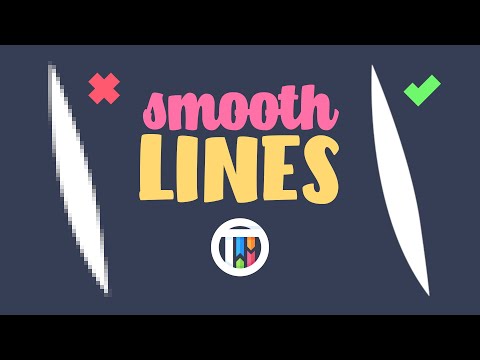 0:04:46
0:04:46
 0:01:00
0:01:00
 0:08:54
0:08:54
 0:00:54
0:00:54
 0:07:21
0:07:21
 0:00:24
0:00:24
 0:01:43
0:01:43
 0:03:09
0:03:09
 0:05:09
0:05:09
 0:04:30
0:04:30
 0:00:23
0:00:23
 0:07:05
0:07:05
 0:11:17
0:11:17
 0:04:39
0:04:39
 0:01:53
0:01:53
 0:14:23
0:14:23
 0:04:21
0:04:21
 0:03:01
0:03:01
 0:00:25
0:00:25
 0:10:04
0:10:04