filmov
tv
Set up TP-Link WA855RE as Ethernet Extender

Показать описание
Wondering if you can use the TP-Link TL-WA855RE as a wireless LAN (Ethernet) Extender?
The answer is YES. This feature is very useful for desktop that has limited ethernet cable reach.
This will also help you eliminate LAN cable installation for temporary locations.
This video will walk you through the entire setup.
Chapters:
0:00 Intro
0:13 Power up the device
0:25 Initializing the device
0:35 Wireless connection on the device
0:48 Configure the device
1:09 Change the default password
1:20 Configurations
2:00 Connecting Ethernet Cable & Configuring PC network
2:45 Testing Internet connection
Membership Link
Follow me on my social media accounts
Don't forget to like, subscribe, share and click the bell button to keep yourself updated on our new VLOGS.
The answer is YES. This feature is very useful for desktop that has limited ethernet cable reach.
This will also help you eliminate LAN cable installation for temporary locations.
This video will walk you through the entire setup.
Chapters:
0:00 Intro
0:13 Power up the device
0:25 Initializing the device
0:35 Wireless connection on the device
0:48 Configure the device
1:09 Change the default password
1:20 Configurations
2:00 Connecting Ethernet Cable & Configuring PC network
2:45 Testing Internet connection
Membership Link
Follow me on my social media accounts
Don't forget to like, subscribe, share and click the bell button to keep yourself updated on our new VLOGS.
How to Setup TP-LINK TL-WA855RE Range Extender
Set up TP-Link WA855RE as Ethernet Extender
TP-LINK TL-WA855RE - How to set up the Range Extender through Web
TP-Link RE305 Wi-Fi Extender • Access point mode installation and configuration
TP-Link TL-WA855RE Wi-Fi Extender • Unboxing Installation Configuration
TP-Link TL-WA855RE - How to set up the Range Extender through WPS
How to Set up the TP-Link Range Extender RE105 via the WPS Button
TP-Link RE315 Wi-Fi Extender • Access point mode installation and configuration
Tp Link extender setup through mobile || tp link extender tl-wa850re setup
How to Setup TP-LINK TL-WA855RE Access Point using Tether App
How to Setup Wi-Fi Extender (3 Methods) - Tutorial 2021
How to set up tp link wifi extender n300
tp link tl wa855re factory reset // tp link n300 wifi extender reset
How To: Set Up a TP-Link Range Extender Using the WPS Method
How to use a range extender as an access point
TP-Link Wi-Fi Range Extender Setup, Review, and Speed Test | TP-Link WA855RE - Speed Comparison
Wifi Repeater TP-Link N300 WiFi Extender Wifi Internet Signal Booster Access Point Easy Set-Up
Extend your WiFi signal at Home, WIFI Range Extender TP-Link (Easy Install)
Boost Your Internet Speed by Using a Wi-Fi Extender with a Cable
TP-Link RE305 Wi-Fi Extender • Unboxing, installation, configuration and test
Setup TPlink TL-WA855RE Range extender via Web browser & Factory reset
How To: Setup a Range Extender via Tether App (2019) | TP-Link
Set up TP-Link TL-WA855RE as Ethernet Extender 2023 I How to Connect Tp-link Wifi Range Extender
TP Link WiFi range Extender - Wifi Repeater setUp & reView - WiFi ExTender for Gaming
Комментарии
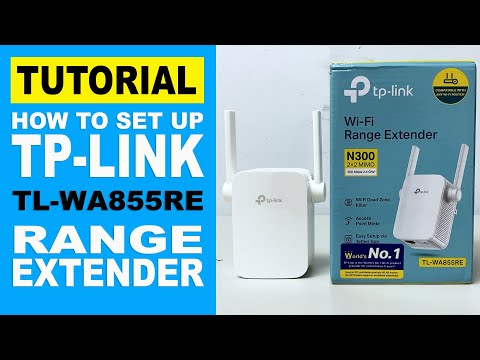 0:05:51
0:05:51
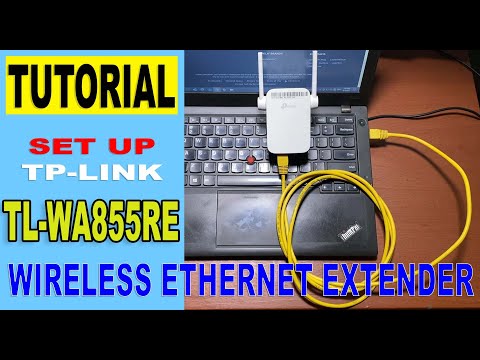 0:03:31
0:03:31
 0:02:56
0:02:56
 0:07:28
0:07:28
 0:07:12
0:07:12
 0:02:14
0:02:14
 0:01:42
0:01:42
 0:06:50
0:06:50
 0:02:57
0:02:57
 0:02:49
0:02:49
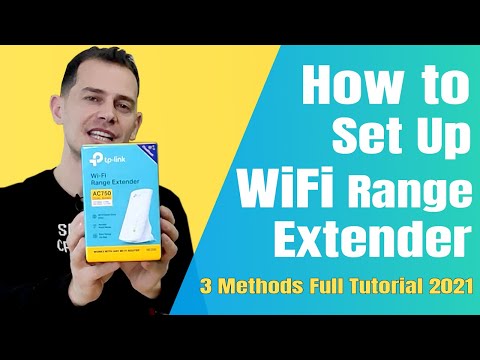 0:16:13
0:16:13
 0:03:20
0:03:20
 0:00:37
0:00:37
 0:01:33
0:01:33
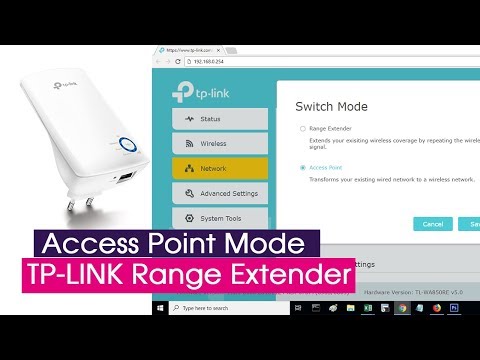 0:05:28
0:05:28
 0:22:38
0:22:38
 0:11:26
0:11:26
 0:06:51
0:06:51
 0:06:52
0:06:52
 0:09:40
0:09:40
 0:06:06
0:06:06
 0:02:45
0:02:45
 0:07:13
0:07:13
 0:08:08
0:08:08