filmov
tv
Consolidate Data from Multiple Sheets Using Formula in Google Sheets
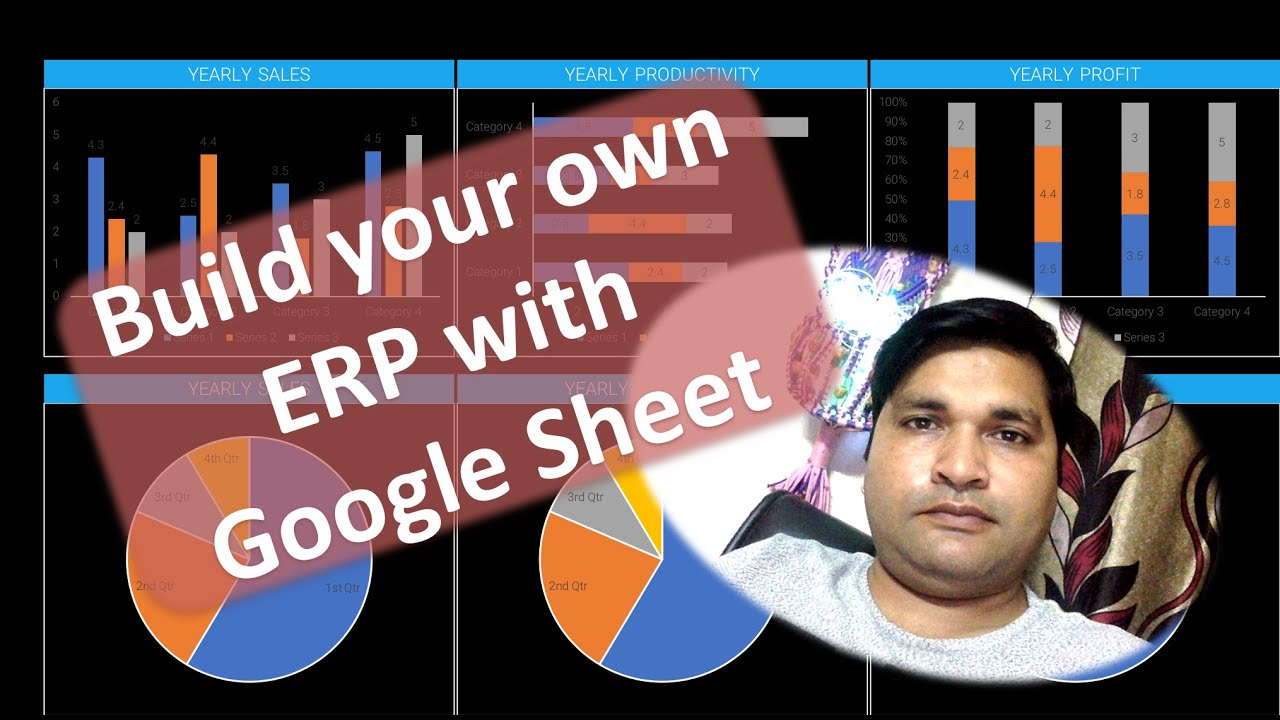
Показать описание
In this video you will learn how to make a data consolidation tool using Excel and google Sheet.
Links for Query function videos:-
PART-1
PART-2
Advance Excel & MIS Training Institute
Dear Learner,
IPT has provide you Training for Advance Excel 2013, Excel Dashboard , MIS Reporting in Excel and Excel VBA Macros Code Programming ,
Out training conduct on Class Room and Online at your home and our centre , we have class recording facility, after class you will take all class recording , our trainer has a more then 10 years working Experience
Course Bullet
1. Excel All Option and Command
2. Advance Formatting
3. Pivot Data Reporting and Advance Pivot Concept
4. More than 200 Excel formulas
5. Array Formulas
6. Array with VLookup, HLookup and more Formulas
7. Formulas Nesting
8. Other Data Connection
9. Dynamic Chart and Graph
10. Report Automation
11. Dashboard Reporting
12. Excel VBA Editor Concept
13. Coding object Model
14. Data type , LOOP, IF Else
15. Excel VBA Event and Formulas Making
16. User form
17. User form Connection
18. Outlook Mail Connection
19. CDO Gmail connection
20. Web Form Connection
21. Pivot and Chart VBA Event
22. Other Application and PowerPoint Connection
Benefited of Our Training
*Get the 4 Days Demo Training Free
*Our Training is Personal Training
* Only one Person in one Batch
* 100% Live and Practical's Training
* Received Every Classes Video Recording For Practice
* Job Helping Nature
* Help for Interview Preparation
Click Hare Download Complete Course Outline and Fee Details
For Fee Details Call Me and Log on my site
Advance Excel and MIS Training with VBA Macros
Sandeep Singh (Excel Trainer)
9718724322
FantasticExcel
AdvanceExcelMacro
ERP In Google Sheet /Excel
Links for Query function videos:-
PART-1
PART-2
Advance Excel & MIS Training Institute
Dear Learner,
IPT has provide you Training for Advance Excel 2013, Excel Dashboard , MIS Reporting in Excel and Excel VBA Macros Code Programming ,
Out training conduct on Class Room and Online at your home and our centre , we have class recording facility, after class you will take all class recording , our trainer has a more then 10 years working Experience
Course Bullet
1. Excel All Option and Command
2. Advance Formatting
3. Pivot Data Reporting and Advance Pivot Concept
4. More than 200 Excel formulas
5. Array Formulas
6. Array with VLookup, HLookup and more Formulas
7. Formulas Nesting
8. Other Data Connection
9. Dynamic Chart and Graph
10. Report Automation
11. Dashboard Reporting
12. Excel VBA Editor Concept
13. Coding object Model
14. Data type , LOOP, IF Else
15. Excel VBA Event and Formulas Making
16. User form
17. User form Connection
18. Outlook Mail Connection
19. CDO Gmail connection
20. Web Form Connection
21. Pivot and Chart VBA Event
22. Other Application and PowerPoint Connection
Benefited of Our Training
*Get the 4 Days Demo Training Free
*Our Training is Personal Training
* Only one Person in one Batch
* 100% Live and Practical's Training
* Received Every Classes Video Recording For Practice
* Job Helping Nature
* Help for Interview Preparation
Click Hare Download Complete Course Outline and Fee Details
For Fee Details Call Me and Log on my site
Advance Excel and MIS Training with VBA Macros
Sandeep Singh (Excel Trainer)
9718724322
FantasticExcel
AdvanceExcelMacro
ERP In Google Sheet /Excel
 0:06:29
0:06:29
 0:06:51
0:06:51
 0:09:06
0:09:06
 0:07:27
0:07:27
 0:06:59
0:06:59
 0:06:09
0:06:09
 0:00:53
0:00:53
 0:07:20
0:07:20
 0:01:00
0:01:00
 0:00:29
0:00:29
 0:11:04
0:11:04
 0:09:05
0:09:05
 0:15:36
0:15:36
 0:00:58
0:00:58
 0:06:03
0:06:03
 0:02:26
0:02:26
 0:08:54
0:08:54
 0:10:29
0:10:29
 0:00:47
0:00:47
 0:00:48
0:00:48
 0:01:59
0:01:59
 0:07:55
0:07:55
 0:02:00
0:02:00
 0:05:57
0:05:57