filmov
tv
Using a Mac as an External Display for Another Mac

Показать описание
This is a first pass at trying to come up with a general solution to using a Mac as an external display for another Mac. The idea is to reuse old equipment or supporting more monitors than a Mac directly supports.
My tests show that older Macs can be used as displays for Macs running Big Sur or Monterey. I have further testing to see if it works on older operating systems like Catalina, Mojave and High Sierra.
You can do this using AirPlay if your systems are running Monterey but many would like to use older, and sometimes much older systems as displays for newer systems.
Sorry for the video quality - this is the first time I've done a video using a camera in a couple of years and it took me a while to find a usable mount. The video overall took about 7 hours as I had to install El Capitan on the old MacBook Pro and do multiple takes. At least I learned a lot about doing videos with cameras.
My tests show that older Macs can be used as displays for Macs running Big Sur or Monterey. I have further testing to see if it works on older operating systems like Catalina, Mojave and High Sierra.
You can do this using AirPlay if your systems are running Monterey but many would like to use older, and sometimes much older systems as displays for newer systems.
Sorry for the video quality - this is the first time I've done a video using a camera in a couple of years and it took me a while to find a usable mount. The video overall took about 7 hours as I had to install El Capitan on the old MacBook Pro and do multiple takes. At least I learned a lot about doing videos with cameras.
NEW TO MAC? Mac Tutorial for Beginners 2024
NEW TO MAC? Mac Tutorial for Beginners | Part 1 2024
Switching from Windows to Mac? Everything You Need to Know
Bought a Mac? FIRST 10 THINGS TO DO!
Use Your iPad As A Display For Your Mac! Here's How!
7 Days with Mac Mini M4 - I LOVE IT ❤️
How I Turned My Mac into a Productivity Machine
I'm switching to Mac, after a lifetime of Windows
MacBook Air M1 Basics - Mac Manual Guide for Beginners - New to Mac
Apple Mac Mini M4 - Power, Performance & Affordability Combined!
Mac vs PC for Data Science (SPOILER: Don't get a Mac...)
Switching From Windows to Mac OS // 10 Differences You Need to Know About!
Why I Switched to Mac (as a Linux user)
30 Mac / macOS Getting Started Tips! Do you know them all?
Apple's M4 Mac Mini Is a Big Surprise
How To Use M4 Mac Mini! (Complete Beginners Guide)
37 Mac Tips in 8 Minutes.
How to use Stage Manager on your Mac | Apple Support
Own a Mac & iPhone? 12 Tricks You NEED to Try!
M4 Mac Mini First 24 Things To Do, Tips & Tricks!
Mac Tutorial for Beginners - Switching from Windows to macOS
Turn an OLD Mac into a NEW Server!
Using a Used Mac Mini as a Home File Server
How Apple Intelligence Just Changed Your Mac Forever.
Комментарии
 0:12:56
0:12:56
 0:13:14
0:13:14
 0:11:06
0:11:06
 0:08:02
0:08:02
 0:09:42
0:09:42
 0:09:44
0:09:44
 0:10:43
0:10:43
 0:18:12
0:18:12
 0:28:58
0:28:58
 0:18:01
0:18:01
 0:09:36
0:09:36
 0:14:38
0:14:38
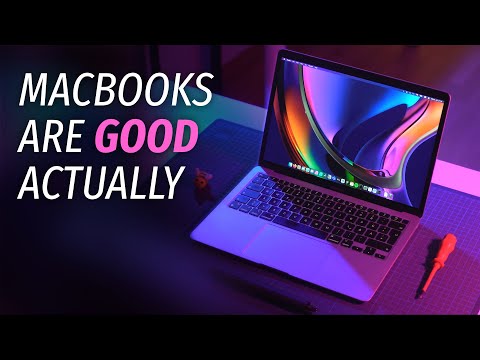 0:22:53
0:22:53
 0:32:00
0:32:00
 0:05:48
0:05:48
 0:08:57
0:08:57
 0:08:01
0:08:01
 0:01:52
0:01:52
 0:06:51
0:06:51
 0:12:37
0:12:37
 0:16:29
0:16:29
 0:19:04
0:19:04
 0:00:21
0:00:21
 0:06:56
0:06:56