filmov
tv
Unlock Samsung Phone Using PC | 4 Ways to Open a Locked Samsung Phone with a Windows Computer

Показать описание
Today’s video will explain to you how to unlock samsung phone with pc. Being locked out feels terrible when you forget your lock screen password and end up trying to figure out if someone is repeating it. You may never have forgotten your password. In most cases, frequently entering the wrong password to test the correct one can cause your phone to lock permanently. So how to unlock Samsung phone? Don’t panic, if you own a PC, you can unlock samsung phone with pc. You can use several methods in this video to guide you on how to unlock samsung galaxy phone with pc.
When you forgot the password, pattern lock or the PIN on your Samsung phone, there are mainly three ways to access the device. One is right on your phone. Two is using a PC. Three is heading to a repair store. Using a a windows laptop or desktop to unlock a Samsung phone is an ideal choice if you still can't call back the forgotten password and you're not living close to a repair store. This way, you can unlock Samsung phone using PC and erase the device with Google account and Samsung account. Also, you can also access a locked samsung phone on PC with the ADB command.
Your next question might be how to unlock samsung phone forgot pattern with pc using these methods? In this video we will tell you the detailed steps. The solutions here to unlock Samsung phone using PC are helpful for most Samsung Galaxy smartphone models like Samsung Galaxy A, S, and Z series. If you think this video is good, you can subscribe, like or leave a message to tell us which method helped you solve the problem. problem. Also remind you, if you need the data in your Samsung phone, please back up the data in your Samsung phone first.
01:36 Use Google Find My Device
03:36 Samsung's Find My Mobile feature
05:02 Use the ADB
06:10 Seek professional help
Related videos of Android phone fixes:
When you forgot the password, pattern lock or the PIN on your Samsung phone, there are mainly three ways to access the device. One is right on your phone. Two is using a PC. Three is heading to a repair store. Using a a windows laptop or desktop to unlock a Samsung phone is an ideal choice if you still can't call back the forgotten password and you're not living close to a repair store. This way, you can unlock Samsung phone using PC and erase the device with Google account and Samsung account. Also, you can also access a locked samsung phone on PC with the ADB command.
Your next question might be how to unlock samsung phone forgot pattern with pc using these methods? In this video we will tell you the detailed steps. The solutions here to unlock Samsung phone using PC are helpful for most Samsung Galaxy smartphone models like Samsung Galaxy A, S, and Z series. If you think this video is good, you can subscribe, like or leave a message to tell us which method helped you solve the problem. problem. Also remind you, if you need the data in your Samsung phone, please back up the data in your Samsung phone first.
01:36 Use Google Find My Device
03:36 Samsung's Find My Mobile feature
05:02 Use the ADB
06:10 Seek professional help
Related videos of Android phone fixes:
Комментарии
 0:04:37
0:04:37
 0:03:11
0:03:11
 0:09:04
0:09:04
 0:12:46
0:12:46
 0:01:13
0:01:13
 0:02:00
0:02:00
 0:03:57
0:03:57
 0:04:32
0:04:32
 0:12:54
0:12:54
 0:06:15
0:06:15
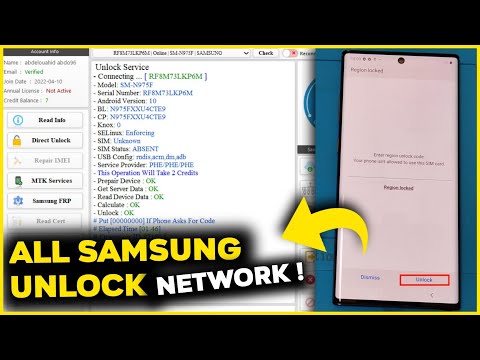 0:07:06
0:07:06
 0:14:29
0:14:29
 0:03:29
0:03:29
 0:05:33
0:05:33
 0:04:58
0:04:58
![[2024] Unlock Locked](https://i.ytimg.com/vi/vbLiT7UHj_4/hqdefault.jpg) 0:01:35
0:01:35
 0:02:31
0:02:31
 0:07:03
0:07:03
 0:09:24
0:09:24
 0:11:44
0:11:44
 0:07:26
0:07:26
 0:03:39
0:03:39
 0:00:55
0:00:55
 0:03:29
0:03:29