filmov
tv
How to Bypass Android Lock Screen Using Emergency Call
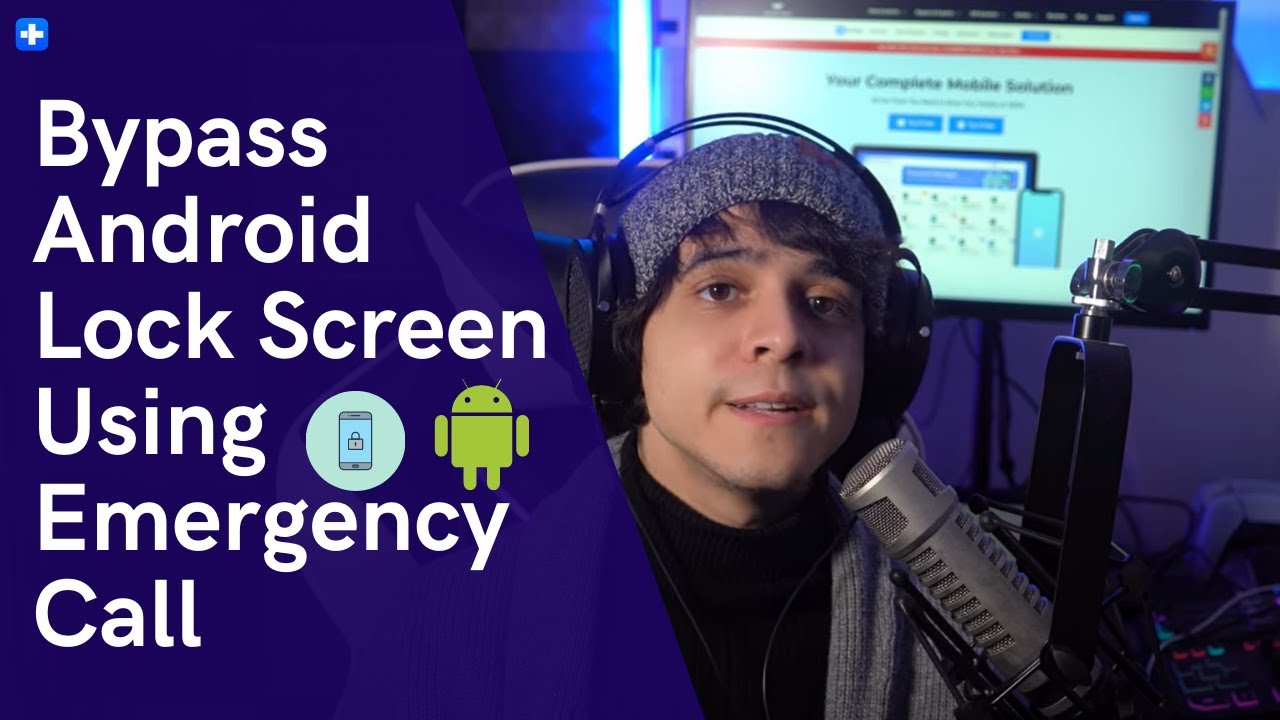
Показать описание
Well, there are different ways to bypass the Android lock screen that you can follow to unlock your Android device and access all your files. In this video, we'll walk you through some of these solutions so that you can also get access to your locked Android smartphone.
How to Bypass Android Lock Screen Using Emergency Call? [3 Methods]
#androidissues #androidcase #androidunlock
Timestamps:
0:00 Intro
1:21 Method 1: Bypass Android Lock Screen With a Professional Screen Unlocker
3:30 Method 2: Use ADB to Bypass Android Screen Lock
4:52 Method 3: Hard Reset Your Android Device to Bypass Screen Lock
---------------------------------------------------social media---------------------------------------------------
How to Bypass Android Lock Screen Using Emergency Call
How to Bypass FRP Lock on any Android 2023
[2 Ways] How to Bypass Android Lock Screen without Reset
[2024] Bypass Android Lock Screen without Reset - No Data Loss!
How To Bypass Lockscreen/Pin/ Password/Passcode On Moto G7 / Moto G7 Plus - Fliptroniks.com
Galaxy S9 / Galaxy S9 Plus - How To Bypass Android Lock Screen / Pin / Pattern / Password
Bypass Google FRP Lock on ANY Android Phone! [2024]| No PC Needed!
Easy Way To Bypass Google Account Verification (New)
-All Moto Frp Bypass 2024 Android 14 Without PC- Unlock Motorola G73 5G Frp Google Account -No Apps!
How to Bypass/Unlock Android Lock Screen / Pin / Pattern / Password / Fingerprint
Galaxy Note 9 - How To Bypass Android Lock Screen / Pin / Pattern / Password
How to Bypass Google FRP lock on any Android phones 100% TESTED
Galaxy S8 / Galaxy S8 Plus - How To Bypass Android Lock Screen / Pin / Pattern / Password
MOTOROLA Moto G Pure Bypass Google Account Verification / Unlock FRP / Skip Google Lock
How To Bypass Google Frp Lock On Any Android 2024 | Without Computer | 100% Teseted Solution
TCL 30z How to bypass google Activation screen FRP
How To Bypass Frp Lock On Motorola Phone 2024 |Moto Frp Bypass | Without Pc
ALCATEL 1 Bypass Google Verification | Skip Google Lock | Remove Factory Reset Protection 2022
All Moto/Motorola 2021 Android 11 FRP/Google Lock Bypass WITHOUT PC - Easy Method !!
TCL Phone - Hard Reset & Bypass FRP Lock Google Account
No data loss bypass password on Samsung Galaxy A03s new method
XIAOMI MIUI 14 - Android 13 Bypass Google Account (FRP) Lock Any Devices 2023
how android lock screens are bypassed! I For educational purposes only
Moto G Power FRP Bypass Google Lock without computer XT2041 2021 in 5 minutes
Комментарии
 0:07:03
0:07:03
 0:05:53
0:05:53
![[2 Ways] How](https://i.ytimg.com/vi/IaAcEChGv8Q/hqdefault.jpg) 0:02:01
0:02:01
![[2024] Bypass Android](https://i.ytimg.com/vi/hEk__PyRY64/hqdefault.jpg) 0:03:11
0:03:11
 0:01:27
0:01:27
 0:02:39
0:02:39
 0:10:16
0:10:16
 0:02:09
0:02:09
 0:10:54
0:10:54
 0:04:17
0:04:17
 0:02:17
0:02:17
 0:09:33
0:09:33
 0:02:55
0:02:55
 0:13:20
0:13:20
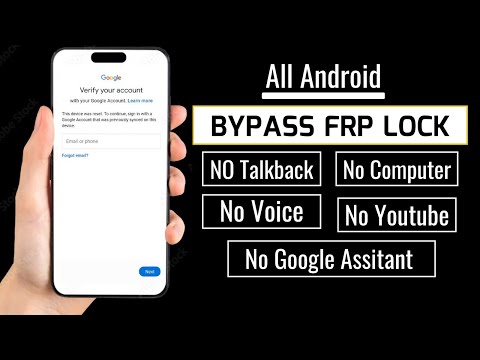 0:09:52
0:09:52
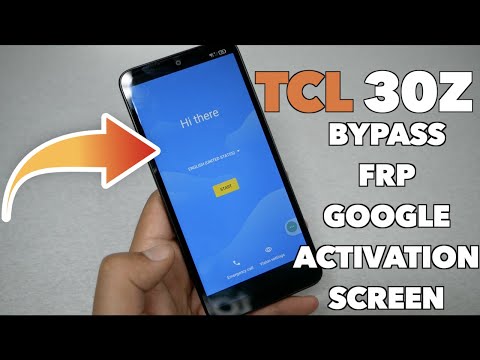 0:11:04
0:11:04
 0:08:05
0:08:05
 0:07:12
0:07:12
 0:08:11
0:08:11
 0:06:42
0:06:42
 0:00:42
0:00:42
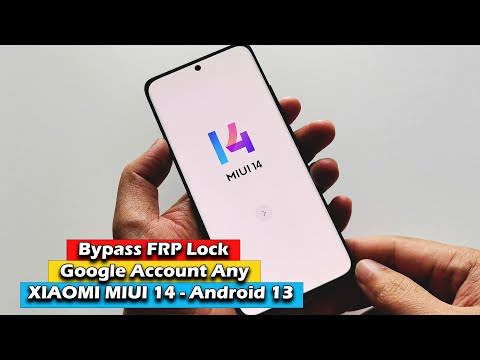 0:05:48
0:05:48
 0:06:04
0:06:04
 0:04:25
0:04:25