filmov
tv
Intro to Biome Toolset | SideFX Labs

Показать описание
Let’s learn how to scatter plants based on real-world properties of biomes using SideFX Labs new Biome toolset. This video provides a brief summary of each of the Biome tools and explains how the demo file is structured. Download the files and follow along to get started!
🕹️ Lessons and Project Files:
····················································································
🤓 What you’ll learn:
0:00 Intro
0:21 Download Demo Files
0:43 HIP File Structure
1:18 Biome and Plant Definitions
1:47 Assign Biome Regions
2:06 Evolve Biome Attributes Based on Terrain Shape
2:31 Plant Scatter
2:52 Large Terrain Examples with Multiple Biomes
3:42 Enjoy and Share Feedback
····················································································
♥️ Follow us:
🕹️ Lessons and Project Files:
····················································································
🤓 What you’ll learn:
0:00 Intro
0:21 Download Demo Files
0:43 HIP File Structure
1:18 Biome and Plant Definitions
1:47 Assign Biome Regions
2:06 Evolve Biome Attributes Based on Terrain Shape
2:31 Plant Scatter
2:52 Large Terrain Examples with Multiple Biomes
3:42 Enjoy and Share Feedback
····················································································
♥️ Follow us:
Intro to Biome Toolset | SideFX Labs
OX:Tools Biome Scatter Toolset Walkthrough (How to use)
this ore was in minecraft for one day
Epic Environments Made Easy | Using Biomes in Houdini
THE ONE PERSON WHO RUINS THE AURORA EVENT! #roblox #robloxfisch #fische
EFF THREE PLUS AY
BEST METHOD for Farming DARKSTEEL! (Roblox Survival Game) #roblox #shorts
jurassic world edit (giga chad meme) #jurassicworlddominion #jurassicworld #jurassicpark
Best mods for Minecraft Bedrock! #minecraft #mods #betterminecraftmodpack
Cursed Minecraft texture packs
The coolest seeds at craftsman🔥 #minecraft #memes #mlg #dream #craftsman #shorts
this suiryu TSB LEAK is FAKE... | #strongestbattlegrounds
Minecraft vs craftsman downloader #shorts #minecraft #craftsman
3D Noise Based Biome Map
Wonderscape Worlds Toolkit - Biome Characterization - Outdated
Top 5 worst 👎 #biome to survive
Best Roblox Studio Plugins! #shorts
This Is The Actual Biggest LEGO Set! #shorts
Is the Survivalist OP in Dead Rails? #roblox #deadrails
Minecraft: Secret Bases at Different AGES 😂
Minecraft Mini Builds Ep. 57 | Enchantment Room
ToP 4 Shaders Minecraft Bedrock 1.21+ Android e iOS
Wonderscape Worlds Toolkit - Biome Assets - Outdated
This Roblox Game Bans Your Account
Комментарии
 0:04:10
0:04:10
 0:47:18
0:47:18
 0:00:52
0:00:52
 0:55:47
0:55:47
 0:00:18
0:00:18
 0:00:40
0:00:40
 0:00:28
0:00:28
 0:00:14
0:00:14
 0:00:15
0:00:15
 0:00:29
0:00:29
 0:00:25
0:00:25
 0:00:29
0:00:29
 0:00:27
0:00:27
 0:01:29
0:01:29
 0:02:59
0:02:59
 0:00:19
0:00:19
 0:00:19
0:00:19
 0:00:25
0:00:25
 0:00:15
0:00:15
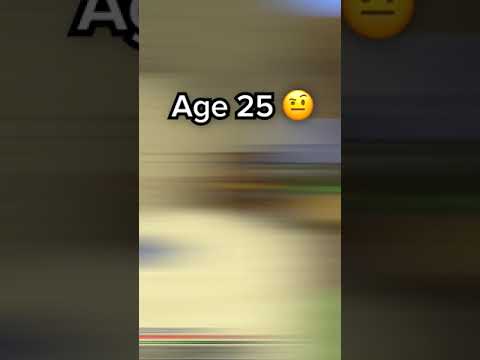 0:00:32
0:00:32
 0:00:15
0:00:15
 0:00:16
0:00:16
 0:09:49
0:09:49
 0:00:20
0:00:20