filmov
tv
How to find all Suspected PHP backdoor in your website?
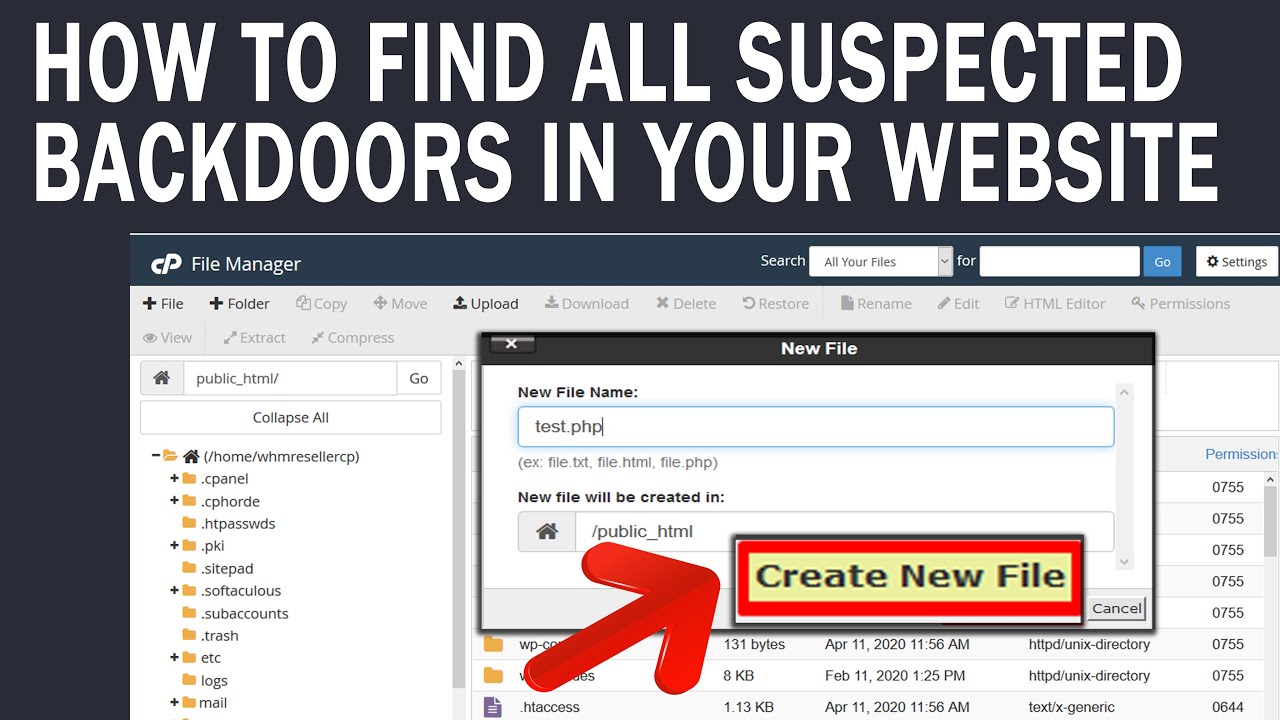
Показать описание
Today in this video you will learn How to find all suspected Backdoors in your website.
Follow the steps to find all suspected backdoors in your website:
Step::1 Login to cPanel and go to File Manager
Step::2 Click on public_html
Step::4 Right click over the file and choose Edit option
Step::5 Copy the code from the link given below
Step::8 Once you hit this file it will show you all the suspected Backdoors in your website.
Step::9 Now once you know which files are making backdoors in your website, you just need to manually review this files and consult with your developers that why this files are using wget, curl and shell functions.
If it shows just a blank page that means your website doesn't contains any backdoors.
Step::10 That's it!!
Thanks for Watching this video !!! We hope this was helpful to you all.
If you have any suggestions or problems related to this video, please let us know via the comment section below.
Follow the steps to find all suspected backdoors in your website:
Step::1 Login to cPanel and go to File Manager
Step::2 Click on public_html
Step::4 Right click over the file and choose Edit option
Step::5 Copy the code from the link given below
Step::8 Once you hit this file it will show you all the suspected Backdoors in your website.
Step::9 Now once you know which files are making backdoors in your website, you just need to manually review this files and consult with your developers that why this files are using wget, curl and shell functions.
If it shows just a blank page that means your website doesn't contains any backdoors.
Step::10 That's it!!
Thanks for Watching this video !!! We hope this was helpful to you all.
If you have any suggestions or problems related to this video, please let us know via the comment section below.
Комментарии























