filmov
tv
How to import mysql database command line using xampp shell commands

Показать описание
In this video I am going to show How to Import Large MySQL Database file to phpmyadmin using xampp shell andscommand line using Xampp server. This method will show How to import MySQL database command line windows 10 .
If you are looking for a way to import a MySQL database using command line and XAMPP shell commands, then this guide is for you. Follow these simple steps to get your MySQL database imported:
Step - 1 Login in your MYSQL
mysql -u root -p
Step - 2: Choose your Database
use database_name
Step - 3: Import Database
source database_file_name_with_path
Congratulations, you have now successfully imported a MySQL database via command line and XAMPP shell commands.
Importing a MySQL Database using XAMPP Shell Commands
XAMPP is a popular open-source web development platform that allows users to easily create and manage web applications. In addition to providing web servers and database servers, XAMPP also comes with a shell command line tool that can be used to manage and maintain your MySQL database. This article will explain how to use the XAMPP shell commands to import a MySQL database.
1. Download and install XAMPP.
The first step is to download and install XAMPP on your computer. XAMPP is available for download from the official website. Once installed, you can use the XAMPP Control Panel to start the Apache and MySQL services.
2. Launch the XAMPP Shell.
Once XAMPP is installed, you can launch the XAMPP shell. This is a command line interface that allows you to enter commands to interact with the XAMPP services. To launch the XAMPP shell, open the XAMPP Control Panel and click on the Shell button.
3. Connect to the MySQL server.
Before you can import a database, you must first connect to the MySQL server. To do this, enter the following command in the XAMPP shell:
mysql -u root -p
This will prompt you to enter the root password for the MySQL server. Once you have successfully connected to the server, you can proceed to the next step.
4. Create a new database.
Before importing the database, you must first create a new database. To do this, enter the following command in the XAMPP shell:
CREATE DATABASE database_name
Replace database_name with the name of the database you wish to create.
5. Import the database.
Once the database is created, you can import the database using the following command:
6. Verify the import.
Once the database is imported, you can verify the import by entering the following command:
SHOW TABLES;
This will show a list of all the tables that were imported.
Importing a MySQL database using XAMPP shell commands is a quick and easy way to manage your database. It can save you time and effort when compared to using a web interface. With just a few commands, you can easily create, import, and manage your MySQL databases.
Once you have imported the database, you may want to perform additional maintenance tasks. For example, you may want to create additional tables, add new users, or perform other database-related tasks. XAMPP provides several shell commands that can be used to perform these tasks. For example, you can use the CREATE TABLE command to create new tables, the GRANT command to grant users access to the database, and the ALTER TABLE command to modify existing tables.
By utilizing both the shell commands and the web interface, you can easily manage and maintain your MySQL databases. XAMPP provides a powerful set of tools for managing your databases, and with a few simple commands, you can quickly import and manage your databases.
The good news is that it's actually quite easy to do. All you need to do is open the XAMPP Shell, a program included in the XAMPP package, and type in the necessary commands. The commands you need to use depend on the version of MySQL you're using, but the process is generally the same.
That's all there is to it! With just a few simple commands, you can easily import a MySQL database using the command line in XAMPP.
how to import large mysql database,import mysql database,How to Import Large Database Command line,import file size in phpmyadmin,how to increase the import file size in phpmyadmin,how to import mysql database command line,how to mysql import database command line,mysql import database command line,how to import database in mysql wamp,mysql import database,mysql import database command line windows,mysql import database sql file,mysql database import bangla tutorial,mysql database import tutorial,import large sql file in phpmyadmin Xampp,import database using mysql command line,how to import an sql file using the command line
Facebook page:
Facebook group:
If you are looking for a way to import a MySQL database using command line and XAMPP shell commands, then this guide is for you. Follow these simple steps to get your MySQL database imported:
Step - 1 Login in your MYSQL
mysql -u root -p
Step - 2: Choose your Database
use database_name
Step - 3: Import Database
source database_file_name_with_path
Congratulations, you have now successfully imported a MySQL database via command line and XAMPP shell commands.
Importing a MySQL Database using XAMPP Shell Commands
XAMPP is a popular open-source web development platform that allows users to easily create and manage web applications. In addition to providing web servers and database servers, XAMPP also comes with a shell command line tool that can be used to manage and maintain your MySQL database. This article will explain how to use the XAMPP shell commands to import a MySQL database.
1. Download and install XAMPP.
The first step is to download and install XAMPP on your computer. XAMPP is available for download from the official website. Once installed, you can use the XAMPP Control Panel to start the Apache and MySQL services.
2. Launch the XAMPP Shell.
Once XAMPP is installed, you can launch the XAMPP shell. This is a command line interface that allows you to enter commands to interact with the XAMPP services. To launch the XAMPP shell, open the XAMPP Control Panel and click on the Shell button.
3. Connect to the MySQL server.
Before you can import a database, you must first connect to the MySQL server. To do this, enter the following command in the XAMPP shell:
mysql -u root -p
This will prompt you to enter the root password for the MySQL server. Once you have successfully connected to the server, you can proceed to the next step.
4. Create a new database.
Before importing the database, you must first create a new database. To do this, enter the following command in the XAMPP shell:
CREATE DATABASE database_name
Replace database_name with the name of the database you wish to create.
5. Import the database.
Once the database is created, you can import the database using the following command:
6. Verify the import.
Once the database is imported, you can verify the import by entering the following command:
SHOW TABLES;
This will show a list of all the tables that were imported.
Importing a MySQL database using XAMPP shell commands is a quick and easy way to manage your database. It can save you time and effort when compared to using a web interface. With just a few commands, you can easily create, import, and manage your MySQL databases.
Once you have imported the database, you may want to perform additional maintenance tasks. For example, you may want to create additional tables, add new users, or perform other database-related tasks. XAMPP provides several shell commands that can be used to perform these tasks. For example, you can use the CREATE TABLE command to create new tables, the GRANT command to grant users access to the database, and the ALTER TABLE command to modify existing tables.
By utilizing both the shell commands and the web interface, you can easily manage and maintain your MySQL databases. XAMPP provides a powerful set of tools for managing your databases, and with a few simple commands, you can quickly import and manage your databases.
The good news is that it's actually quite easy to do. All you need to do is open the XAMPP Shell, a program included in the XAMPP package, and type in the necessary commands. The commands you need to use depend on the version of MySQL you're using, but the process is generally the same.
That's all there is to it! With just a few simple commands, you can easily import a MySQL database using the command line in XAMPP.
how to import large mysql database,import mysql database,How to Import Large Database Command line,import file size in phpmyadmin,how to increase the import file size in phpmyadmin,how to import mysql database command line,how to mysql import database command line,mysql import database command line,how to import database in mysql wamp,mysql import database,mysql import database command line windows,mysql import database sql file,mysql database import bangla tutorial,mysql database import tutorial,import large sql file in phpmyadmin Xampp,import database using mysql command line,how to import an sql file using the command line
Facebook page:
Facebook group:
Комментарии
 0:02:07
0:02:07
 0:01:57
0:01:57
 0:02:04
0:02:04
 0:03:19
0:03:19
 0:05:04
0:05:04
 0:02:41
0:02:41
 0:14:59
0:14:59
 0:00:26
0:00:26
 1:00:42
1:00:42
 0:00:56
0:00:56
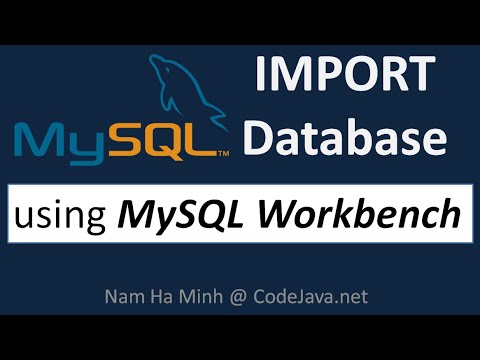 0:09:04
0:09:04
 0:15:05
0:15:05
 0:08:41
0:08:41
 0:03:53
0:03:53
 0:11:06
0:11:06
 0:02:54
0:02:54
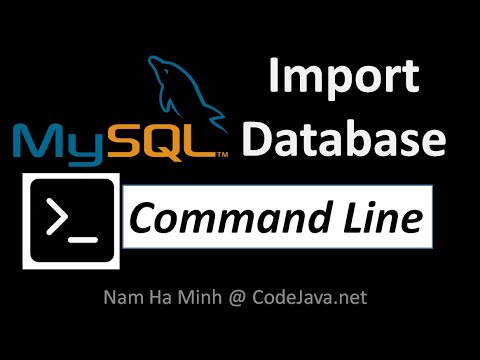 0:12:13
0:12:13
 0:02:38
0:02:38
 0:05:45
0:05:45
 0:12:15
0:12:15
 0:03:29
0:03:29
 0:02:08
0:02:08
 0:03:58
0:03:58
 0:00:54
0:00:54