filmov
tv
PCSX2 1.6.0 Best Settings - 60 FPS On Most Games (New Version)
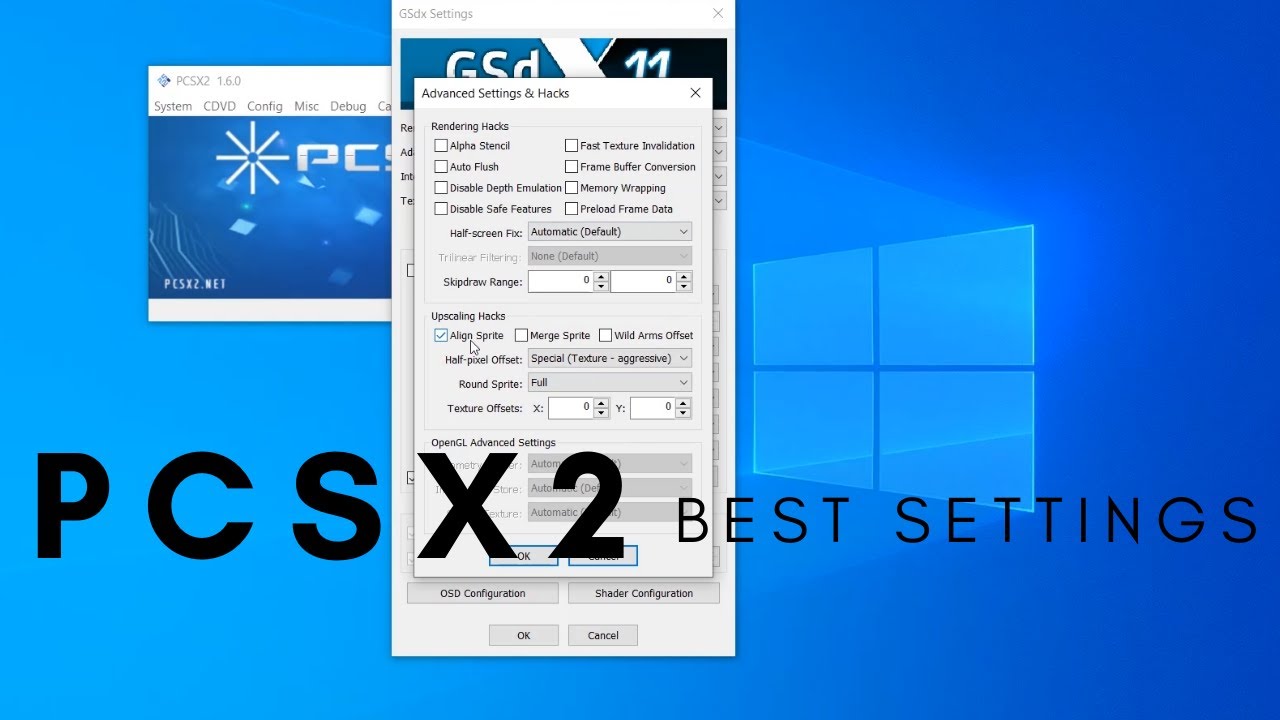
Показать описание
Hey friends! In this video, I have shown the best PCSX2 settings for most games that are playable or supported by PCSX2. Majority of your games should run at 60 FPS with these settings. However, note that the settings would not produce the same results for everyone. It also depends on the specifications of your PC.
If you get great results with these settings then please leave a like and SUBSCRIBE! I'll keep updating the channel with more such videos and configuration for different games. Comment below if you have any doubts or queries.
Music by MBB
If you get great results with these settings then please leave a like and SUBSCRIBE! I'll keep updating the channel with more such videos and configuration for different games. Comment below if you have any doubts or queries.
Music by MBB
PCSX2 1.6.0 Best Settings - 60 FPS On Most Games (New Version)
[4K] PCSX2 1.6.0 Emulator Full Setup & Best Configuration Guide | Play PS2 Games On Your PC
PCSX2 best settings for low end PC
PCSX2 2.0 UPDATED Graphics Guide | Every Option Explained & Best Settings for PlayStation 2 Emul...
PCSX2 Full Setup Guide
PCSX2 1.6.0 Complete setup/guide + BEST SETTINGS! - PlayStation 2 Emulator for PC (2020)
PCSX2 2.0 Graphics Guide | Every Option Explained & Best Settings for PlayStation 2 Emulator PS2
4K PCSX2 1 6 0 Emulator Full Setup & Best Configuration Guide Play PS2 Games On Your PC
Best settings for PCSX2 1.0.0 - 50 FPS - 150 FPS!!! WORKS 100%
God of War 2 - Shuuen No Jokyoku | PCSX2 1.6.0 - Best Settings | 720P - 60 FPS
PCSX2 SETTINGS FOR QUALITY & SPEED
PCSX2 (Best PS2 Emulator) - Full Setup Guide
PCSX2 1.6.0 - SmackDown Here Comes the Pain Best Configuration (2020)
PCSX2 2.0 is here! - Full PS2 Emulator Guide
How To Fix Game Lag On PCSX2 Version 1.6.0 ( GAMEPLAY TESTED ON INTEL CORE I3 4005U 1.70 GHz)
PCSX2 best settings [settings for low pc]
PCSX2 best setting for speed/government PC/low end pc/GAMING boy
How to map your KBM or Controller using LILYPAD Plugin for PCSX2
THE BEST PS2 emulator in 2021 - PCSX2 Setup Guide for NOOBS
PCSX2 1.0.0 Setting Intel HD Graphics Recommended
PCSX2 1.0.0 - Settings For Best FPS
PCSX2 Best Settings - All Games at 60 FPS | PCSX2 1.4.0 Configuration
Pcsx2 best settings EVER HIGH QUALITY GRAPHICS AND SPEED PS2 EMULATOR
PCSX2 1.6.0 Best Settings - Sengoku Basara 2 Heroes PS2 (2020)
Комментарии
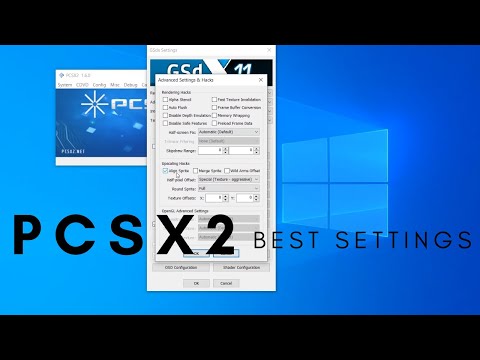 0:02:52
0:02:52
![[4K] PCSX2 1.6.0](https://i.ytimg.com/vi/lsgmcds3T1Y/hqdefault.jpg) 0:07:38
0:07:38
 0:04:08
0:04:08
 0:17:01
0:17:01
 0:09:19
0:09:19
 0:14:02
0:14:02
 0:24:48
0:24:48
 0:02:11
0:02:11
 0:05:43
0:05:43
 0:12:15
0:12:15
 0:10:01
0:10:01
 0:17:55
0:17:55
 0:08:54
0:08:54
 0:18:01
0:18:01
 0:13:15
0:13:15
 0:01:42
0:01:42
 0:09:35
0:09:35
 0:05:03
0:05:03
 0:24:28
0:24:28
 0:01:55
0:01:55
 0:14:57
0:14:57
 0:02:08
0:02:08
 0:03:29
0:03:29
 0:06:01
0:06:01