filmov
tv
Disable Log Off / Auto Lock In Kali Linux

Показать описание
Problem
Kali Linux keeps locking the screen when not used for a short period of time
Solution
You need to configure “Light Locker” to stop automatically locking the session.
Steps :
Click the icon at the top left of the screen (Kali Linux Logo)
From the popup menu, click “Settings”
From the next popup menu, click “Power Manager”
Confirm that “XfcePower Manager” window has opened
In the “XfcePower Manager” window, click the tab “Security”
From the “Security” tab:
Change drop down “Automatically lock this session” to “Never”
Uncheck “Lock screen when system is going to sleep”
If you need any tool demos or tweaks please send me an email to s3cupdate[at]gmail[dot]com
Please Like, Share & Subscribe to my channel
Kali Linux keeps locking the screen when not used for a short period of time
Solution
You need to configure “Light Locker” to stop automatically locking the session.
Steps :
Click the icon at the top left of the screen (Kali Linux Logo)
From the popup menu, click “Settings”
From the next popup menu, click “Power Manager”
Confirm that “XfcePower Manager” window has opened
In the “XfcePower Manager” window, click the tab “Security”
From the “Security” tab:
Change drop down “Automatically lock this session” to “Never”
Uncheck “Lock screen when system is going to sleep”
If you need any tool demos or tweaks please send me an email to s3cupdate[at]gmail[dot]com
Please Like, Share & Subscribe to my channel
Disable Windows 10 Automatic Logoff For Inactivity
Disable Log Off / Auto Lock In Kali Linux
How to disable auto lock in windows 10
Manage & Disable Auto Log Off in Windows
How to automatically log off idle RDP sessions or keep RDP sessions alive in Windows | VPS Tutorial
How to Disable Auto-Lock in Windows 10 - (In 2 minutes)
How to disable auto lock in windows 11
Disable Auto Login on Windows 8/10
IES Training Day 2
How to Disable Auto-Lock In Windows 10 (Solved)
Automatically log off set to your computer
How to disconnect and logoff idle remote sessions on windows server
How to Disable Windows 10 Login Password & Lock Screen (Updated)
Stop auto logout websites in Browser due to inactivity | Prevent Auto Sign out websites in a Browser
HOW TO AUTOMATICALLY SIGN OFF DISCONNECTED USERS FROM SERVER
How to Enable or Disable Auto Login After Windows Update in Windows 11 [Tutorial]
How to Disable Windows 10 Login Password and Lock Screen
How to Disable Auto change Stream Type on iVMS 4200
Automatically Log Out of a Mac After a Period of Inactivity FIX how to prevent
How to disable auto lock in windows 7
Fix Windows 11 / 10 locking itself Automatically | How To Solve Laptop keeps locking randomly 🔒✔️...
Windows 10 keeps locking randomly (Fix)
❌ How to REMOVE AUTOMATIC LOGIN in facebook
Disable Auto Lock Screen In Ubuntu [ Quick Trick ]
Комментарии
 0:02:01
0:02:01
 0:00:27
0:00:27
 0:01:56
0:01:56
 0:03:31
0:03:31
 0:02:45
0:02:45
 0:02:20
0:02:20
 0:02:17
0:02:17
 0:01:50
0:01:50
 2:05:36
2:05:36
 0:01:26
0:01:26
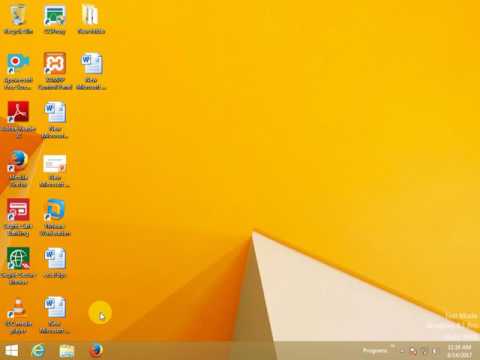 0:01:49
0:01:49
 0:03:58
0:03:58
 0:02:06
0:02:06
 0:02:20
0:02:20
 0:00:31
0:00:31
 0:01:13
0:01:13
 0:03:44
0:03:44
 0:01:22
0:01:22
 0:01:40
0:01:40
 0:01:57
0:01:57
 0:02:38
0:02:38
 0:00:44
0:00:44
 0:01:30
0:01:30
 0:00:49
0:00:49