filmov
tv
Framing with Heavy Timber in Revit [Sneakpeek]

Показать описание
AGACAD software used: Wood Framing OAK BIM Solution
◘ BIM software for designing heavy timber framing in Revit
Wood Framing OAK lets Revit® users instantly frame heavy-timber walls, floors, and roofs, create post-&-beam structures, perform structural analysis, and generate custom shop drawings. Functions are versatile, parameters easy to control, and changes occur in real time. No more drafting – just design and decide, knowing you’ll get a high-quality model.
• Set up configurations and standards for creating wall, floor, and roof frames using heavy timbers.
• Auto-generate truss framing and define detailed, multi-layer rafters in a snap using fully custom rules and templates.
• Distribute & manage details for creating connections with cuts common for oak frames using Smart Connections.
• Easily prepare shop drawings and cut lists with all required views and where elements are dimensioned, sorted, tagged, scheduled, and mass is calculated.
• Export elements and details to a CNC machine or CAD/CAM production line.
=====================================
Strapped for cash? We've got 3️⃣ TOTALLY FREE REVIT TOOLS.
Check 'em out!
=====================================
👍 Please "Like" this video.
📲 Please share this video on Facebook and Twitter using the SHARE button.
🔔 Don’t miss a future video! 1️⃣click Subscribe 2️⃣click "Notification Bell" = 🔔 3️⃣select “all” to be notified of all new videos.
🐾 Follow Agacad on Social Media
YouTube: click Subscribe, then click "Notification Bell" = 🔔
#reducingBIMstress #revit #postbeam
 0:06:27
0:06:27
 0:02:50
0:02:50
 0:05:19
0:05:19
 0:27:58
0:27:58
 0:02:43
0:02:43
 0:00:25
0:00:25
 0:01:20
0:01:20
 0:04:13
0:04:13
 0:31:28
0:31:28
 0:01:34
0:01:34
 0:24:11
0:24:11
 0:11:51
0:11:51
 0:04:30
0:04:30
 0:08:11
0:08:11
 0:06:58
0:06:58
 0:00:35
0:00:35
 0:01:18
0:01:18
 0:16:35
0:16:35
 0:03:42
0:03:42
 0:11:06
0:11:06
 0:03:16
0:03:16
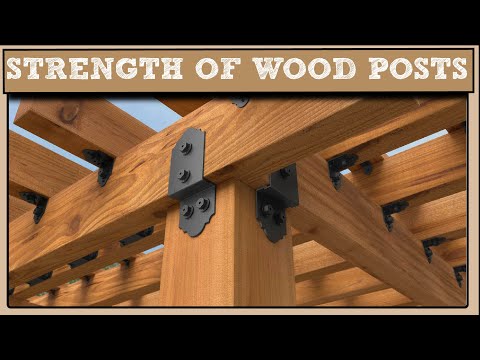 0:08:57
0:08:57
 0:22:21
0:22:21
 0:00:45
0:00:45