filmov
tv
How to Easily Download Embedded Videos Using DevTools

Показать описание
There are many websites in the internet to learn any subject. Most of them depend on streaming videos online than providing the video files offline for viewing later whenever we want it. That's why in this video we will learn how to download embedded videos for offline viewing. This may also help you to learn how to download videos from private and protected website, but there is no guarantee because every website is different and security for any website is paramount. That being said, this trick WON'T help you with Netflix, or Prime Video, or even on YouTube sometimes. So, please respect copyright policies and be cognizant of this practice before you download videos that may have been embedded for a reason by the content owners. I only recommend doing this for your personal use and not misuse it for illegal gains.
1️⃣ M3U8 Downloader browser extension:
2️⃣ How to download Vimeo videos:
3️⃣ How to download Wistia videos:
0:00 Introduction
01:24 How to download embedded videos
02:47 206 Partial Content code
03:55 How to merge video with audio files easily
04:52 How to download m3u8 / HLS files
#TechLibraryTV #QuickTechTips
*************************
Earnings disclaimer: This video is for educational purposes only. There is no guarantee that you will earn money using the techniques and ideas in this video. This is not financial advice. Your level of success in attaining the results claimed in this video will require commitment, hard-work, experience and knowledge. We have taken reasonable steps to ensure that the information in this video is accurate but we cannot represent that the website(s) mentioned in this video are free from errors. You expressly agree not to rely upon any information contained in this video. Please note that I don't intend to violate any program's, software's, YouTube's, Google's or any brand's guidelines or policies. I respect and follow the terms and conditions of every brand I promote, and every medium I use to express my views.
1️⃣ M3U8 Downloader browser extension:
2️⃣ How to download Vimeo videos:
3️⃣ How to download Wistia videos:
0:00 Introduction
01:24 How to download embedded videos
02:47 206 Partial Content code
03:55 How to merge video with audio files easily
04:52 How to download m3u8 / HLS files
#TechLibraryTV #QuickTechTips
*************************
Earnings disclaimer: This video is for educational purposes only. There is no guarantee that you will earn money using the techniques and ideas in this video. This is not financial advice. Your level of success in attaining the results claimed in this video will require commitment, hard-work, experience and knowledge. We have taken reasonable steps to ensure that the information in this video is accurate but we cannot represent that the website(s) mentioned in this video are free from errors. You expressly agree not to rely upon any information contained in this video. Please note that I don't intend to violate any program's, software's, YouTube's, Google's or any brand's guidelines or policies. I respect and follow the terms and conditions of every brand I promote, and every medium I use to express my views.
Комментарии
 0:05:22
0:05:22
 0:01:03
0:01:03
 0:02:27
0:02:27
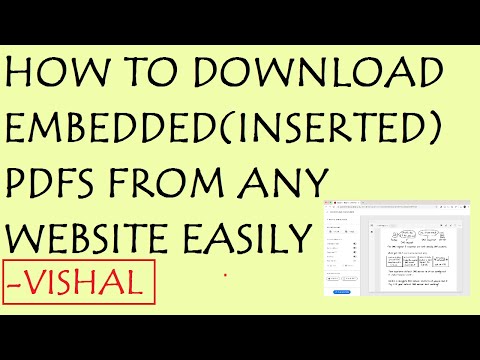 0:00:46
0:00:46
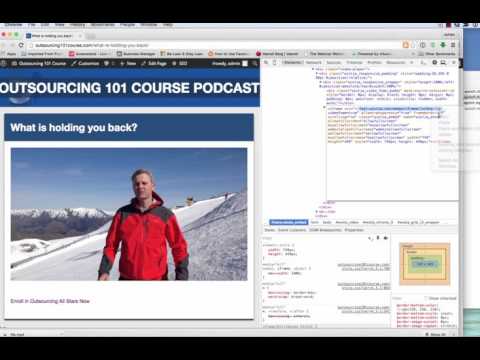 0:04:10
0:04:10
 0:01:06
0:01:06
 0:01:16
0:01:16
 0:01:02
0:01:02
 0:00:32
0:00:32
 0:03:16
0:03:16
 0:00:29
0:00:29
 0:02:01
0:02:01
 0:01:03
0:01:03
 0:17:07
0:17:07
 0:01:55
0:01:55
 0:00:43
0:00:43
 0:00:44
0:00:44
 0:00:32
0:00:32
 0:00:36
0:00:36
 0:01:38
0:01:38
 0:03:36
0:03:36
 0:00:35
0:00:35
 0:04:16
0:04:16
 0:00:39
0:00:39