filmov
tv
Python 3.9 or Python 3.10 Visual Studio Code Installation | [Python Programming Basics to Advanced]

Показать описание
This Python programming playlist is designed to take beginners with zero programming experience to an expert level. The course covers installation, basic syntax, practical scenarios, and efficient logic building. The course material includes PDF handouts, review questions, and covers a wide range of topics, from data types to advanced functions like Lambda and Recursive functions, Generators, and JSON data parsing.
In this video, I will show you how you can install Python 3.9 and the latest version of Microsoft Visual Studio Code (VSC) on Windows 10.
Exactly the same steps can be used for Python 3.10
The necessary settings are also discussed.
⭐🔥🔥⭐
💥💥 Maze Search Algorithm using Python 💥💥
The links used in the video are:
Playlist on Python Basics to Advanced:
Playlist Object Oriented Programming in Python:
#python #pythontutorial #pythonprogramming
In this video, I will show you how you can install Python 3.9 and the latest version of Microsoft Visual Studio Code (VSC) on Windows 10.
Exactly the same steps can be used for Python 3.10
The necessary settings are also discussed.
⭐🔥🔥⭐
💥💥 Maze Search Algorithm using Python 💥💥
The links used in the video are:
Playlist on Python Basics to Advanced:
Playlist Object Oriented Programming in Python:
#python #pythontutorial #pythonprogramming
How to install Python 3.10.0 on Windows 10
How to install python 3.9.0 on windows 10 | 64 bit
How to Fix Python Was Not Found Run Without Arguments to Install From the Microsoft Store Error
Curso Python 3 desde cero #10 | Sentencias condicionales simples en Python (if)
Python 2 Vs Python 3
How to switch Python versions in Windows 10. Set Python path
PYTHON LERNEN in 10 Minuten (Anfänger Tutorial Deutsch)
How to uninstall Python 3.9.x from Windows 10
Top Free Resources for Developers! #learnforfree
Curso Python 3 desde cero #9 | Entrada de datos desde el teclado
3 Great Books for Learning Python - Beginner to Proficiency
How to Install Python on Mac | Install Python on macOS (2024)
How to install Python 3.9.4 on Windows 10
Normal People VS Programmers #coding #python #programming #easy #funny #short
How to Install Python 3.11.1 on Windows 10/11 [ 2023 Update ] Complete Guide
How to install Python 3.10.0 on Windows 11
Python for Beginners - Learn Python in 1 Hour
How to install Python 3.9.2 and PIP on Windows 10
Install Python 3.8 on Windows 10 - 4 of 10 - Create and Activate a Virtual Environment with Pipenv
Install Python 3.10 in Ubuntu 20.04 LTS / Linux
How to Run Python Programs ( .py files ) on Windows 11 ( All Options )
9. Kurs Python 3 - funkcje
How to install Python 3.8 - 64 bit
6 DOF IMU (3 axis accelerometer, 3 axis gyroscope), Arduino, OpenGL, Python, complementary filter
Комментарии
 0:04:18
0:04:18
 0:06:10
0:06:10
 0:02:49
0:02:49
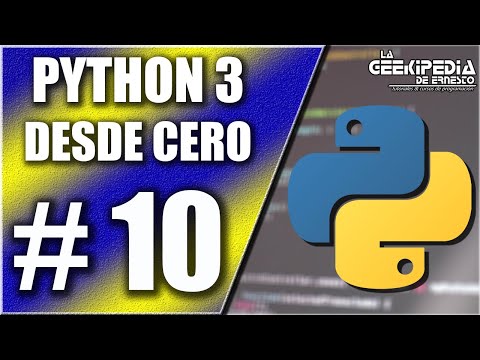 0:28:57
0:28:57
 0:06:30
0:06:30
 0:02:54
0:02:54
 0:12:40
0:12:40
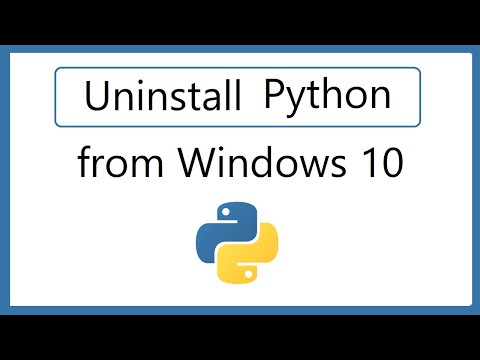 0:02:44
0:02:44
 0:00:26
0:00:26
 0:18:09
0:18:09
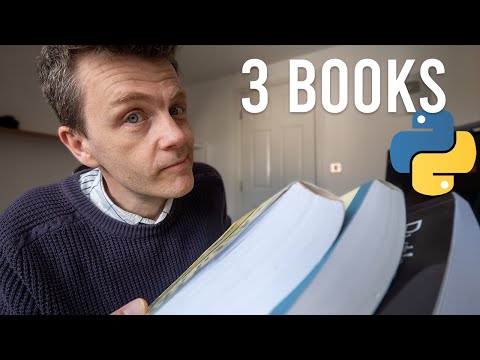 0:05:06
0:05:06
 0:10:38
0:10:38
 0:05:17
0:05:17
 0:00:21
0:00:21
 0:04:02
0:04:02
 0:04:02
0:04:02
 1:00:06
1:00:06
 0:03:25
0:03:25
 0:06:05
0:06:05
 0:02:36
0:02:36
 0:06:13
0:06:13
 0:22:39
0:22:39
 0:08:21
0:08:21
 0:00:16
0:00:16