filmov
tv
Neopixels for any 3D printer - Marlin, Klipper and RRF guide

Показать описание
If you like bling for your 3D printer, this guide is for you. Whether it be Marlin, Klipper or RepRapFirmware, you can control digital Neopixel RGB LEDs to add some colour. Neopixels are ideal for lighting the print area, informing of the printer status, creating mood lighting for a timelapse or just making a visual statement.
The TH3D products in this video were provided free of charge for the purpose of making this guide. All opinions expressed are my own.
0:00 Introduction
1:00 What are Neopixels? How do they work?
1:57 TH3D EZneo strips
2:31 Mounting and cable management
3:28 Wiring - data pin
4:08 Wiring - power pins
6:00 Connecting to the mainboard
6:42 Firmware - TH3D Unified firmware
6:53 Firmware - Marlin
7:52 Firmware - Klipper
8:18 Firmware - RRF
9:03 Control - Marlin
10:32 Control - Klipper
11:25 Control - RRF
12:38 Macros for efficiency
12:58 Conclusion: Uses for Neopixels
Get Quality Resins from 3D Printers Online. 5% off storewide for Teaching Tech subscribers [Code: tech5]
Take a look around and if you like what you see, please subscribe.
The TH3D products in this video were provided free of charge for the purpose of making this guide. All opinions expressed are my own.
0:00 Introduction
1:00 What are Neopixels? How do they work?
1:57 TH3D EZneo strips
2:31 Mounting and cable management
3:28 Wiring - data pin
4:08 Wiring - power pins
6:00 Connecting to the mainboard
6:42 Firmware - TH3D Unified firmware
6:53 Firmware - Marlin
7:52 Firmware - Klipper
8:18 Firmware - RRF
9:03 Control - Marlin
10:32 Control - Klipper
11:25 Control - RRF
12:38 Macros for efficiency
12:58 Conclusion: Uses for Neopixels
Get Quality Resins from 3D Printers Online. 5% off storewide for Teaching Tech subscribers [Code: tech5]
Take a look around and if you like what you see, please subscribe.
Комментарии
 0:13:47
0:13:47
 0:12:26
0:12:26
 0:04:25
0:04:25
 0:01:58
0:01:58
 0:16:45
0:16:45
 0:00:56
0:00:56
 0:02:10
0:02:10
 0:00:33
0:00:33
 0:00:13
0:00:13
 0:02:34
0:02:34
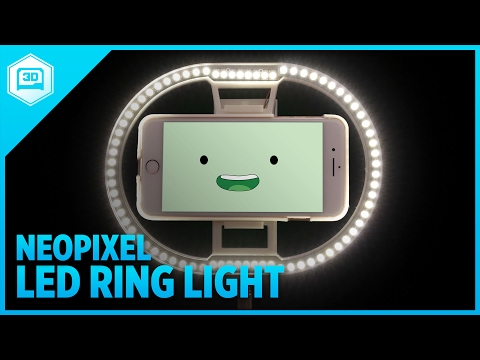 0:06:36
0:06:36
 0:00:54
0:00:54
 0:03:25
0:03:25
 0:13:37
0:13:37
 0:00:08
0:00:08
 0:19:16
0:19:16
 0:00:46
0:00:46
 0:00:13
0:00:13
 0:50:07
0:50:07
 0:00:37
0:00:37
 0:18:27
0:18:27
 0:00:54
0:00:54
 0:08:33
0:08:33
 0:06:28
0:06:28