filmov
tv
🇬🇧Installing and Testing Windows WSL2 with Linux GUI application | Running Linux on Windows 10

Показать описание
Hi Guys!
In this video, I show how to install Linux and Linux apps on Microsoft Windows 10 Linux Subsystem.
Links mentioned:
Commands used:
To install WSL (windows Powershell): wsl --install or wsl --update(for update)
To update Ubuntu Linux (Linux shell): sudo apt update -y && apt upgrade -y
To install apps (Linux shell): sudo apt install [package name] -y
Example: sudo apt install gimp -y
––––––––––––––––––––––––––––––
––––––––––––––––––––––––––––––
Creative Commons — Attribution 3.0 Unported — CC BY 3.0
––––––––––––––––––––––––––––––
.
.
.
.
.
.
.
.
#WSL2 #windowss2linux #linux #windows10
In this video, I show how to install Linux and Linux apps on Microsoft Windows 10 Linux Subsystem.
Links mentioned:
Commands used:
To install WSL (windows Powershell): wsl --install or wsl --update(for update)
To update Ubuntu Linux (Linux shell): sudo apt update -y && apt upgrade -y
To install apps (Linux shell): sudo apt install [package name] -y
Example: sudo apt install gimp -y
––––––––––––––––––––––––––––––
––––––––––––––––––––––––––––––
Creative Commons — Attribution 3.0 Unported — CC BY 3.0
––––––––––––––––––––––––––––––
.
.
.
.
.
.
.
.
#WSL2 #windowss2linux #linux #windows10
🇬🇧Installing and Testing Windows WSL2 with Linux GUI application | Running Linux on Windows 10
Windows Subsystem for Linux setup WSL2 Systemd, Ansible, and Kubernetes
How to install and get started with WSL 2 on Windows 11
Windows 10/11 Tutorial: Install WSL2-Windows Subsystem for Linux
How to install the new Windows Subsystem for Linux 2 (WSL2) on Windows 10
The Complete WSL 2 Beginner Guide - Install WSL2 and Windows Terminal
Kali Linux: WSL 2 install and GUI setup
Install Windows Subsystem for Linux (WSL2) and Ubuntu on Windows 10 Home & Windows 10 Pro
My Windows Dev Setup in 2022 (Windows Subsystem for Linux)
How to install Go on Windows 11 using WSL 2
BEST Web Dev Setup? Windows & Linux at the same time (WSL)
Installing WSL 2 via Windows 10 Insider Fast Branch
WSL 2 PART 1: Installing WSL2 or Updating to WSL2 on windows PC
Install ROS2 on Windows (with WSL2)
How to install WSL 2 on Windows 10 for Windows Insiders
WSL 2 with Docker getting started
WSL 2 Networking
How to install Linux GUI apps with WSL 2 on Windows 10
How to install WSL 2 on Windows 10 with Powershell
Setting Up a Windows PC For Web Development: WSL, Git, Node.js, Docker, Oh My Zsh, & MySQL
Setup Windows WSL for Laravel Development
How To Install WSL / WSL 2 on Windows 10 and 11
Windows 11: Install Linux Subsystem without Microsoft Store
Install Docker in WSL 2 without Docker Desktop
Комментарии
 0:06:27
0:06:27
 0:20:50
0:20:50
 0:07:10
0:07:10
 0:05:55
0:05:55
 0:05:39
0:05:39
 0:23:33
0:23:33
 0:09:59
0:09:59
 0:19:52
0:19:52
 0:06:41
0:06:41
 0:04:10
0:04:10
 0:10:36
0:10:36
 0:22:27
0:22:27
 0:04:34
0:04:34
 0:12:16
0:12:16
 0:07:53
0:07:53
 0:12:12
0:12:12
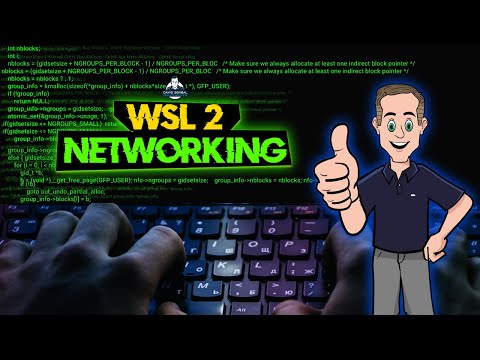 0:14:14
0:14:14
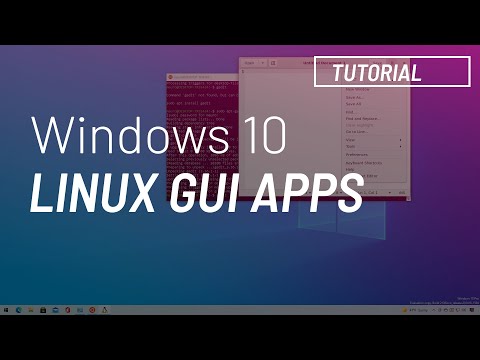 0:09:06
0:09:06
 0:08:37
0:08:37
 0:48:15
0:48:15
 0:12:21
0:12:21
 0:16:15
0:16:15
 0:04:57
0:04:57
 0:16:14
0:16:14