filmov
tv
Fix Nexus Mod Manager is not set up to work with Skyrim

Показать описание
Here's how to Nexus Mod Manager is not set up to work with Skyrim.
This is a common issue that many Skyrim modders face when they try to install, download, and manage their mods using NMM. There are several possible causes and solutions for this issue:
One possible cause is that you are using the wrong version of mods for your Skyrim game. There are two versions of Skyrim: the original Skyrim and the Skyrim Special Edition. They have different features and architectures, and they require different mods. If you are trying to use mods for the original Skyrim in the Skyrim Special Edition, or vice versa, they will not work properly and may cause errors. You need to make sure that you are downloading and installing the correct mods for your game version. You can check the version of your game by looking at its properties in Steam or by launching it and checking the main menu. You can also check the version of your mods by visiting the website where you downloaded them from, such as Nexus Mods. They usually have separate categories for Skyrim and Skyrim Special Edition mods.
Another possible cause is that the path of NMM is not set correctly or is not placed at the correct destination. The path of NMM is the location where you installed NMM on your computer. If it is not set correctly or is not placed at the correct destination, NMM may not be able to find or access Skyrim and its files. You need to make sure that the path of NMM is set correctly and is placed at the correct destination. The recommended destination for NMM is the root folder of your hard drive where Skyrim is installed, such as "C:\\Nexus Mod Manager". You can change the path of NMM during its installation process by clicking "Browse" or "Change" and selecting the desired location. You can also check and change the path of NMM after its installation by opening NMM and clicking "Settings".
A third possible cause is that the installation files of NMM or Skyrim are corrupt or outdated. This may happen due to various reasons, such as incomplete downloads, virus infections, system crashes, or software conflicts. If the installation files of NMM or Skyrim are corrupt or outdated, they may not function properly and may cause errors. You need to make sure that the installation files of NMM and Skyrim are intact and up to date. You can do this by uninstalling and reinstalling both NMM and Skyrim on your computer. To uninstall NMM, you can use its uninstaller program or delete its folder from your hard drive. To uninstall Skyrim, you can use Steam's uninstall feature or delete its folder from your hard drive.
A fourth possible cause is that the user configuration of NMM has incorrect data stored. The user configuration of NMM is a file that contains information about your preferences and settings for NMM. It is created when you first run NMM and is updated whenever you change something in NMM. If the user configuration of NMM has incorrect data stored, it may affect how NMM works with Skyrim and may cause errors. You need to make sure that the user configuration of NMM has correct data stored. You can do this by deleting the user configuration file and letting NMM create a new one with default settings. The user configuration file is located in "C:\Users\username\AppData\Local\Black_Tree_Gaming" (replace username with your Windows username). You can delete this file by using File Explorer or by using the Command Prompt.
These are some of the common causes and solutions for the issue of NMM not working with Skyrim.
This is a common issue that many Skyrim modders face when they try to install, download, and manage their mods using NMM. There are several possible causes and solutions for this issue:
One possible cause is that you are using the wrong version of mods for your Skyrim game. There are two versions of Skyrim: the original Skyrim and the Skyrim Special Edition. They have different features and architectures, and they require different mods. If you are trying to use mods for the original Skyrim in the Skyrim Special Edition, or vice versa, they will not work properly and may cause errors. You need to make sure that you are downloading and installing the correct mods for your game version. You can check the version of your game by looking at its properties in Steam or by launching it and checking the main menu. You can also check the version of your mods by visiting the website where you downloaded them from, such as Nexus Mods. They usually have separate categories for Skyrim and Skyrim Special Edition mods.
Another possible cause is that the path of NMM is not set correctly or is not placed at the correct destination. The path of NMM is the location where you installed NMM on your computer. If it is not set correctly or is not placed at the correct destination, NMM may not be able to find or access Skyrim and its files. You need to make sure that the path of NMM is set correctly and is placed at the correct destination. The recommended destination for NMM is the root folder of your hard drive where Skyrim is installed, such as "C:\\Nexus Mod Manager". You can change the path of NMM during its installation process by clicking "Browse" or "Change" and selecting the desired location. You can also check and change the path of NMM after its installation by opening NMM and clicking "Settings".
A third possible cause is that the installation files of NMM or Skyrim are corrupt or outdated. This may happen due to various reasons, such as incomplete downloads, virus infections, system crashes, or software conflicts. If the installation files of NMM or Skyrim are corrupt or outdated, they may not function properly and may cause errors. You need to make sure that the installation files of NMM and Skyrim are intact and up to date. You can do this by uninstalling and reinstalling both NMM and Skyrim on your computer. To uninstall NMM, you can use its uninstaller program or delete its folder from your hard drive. To uninstall Skyrim, you can use Steam's uninstall feature or delete its folder from your hard drive.
A fourth possible cause is that the user configuration of NMM has incorrect data stored. The user configuration of NMM is a file that contains information about your preferences and settings for NMM. It is created when you first run NMM and is updated whenever you change something in NMM. If the user configuration of NMM has incorrect data stored, it may affect how NMM works with Skyrim and may cause errors. You need to make sure that the user configuration of NMM has correct data stored. You can do this by deleting the user configuration file and letting NMM create a new one with default settings. The user configuration file is located in "C:\Users\username\AppData\Local\Black_Tree_Gaming" (replace username with your Windows username). You can delete this file by using File Explorer or by using the Command Prompt.
These are some of the common causes and solutions for the issue of NMM not working with Skyrim.
![[Fix] Nexus Mod](https://i.ytimg.com/vi/JJHgIMMtH98/hqdefault.jpg) 0:00:27
0:00:27
 0:03:49
0:03:49
 0:04:58
0:04:58
 0:02:02
0:02:02
 0:01:13
0:01:13
 0:02:09
0:02:09
 0:01:39
0:01:39
 0:03:26
0:03:26
 0:01:23
0:01:23
 0:01:28
0:01:28
 0:10:35
0:10:35
 0:02:44
0:02:44
 0:01:25
0:01:25
 0:02:43
0:02:43
 0:02:22
0:02:22
 0:01:53
0:01:53
 0:06:07
0:06:07
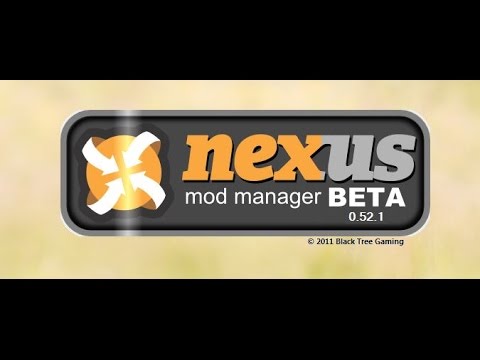 0:04:34
0:04:34
 0:00:32
0:00:32
 0:01:04
0:01:04
![[HD] Nexus Mod](https://i.ytimg.com/vi/bSmOEiOt5S8/hqdefault.jpg) 0:02:29
0:02:29
 0:03:05
0:03:05
 0:02:01
0:02:01
 0:01:04
0:01:04