filmov
tv
Print & Cut Perfection (Silhouette 101 Video Class)

Показать описание
One of the great features of Silhouette Studio® is the Print & Cut feature. This allows you to print a design on your home printer on a variety of printable materials and then use your Silhouette machine to precisely cut it out. Follow along as Silhouette expert Kelly Wayment shows you how to use the Print & Cut feature like a pro!
What You Need:
Silhouette Cameo, Portrait, or Curio
Printer
Printable media
Spatula tool
Skip to a specific segment by clicking a link below
What You Need:
Silhouette Cameo, Portrait, or Curio
Printer
Printable media
Spatula tool
Skip to a specific segment by clicking a link below
Print & Cut Perfection (Silhouette 101 Video Class)
Print & Cut Perfection Silhouette 101 Video Class
Getting Started with Print and Cut
DIY Print & Cut from a Regular Cut File
How to Print and Cut with Silhouette Cameo 4 | Perfect Print and Cut Tips
Print and Cut Tutorial - Cameo 4 - The Ultimate Guide To a Perfect Registration
Kraft Blade (Exclusively for the Silhouette Cameo® 4)
How to Print & Cut with your Silhouette
HSN | Nina Leonard Fashions 09.22.2024 - 08 AM
How to Print and Cut with Silhouette Studio | Tutorial for Beginners
How to Add a Print Bleed for Silhouette Print and Cut (Timelapse with Tutorial)
How to Print and Cut | Silhouette Cameo | Start to Finish
How to Use Silhouette Studio's Print and Cut Feature
How To Make Stickers With Your Silhouette Cameo | The Ultimate Print and Cut Sticker Tutorial
🌟 How to Make Print and Cut Stickers with Silhouette Cameo
Silhouette Cameo® 4 Rotary Blade
Silhouette Cameo Plus with the Pretty Life Girls!
Silhouette Cameo® 4 Sketch Pens
4 Things to Remember about your Silhouette Cameo® 4
PixScan Like a Pro (Silhouette 101 Video Class)
Larger than Mat Print then Cut with Cameo from START TO FINISH
Silhouette Cameo 3 - Print and Cut Labels
How to Print and Cut Silhouette Cameo 3
Print Then Cut Tips - Hacks to Cricut Cut Perfection
Комментарии
 1:01:41
1:01:41
 1:01:41
1:01:41
 0:14:20
0:14:20
 0:05:01
0:05:01
 1:00:36
1:00:36
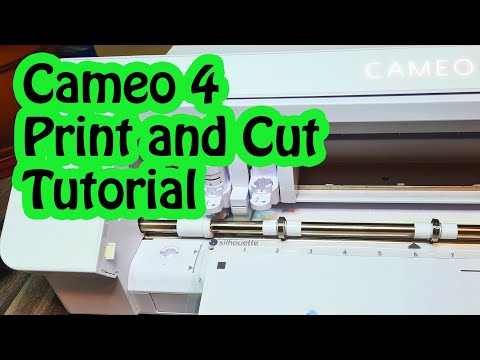 0:17:43
0:17:43
 0:00:37
0:00:37
 0:00:54
0:00:54
 1:00:00
1:00:00
 0:28:31
0:28:31
 0:02:17
0:02:17
 0:16:03
0:16:03
 0:10:22
0:10:22
 0:23:06
0:23:06
 0:17:27
0:17:27
 0:00:32
0:00:32
 0:00:42
0:00:42
 0:00:38
0:00:38
 0:02:06
0:02:06
 0:45:34
0:45:34
 0:33:32
0:33:32
 0:13:21
0:13:21
 0:30:49
0:30:49
 0:10:10
0:10:10