filmov
tv
Draw Geometrical Shapes by Dragging Mouse (Events) using OpenCV - Part 2

Показать описание
This video titled "Draw Geometrical Shapes by Dragging Mouse (Events) using OpenCV - Part 2" explains and showcases how to draw various geometric shapes like square, circle, rectangle etc. with Mouse Dargging (Event) using Python OpenCV. One can see how rectangle can be drawn with click on the left button and then dragging it to complete the shape. This is the fifth video in the the Python OpenCV Crash Course. Later on in the upcoming videos we will see how can we build face detection, object detection types of Computer Vision Projects.
------------------------------------------------------------------------------------------------------------
------------------------------------------------------------------------------------------------------------
******Links of Kindle & Machine Learning, Deep Learning & AI Books******
FOLLOW ME ON:
About this Channel:
The AI University is a channel which is on a mission to democratize the Artificial Intelligence, Big Data Hadoop and Cloud Computing education to the entire world. The aim of this channel is to impart the knowledge to the data science, data analysis, data engineering and cloud architecture aspirants as well as providing advanced knowledge to the ones who already possess some of this knowledge.
Please share, comment, like and subscribe if you liked this video. If you have any specific questions then you can comment on the comment section and I'll definitely try to get back to you.
*******Other AI, ML, Deep Learning, Augmented Reality related Video Series*****
******************************************************************
DISCLAIMER: This video and description may contain affiliate links, which means that if you click on one of the product links, I’ll receive a small commission.
#OpenCVCrashCourse #OpenCVProject #FaceDetectionOpenCV
------------------------------------------------------------------------------------------------------------
------------------------------------------------------------------------------------------------------------
******Links of Kindle & Machine Learning, Deep Learning & AI Books******
FOLLOW ME ON:
About this Channel:
The AI University is a channel which is on a mission to democratize the Artificial Intelligence, Big Data Hadoop and Cloud Computing education to the entire world. The aim of this channel is to impart the knowledge to the data science, data analysis, data engineering and cloud architecture aspirants as well as providing advanced knowledge to the ones who already possess some of this knowledge.
Please share, comment, like and subscribe if you liked this video. If you have any specific questions then you can comment on the comment section and I'll definitely try to get back to you.
*******Other AI, ML, Deep Learning, Augmented Reality related Video Series*****
******************************************************************
DISCLAIMER: This video and description may contain affiliate links, which means that if you click on one of the product links, I’ll receive a small commission.
#OpenCVCrashCourse #OpenCVProject #FaceDetectionOpenCV
Комментарии
 0:10:31
0:10:31
 0:03:28
0:03:28
 0:00:09
0:00:09
 0:00:27
0:00:27
 0:00:13
0:00:13
 0:00:20
0:00:20
 0:00:17
0:00:17
 0:01:24
0:01:24
 1:30:11
1:30:11
 0:07:35
0:07:35
 0:14:47
0:14:47
 0:01:02
0:01:02
 0:00:30
0:00:30
 0:08:15
0:08:15
 0:25:10
0:25:10
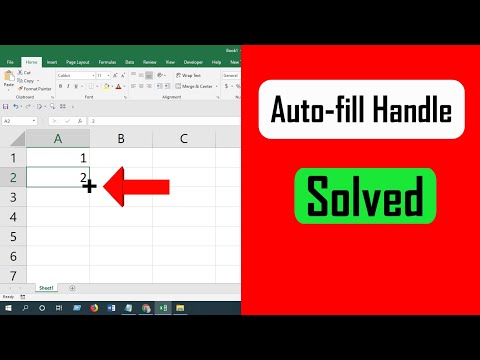 0:02:15
0:02:15
 0:06:37
0:06:37
 0:06:38
0:06:38
 0:01:07
0:01:07
 0:01:00
0:01:00
 0:44:34
0:44:34
 0:00:35
0:00:35
 0:01:44
0:01:44
 0:10:01
0:10:01