filmov
tv
How to do a simple linear regression in SPSS and output interpretation - step by step
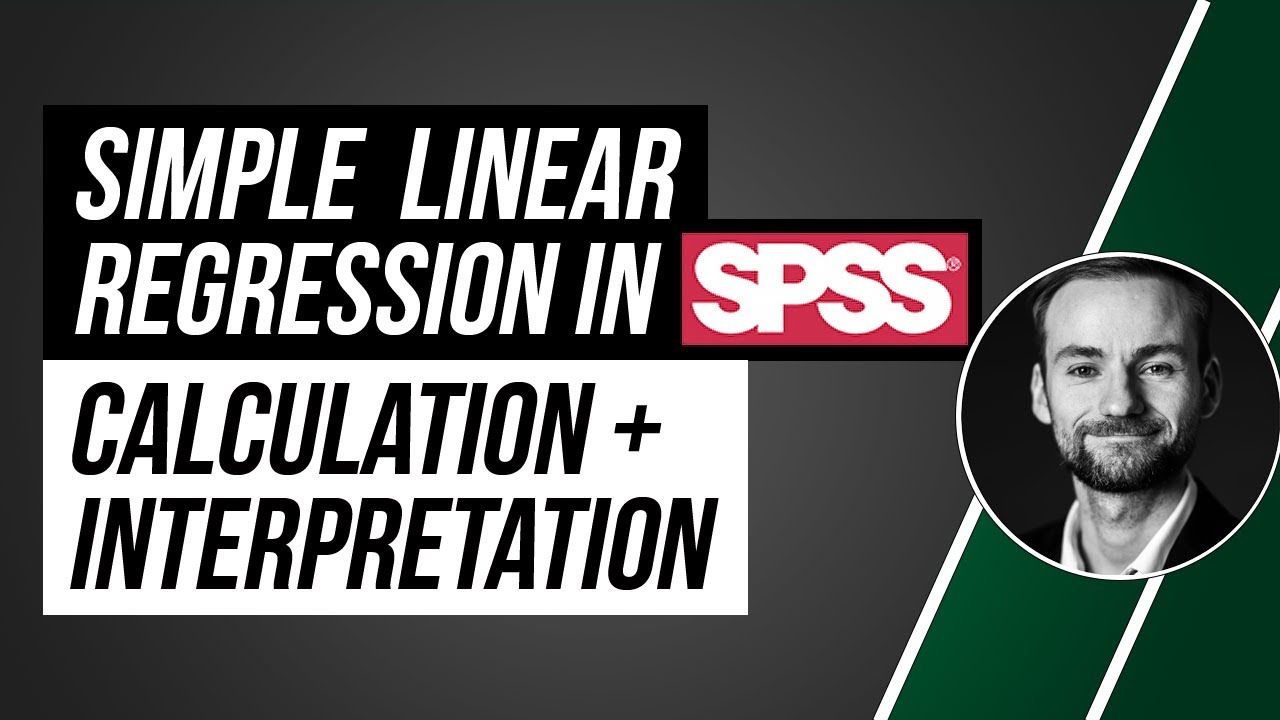
Показать описание
This tutorial shows you how to conduct a simple linear regression in SPSS and interpret the output /regression results.
📋 Simple linear regression basics
============================
The simple linear regression aims on using only one independent variable (predictor) to predict the dependent variable (outcome). For example, you want to check the influence of IQ on income.
The linear regression uses the least squares method, meaning the squared distances between the obervations and an ideal line would be minimal. This, of course, comes with a lot of requirements, which are listed below and will receive separate videos going forward.
When it comes to a simple linear regression, I highly recommend starting with a scatter plot to visualize the relationship between the independent varibale and the dependent variable.
Afterwards, you can use the Linear Regression function in SPSS and define your model and calculate it. Once calculated, you will focus on I) the F-Test, II) the model fit and III) the regression coefficients table.
Interpretation of output
===================
I) The F-Test basically tells you whether your model is better than no model.
II) The model fit is the coefficient of determination and ranges from 0 to 1. 1 meaning you can explain 100% of the variance of your outcome variable with your model - barely possible in the real world.
III) The regression coefficient has a p-value, which tells you whether your independent variable has an influence on the dependent variable or not. Then you can look at the coefficient itself and see if it has a positive or negative influence on the dependent variable. The coefficient itself, more precise the b shown, is the change in the dependent variable if the independent variable changes by one unit. The standard error of the coefficient measures the accuracy of the regression coefficients, representing the average distance that the observed values fall from the regression line.
🧮 Prediction using regression formula
=================================
The regression formula is y = constant + coefficient of b *x. It can be used for predicting y for various values of x. prediction
Let's say the coefficient for my constant is -1406 and 37.37 for my independent variable. This would translate to y = -1406 + 37.37*x.
Using a value of 100 for x would yield the following equation: y = -1406 + 37.37*100.
This would produce a y of 5143.
🧾 Basic requirements of a simple linear regression
==========================================
1. linearity
2. random sample
3. exogeneity of the independent variables
8. no autocorrelation (optional)
⏰ Timestamps:
==============
0:00 Introduction and scatter plot for visualization
1:28 Calculation of the simple linear regression
2:07 Interpretation of the simple linear regression
2:23 F-Test
3:30 Model fit
4:59 Coefficient table
If you have any questions or suggestions regarding the simple linear regression in SPSS, please use the comment function. Thumbs up or down to decide if you found the video helpful.
#statorials
Support channel? 🙌🏼
===================
📋 Simple linear regression basics
============================
The simple linear regression aims on using only one independent variable (predictor) to predict the dependent variable (outcome). For example, you want to check the influence of IQ on income.
The linear regression uses the least squares method, meaning the squared distances between the obervations and an ideal line would be minimal. This, of course, comes with a lot of requirements, which are listed below and will receive separate videos going forward.
When it comes to a simple linear regression, I highly recommend starting with a scatter plot to visualize the relationship between the independent varibale and the dependent variable.
Afterwards, you can use the Linear Regression function in SPSS and define your model and calculate it. Once calculated, you will focus on I) the F-Test, II) the model fit and III) the regression coefficients table.
Interpretation of output
===================
I) The F-Test basically tells you whether your model is better than no model.
II) The model fit is the coefficient of determination and ranges from 0 to 1. 1 meaning you can explain 100% of the variance of your outcome variable with your model - barely possible in the real world.
III) The regression coefficient has a p-value, which tells you whether your independent variable has an influence on the dependent variable or not. Then you can look at the coefficient itself and see if it has a positive or negative influence on the dependent variable. The coefficient itself, more precise the b shown, is the change in the dependent variable if the independent variable changes by one unit. The standard error of the coefficient measures the accuracy of the regression coefficients, representing the average distance that the observed values fall from the regression line.
🧮 Prediction using regression formula
=================================
The regression formula is y = constant + coefficient of b *x. It can be used for predicting y for various values of x. prediction
Let's say the coefficient for my constant is -1406 and 37.37 for my independent variable. This would translate to y = -1406 + 37.37*x.
Using a value of 100 for x would yield the following equation: y = -1406 + 37.37*100.
This would produce a y of 5143.
🧾 Basic requirements of a simple linear regression
==========================================
1. linearity
2. random sample
3. exogeneity of the independent variables
8. no autocorrelation (optional)
⏰ Timestamps:
==============
0:00 Introduction and scatter plot for visualization
1:28 Calculation of the simple linear regression
2:07 Interpretation of the simple linear regression
2:23 F-Test
3:30 Model fit
4:59 Coefficient table
If you have any questions or suggestions regarding the simple linear regression in SPSS, please use the comment function. Thumbs up or down to decide if you found the video helpful.
#statorials
Support channel? 🙌🏼
===================
Комментарии
 0:00:21
0:00:21
 0:00:59
0:00:59
 0:22:24
0:22:24
 0:10:45
0:10:45
 0:00:14
0:00:14
 0:00:33
0:00:33
 0:13:26
0:13:26
 0:00:31
0:00:31
 0:01:52
0:01:52
 0:07:02
0:07:02
 0:04:32
0:04:32
 0:13:32
0:13:32
 0:05:49
0:05:49
 0:00:16
0:00:16
 0:00:40
0:00:40
 0:00:22
0:00:22
 0:10:31
0:10:31
 0:16:39
0:16:39
 0:03:57
0:03:57
 0:00:37
0:00:37
 0:02:21
0:02:21
 0:00:28
0:00:28
 0:00:44
0:00:44
 0:01:57
0:01:57