filmov
tv
Bossable.com - MEAN Stack: 16 - AngularJS Scope & Controllers

Показать описание
Learn how to build a MEAN Stack (MongoDB, Express, AngularJS, NodeJS) app! Tutorial Step 16/30 - AngularJS Scope & Controllers.
Want to build scalable web apps quickly and easily? Check out the MEAN stack, a collection of technologies that fit together to provide a solution that allows for a full-stack JavaScript implementation of web applications.
If you like it, please share it!
---
This Video Tutorial:
In this video we'll break some code! We'll look at the Customers Controller and break it up to support Create and Edit functions. We'll also look at how we can remove the data-ng-init directive and use 'Controller As' to give our Controller an Alias.
We look at:
- The List Customers Page that was created from the Yeoman Generator
- Breaking the Customers Controller into 3 parts
- Using 'this' instead of '$scope'
- The use of the data-ng-init directive
- Removing the data-ng-init directive with 'Controller As'
- Referring to a scope within our new Controller as an Alias
Thanks for viewing. I really appreciate any feedback you have.
---
------
Want to build scalable web apps quickly and easily? Check out the MEAN stack, a collection of technologies that fit together to provide a solution that allows for a full-stack JavaScript implementation of web applications.
If you like it, please share it!
---
This Video Tutorial:
In this video we'll break some code! We'll look at the Customers Controller and break it up to support Create and Edit functions. We'll also look at how we can remove the data-ng-init directive and use 'Controller As' to give our Controller an Alias.
We look at:
- The List Customers Page that was created from the Yeoman Generator
- Breaking the Customers Controller into 3 parts
- Using 'this' instead of '$scope'
- The use of the data-ng-init directive
- Removing the data-ng-init directive with 'Controller As'
- Referring to a scope within our new Controller as an Alias
Thanks for viewing. I really appreciate any feedback you have.
---
------
Bossable.com - MEAN Stack: 16 - AngularJS Scope & Controllers
Bossable.com - MEAN Stack: 2 - Intro to Bootstrap Grids
Bossable.com - MEAN Stack: 15 - MongoDB Queries & AngularJS Scope
Bossable.com - MEAN Stack: Deploy to Digital Ocean
Bossable.com - MEAN Stack: 1 - Overview of the App Structure
Bossable.com - MEAN Stack: 10 - Modelling with Mongoose
Bossable.com - MEAN Stack: 12 - AngularJS Models in Bootstrap Forms
Bossable.com - MEAN Stack: 17 - Listing Customers with AngularJS & Bootstrap
Bossable.com - MEAN Stack: 24 - Custom tags with AngularJS directives
Bossable.com - MEAN Stack: 11 - Client & Server Glue
Bossable.com - MEAN Stack: 13 - Style the Create Customer Page
Bossable.com - MEAN Stack: 18 - Customer Search using AngularJS Filters
Bossable.com - MEAN Stack: 21 - Styling our Angular UI Customer Update Modal
Mean Stack Tutorial - 16 - Adding List and Detail Components
Bossable.com: MEAN Stack Transition to 0.4 - Part 2
Bossable.com - MEAN Stack: 23 - Modal Styling & AngularJS Form Validation
Bossable.com - MEAN Stack: 29 - Express.js & Client-side Assets
Bossable.com - MEAN Stack: 9 - CRUD Modules with Yeoman
Bossable.com - MEAN Stack: 20 - Pass Customer Details to an Angular UI Modal
Bossable.com - MEAN Stack: 7 - AngularJS & PassportJS Login Credentials
Bossable.com - MEAN.js: Create a Controller using Yeoman
Bossable.com - MEAN Stack: 14 - Mongo Explorer & AngularJS Batarang
Bossable.com - MEAN Stack: 4 - Intro to AngularJS ngRepeat & ngClass
Building Applications with Mean Stack : Best Practices | packtpub.com
Комментарии
 0:09:54
0:09:54
 0:13:38
0:13:38
 0:11:58
0:11:58
 0:16:16
0:16:16
 0:11:40
0:11:40
 0:14:31
0:14:31
 0:16:00
0:16:00
 0:13:03
0:13:03
 0:12:08
0:12:08
 0:12:37
0:12:37
 0:10:05
0:10:05
 0:12:46
0:12:46
 0:12:41
0:12:41
 0:02:50
0:02:50
 0:10:35
0:10:35
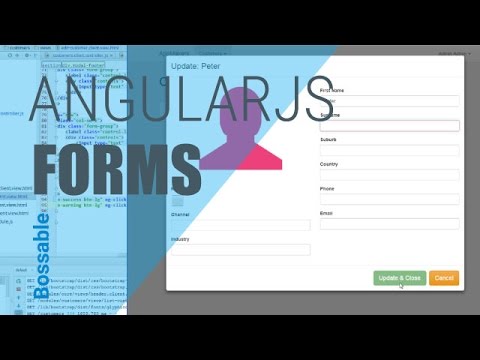 0:13:12
0:13:12
 0:15:33
0:15:33
 0:11:59
0:11:59
 0:12:18
0:12:18
 0:12:37
0:12:37
 0:04:14
0:04:14
 0:07:05
0:07:05
 0:12:26
0:12:26
 0:03:51
0:03:51