filmov
tv
Bossable.com - MEAN Stack: 18 - Customer Search using AngularJS Filters

Показать описание
Learn how to build a MEAN Stack (MongoDB, Express, AngularJS, NodeJS) app! Tutorial Step 18/30 - Customer Search using AngularJS Filters.
Want to build scalable web apps quickly and easily? Check out the MEAN stack, a collection of technologies that fit together to provide a solution that allows for a full-stack JavaScript implementation of web applications.
If you like it, please share it!
---
This Video Tutorial:
In this video we'll add a search input and new customer button to our List Customers Page. We'll also use AngularJS Filters to connect our search input to our list of customers, to let us filter through our list of customers.
We look at:
- Continuing to set up the List Customers Page
- Determining the grid layout for mobile vs. larger devices
- Using col-xs and col-sm to change grid sizes based on device size
- Finding and using Bootstrap classes for input-groups for our search bar
- Adjusting the size of input-groups and buttons to align to the wireframe
- Connecting the search input to the list of customers
- Finding Angular Filter documentation on the AngularJS website
- Using Angular Filter syntax to add filtering functionality to our app
- Adding place-holder text to our Search input
Thanks for viewing. I really appreciate any feedback you have.
---
------
Want to build scalable web apps quickly and easily? Check out the MEAN stack, a collection of technologies that fit together to provide a solution that allows for a full-stack JavaScript implementation of web applications.
If you like it, please share it!
---
This Video Tutorial:
In this video we'll add a search input and new customer button to our List Customers Page. We'll also use AngularJS Filters to connect our search input to our list of customers, to let us filter through our list of customers.
We look at:
- Continuing to set up the List Customers Page
- Determining the grid layout for mobile vs. larger devices
- Using col-xs and col-sm to change grid sizes based on device size
- Finding and using Bootstrap classes for input-groups for our search bar
- Adjusting the size of input-groups and buttons to align to the wireframe
- Connecting the search input to the list of customers
- Finding Angular Filter documentation on the AngularJS website
- Using Angular Filter syntax to add filtering functionality to our app
- Adding place-holder text to our Search input
Thanks for viewing. I really appreciate any feedback you have.
---
------
Комментарии
 0:12:46
0:12:46
 0:13:03
0:13:03
 0:14:19
0:14:19
 0:12:18
0:12:18
 0:12:01
0:12:01
 0:11:58
0:11:58
 0:10:05
0:10:05
 0:12:39
0:12:39
 0:16:00
0:16:00
 0:11:59
0:11:59
 0:12:41
0:12:41
 0:12:37
0:12:37
 0:15:16
0:15:16
 0:12:40
0:12:40
 0:12:08
0:12:08
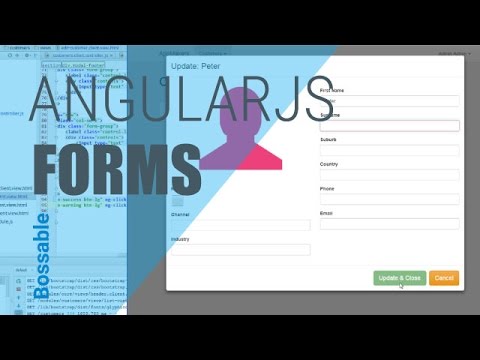 0:13:12
0:13:12
 0:12:37
0:12:37
 0:07:05
0:07:05
 0:04:28
0:04:28
 0:09:54
0:09:54
 0:09:56
0:09:56
 0:02:43
0:02:43
 0:12:53
0:12:53
 0:12:26
0:12:26