filmov
tv
Photoshop tutorial || Convert a photo to mockup template with photoshop

Показать описание
This is the first Adobe Photoshop tutorial video from my channel; I will show you how to convert a simple photo to a mockup template with photoshop. Hope it's helpful for you.
►Check out my other graphic design tutorials
❤️Adobe Illustrator Tutorial | How to make a ribbon-style lines poster:
🌟Adobe illustrator tutorial | how to create mesh gradient with adobe illustrator:
🎉Adobe Illustrator tutorial for beginners || How to create curve cylinder gradient poster:
🦄️Adobe illustrator tutorial for beginner || Make liquid holographic shapes with gradient mesh tool:
🌞Adobe illustrator tutorial || How to make bend paper style text poster with Adobe Illustrator:
👋🏻Adobe Illustrator tutorial || How to design a wave shapes gradient background
►Check out my other graphic design tutorials
❤️Adobe Illustrator Tutorial | How to make a ribbon-style lines poster:
🌟Adobe illustrator tutorial | how to create mesh gradient with adobe illustrator:
🎉Adobe Illustrator tutorial for beginners || How to create curve cylinder gradient poster:
🦄️Adobe illustrator tutorial for beginner || Make liquid holographic shapes with gradient mesh tool:
🌞Adobe illustrator tutorial || How to make bend paper style text poster with Adobe Illustrator:
👋🏻Adobe Illustrator tutorial || How to design a wave shapes gradient background
Two Minute Photoshop Tutorial : Convert a Low Resolution Graphic into a High Resolution Graphic
How To Convert a PNG To Vector in Photoshop
Convert Raster to Vector with One New Slider! - Photoshop Tutorial
How to Depixelate a Images in Photoshop
How to Convert Raster Image to Vector (New Method) - Photoshop Tutorial
3 Ways to Convert an Image to Seamless Pattern! - Photoshop Tutorial
Turn Photo to Cartoon Effect (Cartoonize Yourself) - Photoshop Tutorial
Photoshop tutorial || Convert a photo to mockup template with photoshop
Product Photo Manipulation | Photoshop Tutorial
Easily Convert Low To High Resolution Photos In Photoshop
How To Vector Any Photo With Photoshop Tutorial #short
How to Vectorize an Image? 1-MINUTE Image to Vector Photoshop Tutorial
Photoshop Tutorial - Convert Photo To Line Drawing
Convert Any Photo Into Vector Graphics! (Photoshop & Illustrator Tutorial)
How to Vectorize an Image (Photo to Vector) - Photoshop Tutorial
How To Convert A Photo to Line Art Drawing in Photoshop
Photoshop Tutorial | How to Convert Raster Image to Vector Image in Photoshop
Remove White Background from Logo & Vectorize it! - Photoshop Tutorial
How to Turn Photos into Cartoon Effect - Photoshop Tutorial
Photoshop Tutorial: How to Transform PHOTOS into Gorgeous, Pencil DRAWINGS
Swap Faces in Photoshop in 30 SECONDS
Photoshop Tutorial - How To Turn a Photo Into a Stencil
BEST WAY TO CONVERT LOW RESOLUTION TO HIGH RESOLUTION in PHOTOSHOP !!
Convert a Low Resolution Logo into a High Res Vector Graphic in Photoshop
Комментарии
 0:02:07
0:02:07
 0:01:31
0:01:31
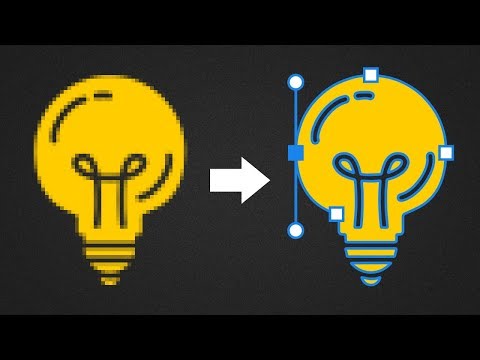 0:03:21
0:03:21
 0:01:01
0:01:01
 0:08:10
0:08:10
 0:17:26
0:17:26
 0:10:22
0:10:22
 0:14:58
0:14:58
 0:15:21
0:15:21
 0:06:19
0:06:19
 0:00:59
0:00:59
 0:08:07
0:08:07
 0:03:38
0:03:38
 0:06:03
0:06:03
 0:11:42
0:11:42
 0:05:50
0:05:50
 0:05:24
0:05:24
 0:08:44
0:08:44
 0:07:57
0:07:57
 0:03:01
0:03:01
 0:00:38
0:00:38
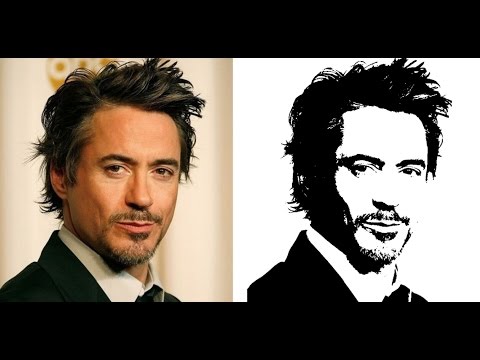 0:01:20
0:01:20
 0:04:58
0:04:58
 0:09:32
0:09:32