filmov
tv
Create a HABIT TRACKER with Google Sheets! *5 MIN TUTORIAL*
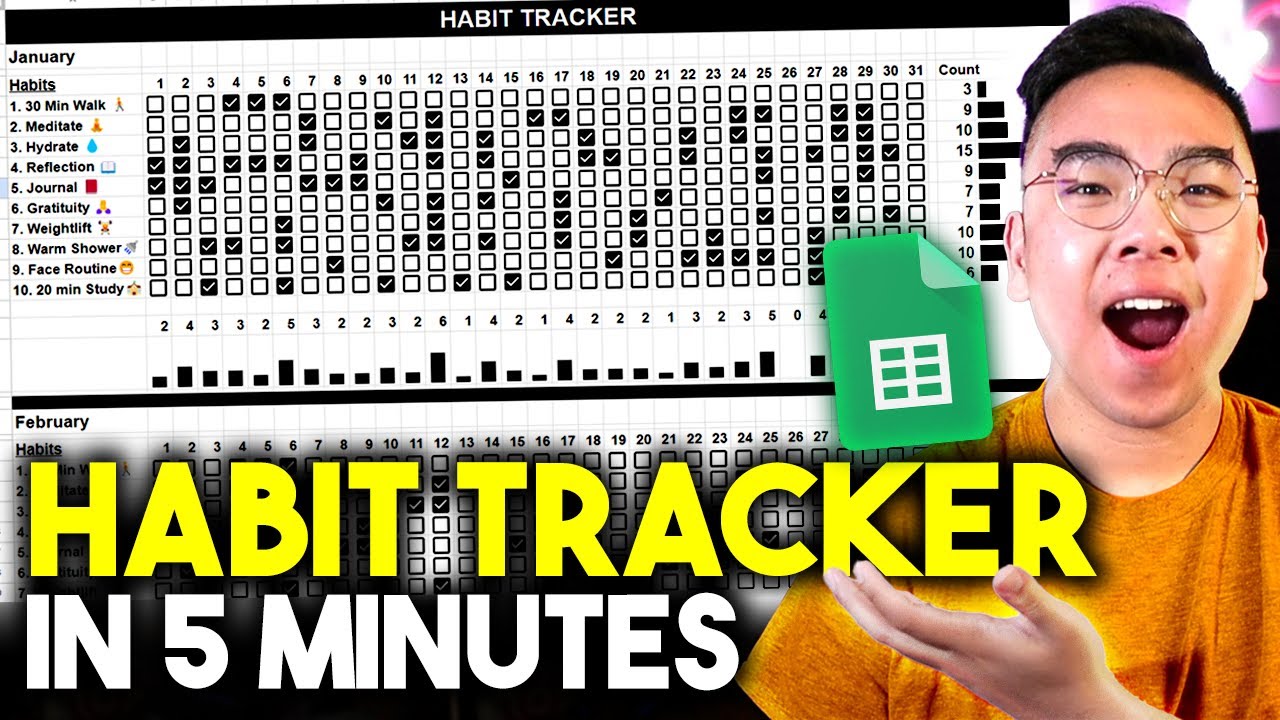
Показать описание
In today's video, I want to share to you guys on how you can create your own habit tracker with Google Sheets! Creating it and formatting it to look clean and modern only takes 5 minutes and you are more than free to customize it however you like! This quick tutorial wastes no time and has the full functionalities of any habit tracker out there! Keep this in mind and now you can create your own habit tracker without paying for any digital asset!
Here are the formulas that I used:
(The first one is for the right bar charts, the bottom is for the bottom column charts)
=SPARKLINE(*Right Cell Count*,{"charttype","bar";"max",31;"color1","black"})
=SPARKLINE(*Bottom Cell Count*,{"charttype","column";"ymax",10;"ymin",0;"color1","black"})
--
Thank you for watching my video! Hope you enjoyed it and don’t forget to subscribe for more content like these~
Some Assets that may be used in this video:
Here are the formulas that I used:
(The first one is for the right bar charts, the bottom is for the bottom column charts)
=SPARKLINE(*Right Cell Count*,{"charttype","bar";"max",31;"color1","black"})
=SPARKLINE(*Bottom Cell Count*,{"charttype","column";"ymax",10;"ymin",0;"color1","black"})
--
Thank you for watching my video! Hope you enjoyed it and don’t forget to subscribe for more content like these~
Some Assets that may be used in this video:
Create a HABIT TRACKER with Google Sheets! *5 MIN TUTORIAL*
Super Simple Habit Tracker
Make a habit tracker with me 📝
How to create your own Habit Tracker in Google Sheets - TUTORIAL + FREE TEMPLATE
Habit Building System I Wish I Had Learned Sooner
How to Build a Habit Tracker in Notion
How to set up habit tracker? #bulletjournal #bujo #shorts #stationery
The 10 Best FREE Habit Trackers in 2024
How to actually be consistent using a habit tracker
How to Make Habit Trackers You'll Actually Use
Habit Tracker Spreadsheet
How to Build a Habit Tracker in Notion from Scratch
2024 Ultimate Habit Tracker Spreadsheet
A Better Way to Track Your Habits
How to Build a Habit Tracker in Excel
Using My Habit Tracker #organizedlife #habits
Create a habit tracker | Using reMarkable
2023 NOTION TUTORIAL💡💻 notion habit tracker with progress bars (+ free template)
How to Create Habit Trackers | Bullet Journal
The Ultimate Habit Tracker in Notion
Simple Excel Habit Tracker with Categories | Quick to build or ask template
How to build a Dynamic Habit Tracker in Notion
Notion for Habits: How To Build A Habit Tracker In 2022 (free template)
Build a Habit Tracker with Notion (Tutorial + Template)
Комментарии
 0:06:37
0:06:37
 0:04:45
0:04:45
 0:00:16
0:00:16
 0:32:59
0:32:59
 0:04:48
0:04:48
 0:04:44
0:04:44
 0:00:47
0:00:47
 0:13:27
0:13:27
 0:03:50
0:03:50
 0:06:18
0:06:18
 0:00:12
0:00:12
 0:40:10
0:40:10
 0:00:15
0:00:15
 0:07:00
0:07:00
 0:53:14
0:53:14
 0:00:15
0:00:15
 0:03:11
0:03:11
 0:09:46
0:09:46
 0:11:33
0:11:33
 0:04:19
0:04:19
 0:15:20
0:15:20
 0:08:51
0:08:51
 0:22:29
0:22:29
 0:06:55
0:06:55