filmov
tv
Email DNS Master Course | SPF + DKIM + DMARC Explained

Показать описание
Read the full blog post
In this tutorial, were going to cover SPF, DKIM and DMARC records. If you own a domain, it’s very important that you have those records setup to prevent email spoofing, and fraud.
If you don’t have these records set, then you basically allow anyone to send emails impersonating your domain identity. This could get your domain listed. Its important for every domain you purchase, you set your SPF D KIM and DMARC records even if you’re not planning on sending any emails.
Finally, I will show you how you can obtain both your free Aggregate and Forensic Reports so you could monitor emails sent from your domain. These reports can give you insights and records of emails that were sent out on your behalf.
Follow us
Chapters
0:00 Introduction
1:11 Email Spoofing
2:47 SPF Record
3:42 SPF Record - Syntax
5:06 SPF Record - Qualifiers
6:51 SPF Record - Mechanisms
8:40 SPF Record - Validation
9:32 DKIM
11:22 What is DKIM?
12:44 What is DMARC Aggregate Report?
13:23 What is DMARC Forensic Report?
14:07 How to create DMARC Records?
14:23 DMARC Record - Syntax
20:06 DMARC - Validation
In this tutorial, were going to cover SPF, DKIM and DMARC records. If you own a domain, it’s very important that you have those records setup to prevent email spoofing, and fraud.
If you don’t have these records set, then you basically allow anyone to send emails impersonating your domain identity. This could get your domain listed. Its important for every domain you purchase, you set your SPF D KIM and DMARC records even if you’re not planning on sending any emails.
Finally, I will show you how you can obtain both your free Aggregate and Forensic Reports so you could monitor emails sent from your domain. These reports can give you insights and records of emails that were sent out on your behalf.
Follow us
Chapters
0:00 Introduction
1:11 Email Spoofing
2:47 SPF Record
3:42 SPF Record - Syntax
5:06 SPF Record - Qualifiers
6:51 SPF Record - Mechanisms
8:40 SPF Record - Validation
9:32 DKIM
11:22 What is DKIM?
12:44 What is DMARC Aggregate Report?
13:23 What is DMARC Forensic Report?
14:07 How to create DMARC Records?
14:23 DMARC Record - Syntax
20:06 DMARC - Validation
Комментарии
 0:21:13
0:21:13
 0:18:21
0:18:21
 0:03:11
0:03:11
 0:14:14
0:14:14
 0:05:44
0:05:44
 0:17:15
0:17:15
 0:41:11
0:41:11
 0:01:14
0:01:14
 0:16:00
0:16:00
 0:00:29
0:00:29
 0:01:18
0:01:18
 0:17:18
0:17:18
 0:03:21
0:03:21
 0:08:01
0:08:01
 0:03:49
0:03:49
 0:20:26
0:20:26
 0:47:50
0:47:50
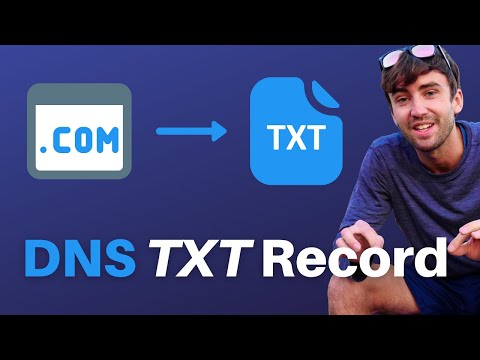 0:03:23
0:03:23
 0:03:17
0:03:17
 0:01:14
0:01:14
 0:56:16
0:56:16
 0:18:01
0:18:01
 1:19:28
1:19:28
 1:31:43
1:31:43