filmov
tv
Chrome Old Version Offline Installers - Download & Install Google Chrome Old Version on Windows

Показать описание
This video is on how to Download & Install Google Chrome Old Version on Windows, Linux & Mac computers. You need to download an offline installer and then install it on your computer. Also you need to turn off Google Chrome automatic update. Otherwise after installing older version Google Chrome will start updating to newer version and eventually you will end up with a latest Google Chrome version. Even though the link I provided you here provides only full offline installer older versions but it is always good practice to turn off auto update so that you will not face any unwanted inconvenience in future. In this video I showed you how to uninstall latest version of Google Chrome from you computer. Then how to download and install older version of Google Chrome on your windows computer. Then I showed you how can you turn off automatic update so that your Google Chrome will not be changed to latest version. First of all visit this website and download whatever previous Google Chrome version you want.
========= Google Chrome Old Version Download Link =========
========= Google Chrome Windows Folder Path =========
1- Google folder 1 Windows Path...
C:\Program Files (x86)\Google
2- Google folder 2 Windows Path...
C:\Users\{{User Account}}\AppData\Local\Google
In this video I only showed you how to download and install Google Chrome old version on Windows computers. Like Windows 10, Windows 8, Windows 8.1, Windows 7, Windows Vista and Windows XP. But the link I provided here can be used to download and install Google Chrome old versions in Linux and Mac computers too. Linux downloads are .deb or debian files. I provided a separate link for Google Chrome old versions for Ubuntu O/S.
Important: For Windows Vista and XP you must download Chrome 49 or older versions. Because any latest versions than 49 will not work on Vista and XP.
Special Note 1: There are tons of sites providing old offline installer versions of Google Chrome. But actually they only archive the web setup files released by Google which always points to the latest version released by Google. You will get full packages for Chrome's earlier versions only in the web page I provided you here.
=============== My Other Chrome Videos ================
-- How to Disable/Turn Off/Stop Google Chrome Auto Update - Windows 10/8/7/Vista
-- Chrome - How To Disable Website Push Notification | Turn Off Push Notification From Websites
-- Fix Chrome Update Error - An Error Occurred While Checking For Updates. Updater is currently running
-- How To Resume Interrupted Downloads On Chrome? | Resume Corrupted/Failed/Broken Download Chrome
-- How to delete Google Chrome download history
-- How To Reopen/Restore Recently Closed Tabs in Chrome, Firefox, Opera, Safari, Explorer, Edge
=================== About in2Rafi ===================
in2Rafi is an educational channel aimed to provide tech tips, tricks, hacks and solutions to everyone. In
in2Rafi channel I regularly publish videos on Android devices, iPhone, iPad, iOS devices, Windows O/S,
Programming, Hardware relevant problems and solutions, Graphic design, Video editing, SEO, Digital marketing
& Microsoft Office suites etc. Please support my channel by subscribing my channel from here...
=================== Connect With Me ===================
- Facebook Group :
- Linkedin :
- Reddit :
========= Google Chrome Old Version Download Link =========
========= Google Chrome Windows Folder Path =========
1- Google folder 1 Windows Path...
C:\Program Files (x86)\Google
2- Google folder 2 Windows Path...
C:\Users\{{User Account}}\AppData\Local\Google
In this video I only showed you how to download and install Google Chrome old version on Windows computers. Like Windows 10, Windows 8, Windows 8.1, Windows 7, Windows Vista and Windows XP. But the link I provided here can be used to download and install Google Chrome old versions in Linux and Mac computers too. Linux downloads are .deb or debian files. I provided a separate link for Google Chrome old versions for Ubuntu O/S.
Important: For Windows Vista and XP you must download Chrome 49 or older versions. Because any latest versions than 49 will not work on Vista and XP.
Special Note 1: There are tons of sites providing old offline installer versions of Google Chrome. But actually they only archive the web setup files released by Google which always points to the latest version released by Google. You will get full packages for Chrome's earlier versions only in the web page I provided you here.
=============== My Other Chrome Videos ================
-- How to Disable/Turn Off/Stop Google Chrome Auto Update - Windows 10/8/7/Vista
-- Chrome - How To Disable Website Push Notification | Turn Off Push Notification From Websites
-- Fix Chrome Update Error - An Error Occurred While Checking For Updates. Updater is currently running
-- How To Resume Interrupted Downloads On Chrome? | Resume Corrupted/Failed/Broken Download Chrome
-- How to delete Google Chrome download history
-- How To Reopen/Restore Recently Closed Tabs in Chrome, Firefox, Opera, Safari, Explorer, Edge
=================== About in2Rafi ===================
in2Rafi is an educational channel aimed to provide tech tips, tricks, hacks and solutions to everyone. In
in2Rafi channel I regularly publish videos on Android devices, iPhone, iPad, iOS devices, Windows O/S,
Programming, Hardware relevant problems and solutions, Graphic design, Video editing, SEO, Digital marketing
& Microsoft Office suites etc. Please support my channel by subscribing my channel from here...
=================== Connect With Me ===================
- Facebook Group :
- Linkedin :
- Reddit :
Комментарии
 0:03:54
0:03:54
 0:04:35
0:04:35
 0:01:44
0:01:44
 0:04:15
0:04:15
 0:03:31
0:03:31
 0:06:00
0:06:00
 0:09:11
0:09:11
 0:06:09
0:06:09
 0:01:01
0:01:01
 0:04:00
0:04:00
 0:01:07
0:01:07
 0:04:18
0:04:18
 0:03:46
0:03:46
 0:01:58
0:01:58
 0:02:40
0:02:40
 0:00:36
0:00:36
 0:01:38
0:01:38
 0:05:28
0:05:28
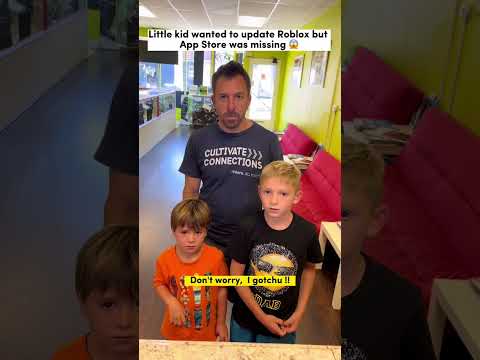 0:00:48
0:00:48
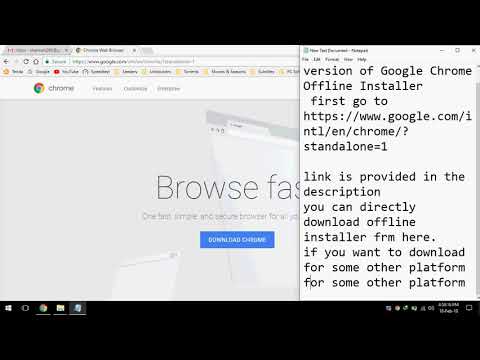 0:01:23
0:01:23
 0:00:17
0:00:17
 0:02:35
0:02:35
 0:00:15
0:00:15
 0:00:37
0:00:37