filmov
tv
How to operate with data effortlessly with dbForge SQL Complete

Показать описание
Check our new video about how SQL Complete can simplify your work with SQL Server data. This video tutorial shows you how this tool helps developers search, copy, and visualize data represented in the SSMS results grid.
dbForge SQL Complete is designed to help calculate sums and average values in the received data sets. This is far quicker and simpler than using spreadsheets for the same purpose. Use this powerful and handy IDE for generating scripts directly from the results grid. It is also very easy to copy data from a cell or an entire table in the results grid to clipboard or to CSV, XML, HTML, and JSON files.
In this tutorial, we will show you how to work more effectively and productively!
Timestamps:
0:00 Introduction
0:07 How to display data in a human-readable format and save it to a file
0:27 Calculating aggregates data
0:48 How to quick search data in the results grid
0:57 How to copy results data to a file or clipboard in the different formats
1:24 Generating SQL query from the results grid
Do you have any questions or ideas about our tutorials? Feel free to write about it in the comment section!
✅ Check a full list of dbForge SQL Complete features:
🔥 Download a 14-day free trial version of dbForge SQL Complete:
🔔 Subscribe to our channel and get dozens of tutorials about Devart tools:
#SQLServer #SQLServerTutorial #SQLServerTools #DatabaseTools #ToolsForDevelopers #SQLTipsAndTricks
dbForge SQL Complete is designed to help calculate sums and average values in the received data sets. This is far quicker and simpler than using spreadsheets for the same purpose. Use this powerful and handy IDE for generating scripts directly from the results grid. It is also very easy to copy data from a cell or an entire table in the results grid to clipboard or to CSV, XML, HTML, and JSON files.
In this tutorial, we will show you how to work more effectively and productively!
Timestamps:
0:00 Introduction
0:07 How to display data in a human-readable format and save it to a file
0:27 Calculating aggregates data
0:48 How to quick search data in the results grid
0:57 How to copy results data to a file or clipboard in the different formats
1:24 Generating SQL query from the results grid
Do you have any questions or ideas about our tutorials? Feel free to write about it in the comment section!
✅ Check a full list of dbForge SQL Complete features:
🔥 Download a 14-day free trial version of dbForge SQL Complete:
🔔 Subscribe to our channel and get dozens of tutorials about Devart tools:
#SQLServer #SQLServerTutorial #SQLServerTools #DatabaseTools #ToolsForDevelopers #SQLTipsAndTricks
 0:08:59
0:08:59
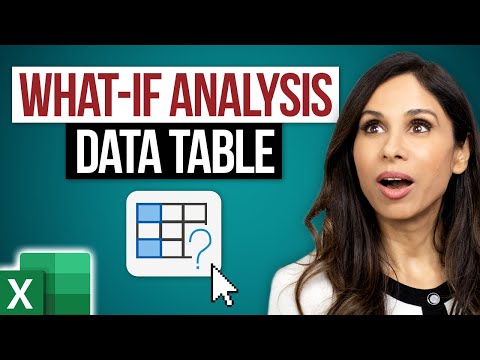 0:08:42
0:08:42
 0:01:38
0:01:38
 0:13:56
0:13:56
 0:15:30
0:15:30
 0:00:38
0:00:38
 0:18:14
0:18:14
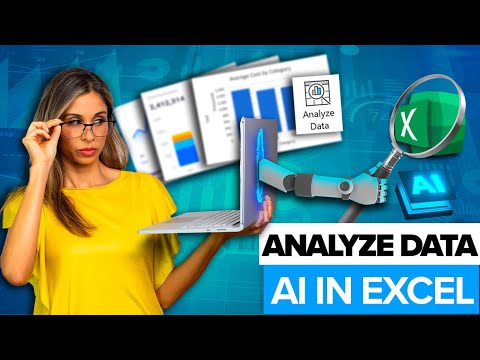 0:08:16
0:08:16
 0:00:31
0:00:31
 0:22:10
0:22:10
 0:11:50
0:11:50
 0:12:26
0:12:26
 0:00:59
0:00:59
 0:00:39
0:00:39
 0:00:21
0:00:21
 0:09:08
0:09:08
 0:06:30
0:06:30
 0:03:42
0:03:42
 0:00:18
0:00:18
 0:01:01
0:01:01
 0:00:36
0:00:36
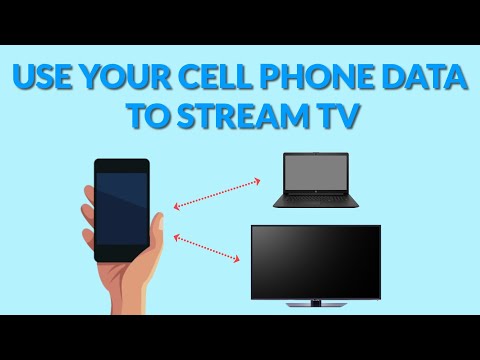 0:08:14
0:08:14
 0:10:06
0:10:06
 0:00:14
0:00:14