filmov
tv
Software and Hardware Requirements for IIT Madras Bs in Data Science and Programming #iitmadras

Показать описание
Hello everyone
Good morning 🙏 🌄
This is Anant, Anant kumar
I'm student of IIT Madras
I studied Data Science and Programming
I am from Bihar
You're most welcome in my channel
you can send me massage on my
Mandatory System Specifications
The following are the essential requirements that are recommended to pursue the BSc Degree program from IIT Madras[1]. Please note that there will be updates in some of the specifications with changes happening in technology.
Hardware
To enroll and study in the program, every student is required to have a laptop or desktop with the minimum configuration being as follows:
RAM Size - 8 GB or higher (The ability to install more memory is desirable).
Processor - Intel 8th Generation or AMD 4th Generation or upwards or its equivalent (The latest processor configuration is always recommended)
Storage - Minimum of 500 GB, Desirable of 1 TB. Having an SSD storage is desirable.
Screen size and resolution - Minimum of 13” for laptop and Minimum of 15” for desktop with 1080p
Webcamera, a mic and speaker or an earphone/headphone with mic.
Software/Applications
Operating System - Minimum requirement of Windows 10 or Ubuntu LTS Version 20.04 (or any equivalent) or Mac OS Mojave. Having the capability of dual boot is desirable. If there is no capability for dual boot, then the operating system must support virtualization software like VirtualBox using which Ubuntu 20.04 can be emulated. The System Commands course in Semester 4 will be taught primarily on Ubuntu 20.04.
Browser - Latest version of Chrome with Google Account signed in
Basic familiarity with Google Suite of tools (Docs, Sheets and Slides), specifically collaboration features.
Any other software that is specified within the course
Internet Bandwidth
Minimum of 2 MBPS connection is required to attend sessions without disruptions. However we strongly recommend broadband connections with much higher bandwidth for the best learning experience.
System compatibility test
All students have to mandatorily attend the system compatibility test and ensure that the system you have conforms to the above requirements and student has to participate in this on the dates mentioned by the Admin team to get this completed.
Mandatory For Online Interactions/Proctored Examinations
Browser - Latest version of Chrome is desirable
Mobile with a front camera and good internet connection (VOLTE connections are ideal)
Internal Mic and Speakers of the Mobile device should be in good working condition to be able to speak to the person at the other end (during the exam).
Any applications as required to be installed for the interactions/examinations
Mobile Stand
It is mandatory for learners to keep their mobile phone in a mobile stand during the exam. The mobile stand should be kept approximately 3 to 5 ft away from your seat whereby the proctor can monitor you taking the exam. Learners will NOT be permitted to take Remote Proctored exams without this arrangement in place. Exams taken without this arrangement will not be considered for evaluation.
We suggest that you practice this with your friends/classmates - place your phone in the mobile stand and check if the view in GMeet is correct.
Requirements for Mobile Holder Or Stand:
- Adjustable Height (height adjustment to at least 13.8’’ inches)
- 360* Degree Rotation
Sample links:
Other References
Some more helpful links that will help you in understanding possible system configurations:
Instagram
linkedin
Good morning 🙏 🌄
This is Anant, Anant kumar
I'm student of IIT Madras
I studied Data Science and Programming
I am from Bihar
You're most welcome in my channel
you can send me massage on my
Mandatory System Specifications
The following are the essential requirements that are recommended to pursue the BSc Degree program from IIT Madras[1]. Please note that there will be updates in some of the specifications with changes happening in technology.
Hardware
To enroll and study in the program, every student is required to have a laptop or desktop with the minimum configuration being as follows:
RAM Size - 8 GB or higher (The ability to install more memory is desirable).
Processor - Intel 8th Generation or AMD 4th Generation or upwards or its equivalent (The latest processor configuration is always recommended)
Storage - Minimum of 500 GB, Desirable of 1 TB. Having an SSD storage is desirable.
Screen size and resolution - Minimum of 13” for laptop and Minimum of 15” for desktop with 1080p
Webcamera, a mic and speaker or an earphone/headphone with mic.
Software/Applications
Operating System - Minimum requirement of Windows 10 or Ubuntu LTS Version 20.04 (or any equivalent) or Mac OS Mojave. Having the capability of dual boot is desirable. If there is no capability for dual boot, then the operating system must support virtualization software like VirtualBox using which Ubuntu 20.04 can be emulated. The System Commands course in Semester 4 will be taught primarily on Ubuntu 20.04.
Browser - Latest version of Chrome with Google Account signed in
Basic familiarity with Google Suite of tools (Docs, Sheets and Slides), specifically collaboration features.
Any other software that is specified within the course
Internet Bandwidth
Minimum of 2 MBPS connection is required to attend sessions without disruptions. However we strongly recommend broadband connections with much higher bandwidth for the best learning experience.
System compatibility test
All students have to mandatorily attend the system compatibility test and ensure that the system you have conforms to the above requirements and student has to participate in this on the dates mentioned by the Admin team to get this completed.
Mandatory For Online Interactions/Proctored Examinations
Browser - Latest version of Chrome is desirable
Mobile with a front camera and good internet connection (VOLTE connections are ideal)
Internal Mic and Speakers of the Mobile device should be in good working condition to be able to speak to the person at the other end (during the exam).
Any applications as required to be installed for the interactions/examinations
Mobile Stand
It is mandatory for learners to keep their mobile phone in a mobile stand during the exam. The mobile stand should be kept approximately 3 to 5 ft away from your seat whereby the proctor can monitor you taking the exam. Learners will NOT be permitted to take Remote Proctored exams without this arrangement in place. Exams taken without this arrangement will not be considered for evaluation.
We suggest that you practice this with your friends/classmates - place your phone in the mobile stand and check if the view in GMeet is correct.
Requirements for Mobile Holder Or Stand:
- Adjustable Height (height adjustment to at least 13.8’’ inches)
- 360* Degree Rotation
Sample links:
Other References
Some more helpful links that will help you in understanding possible system configurations:
Комментарии
 0:03:44
0:03:44
 0:09:53
0:09:53
 0:06:43
0:06:43
 0:08:29
0:08:29
 0:04:36
0:04:36
 0:06:36
0:06:36
 0:01:12
0:01:12
 0:00:55
0:00:55
 0:26:16
0:26:16
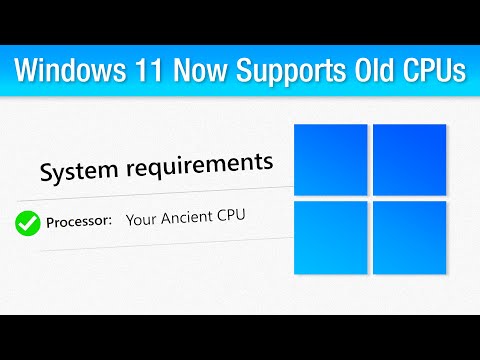 0:07:10
0:07:10
 0:01:30
0:01:30
 0:08:13
0:08:13
 0:04:07
0:04:07
 0:02:04
0:02:04
 0:13:52
0:13:52
 0:02:48
0:02:48
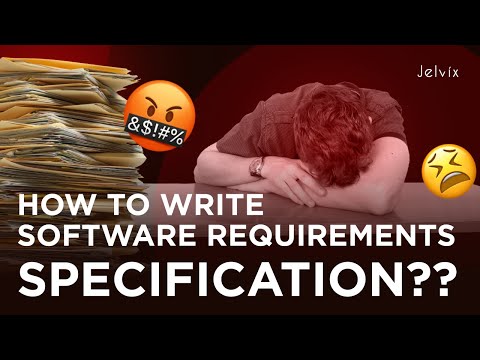 0:05:57
0:05:57
 0:04:48
0:04:48
 0:10:17
0:10:17
 0:10:42
0:10:42
 0:05:39
0:05:39
 0:03:43
0:03:43
 0:05:36
0:05:36
 0:03:09
0:03:09