filmov
tv
Using Excel Column Name - Get All Values | Read Row | Read Column | Excel Automation | UiPath | RPA

Показать описание
Excel Automation Series -
This Video Demonstrates -
1. How to use Read Row in #UiPath
2. How to use Read Column in #UiPath
3.Scenarios and Usage
#UiPath #Excel #Automation #UiPathCommunity #RPA
Links to Refer
All Excel Related Videos -
1. How to Read Excel in UiPath
2. What are the different ways to Read Excel in Uipath
3. Difference between Excel and WorkBook Activities
1. How to Write Data in Excel in UiPath
2. What are the different ways to Write Data in Excel in Uipath
3. Difference between Excel and WorkBook Write Range
4. How to Write Data With or Without Formats
1. How to Select Range in Excel in UiPath
2. How to Delete Range in Excel in UiPath
3. Options While Deleting Range.
1. How to Copy Paste Range in Excel in UiPath
2. How to Copy Entire Sheet in Excel.
3. Copy Paste Only Values or formulas or Cell Formats or Number Formats.
1. How to Insert/remove Rows from Excel
2. How to Insert /Remove Columns from Excel.
3.Insert/ Remove at specified position
1. How to Read Cell value in Excel in UiPath
2. How to Read Cell value with Formula in UiPath
3. Write Cell in Excel Uipath
1. How to use Get Workbook Sheet in UiPath
2. How to use Get Workbook Sheets in UiPath
3. Difference between Get Workbook Sheet and Get Workbook Sheets
4.Scenarios and Usage
1. How to use Read Row in #UiPath
2. How to use Read Column in #UiPath
3.Scenarios and Usage
1. What is Macro
2. Create Macro in Excel
3. Execute Macro in Excel Uipath
4. Scenarios and Usage
1. How to create Pivots in Excel
2. How do we Refresh Existing pivots in Excel
3. Scenarios and Usage
1. What are Tables in Excel
2. Why do we need Tables in Excel
3. Create Table in Excel with Uipath Studio
3. Filter Existing Table in UiPath Studio
1. Get Table Range in Excel
2. Insert Column in Excel Table
3. Delete Column in Excel Table
1. LookUp Range in Excel - UiPath
2. Auto Fill Range in Excel - UiPath
3. Remove Duplicates Range in Excel - UiPath
#mukeshkala #Excel #UiPath #UiPathCommunity
This Video Demonstrates -
1. How to use Read Row in #UiPath
2. How to use Read Column in #UiPath
3.Scenarios and Usage
#UiPath #Excel #Automation #UiPathCommunity #RPA
Links to Refer
All Excel Related Videos -
1. How to Read Excel in UiPath
2. What are the different ways to Read Excel in Uipath
3. Difference between Excel and WorkBook Activities
1. How to Write Data in Excel in UiPath
2. What are the different ways to Write Data in Excel in Uipath
3. Difference between Excel and WorkBook Write Range
4. How to Write Data With or Without Formats
1. How to Select Range in Excel in UiPath
2. How to Delete Range in Excel in UiPath
3. Options While Deleting Range.
1. How to Copy Paste Range in Excel in UiPath
2. How to Copy Entire Sheet in Excel.
3. Copy Paste Only Values or formulas or Cell Formats or Number Formats.
1. How to Insert/remove Rows from Excel
2. How to Insert /Remove Columns from Excel.
3.Insert/ Remove at specified position
1. How to Read Cell value in Excel in UiPath
2. How to Read Cell value with Formula in UiPath
3. Write Cell in Excel Uipath
1. How to use Get Workbook Sheet in UiPath
2. How to use Get Workbook Sheets in UiPath
3. Difference between Get Workbook Sheet and Get Workbook Sheets
4.Scenarios and Usage
1. How to use Read Row in #UiPath
2. How to use Read Column in #UiPath
3.Scenarios and Usage
1. What is Macro
2. Create Macro in Excel
3. Execute Macro in Excel Uipath
4. Scenarios and Usage
1. How to create Pivots in Excel
2. How do we Refresh Existing pivots in Excel
3. Scenarios and Usage
1. What are Tables in Excel
2. Why do we need Tables in Excel
3. Create Table in Excel with Uipath Studio
3. Filter Existing Table in UiPath Studio
1. Get Table Range in Excel
2. Insert Column in Excel Table
3. Delete Column in Excel Table
1. LookUp Range in Excel - UiPath
2. Auto Fill Range in Excel - UiPath
3. Remove Duplicates Range in Excel - UiPath
#mukeshkala #Excel #UiPath #UiPathCommunity
Комментарии
 0:03:32
0:03:32
 0:01:47
0:01:47
 0:00:18
0:00:18
 0:01:50
0:01:50
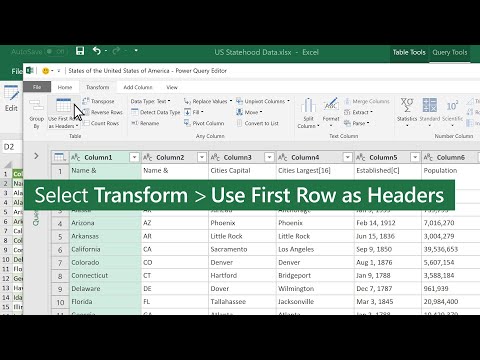 0:00:40
0:00:40
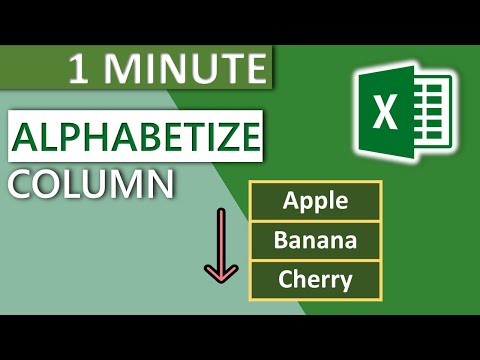 0:00:23
0:00:23
 0:00:43
0:00:43
 0:02:30
0:02:30
 0:00:19
0:00:19
 0:01:03
0:01:03
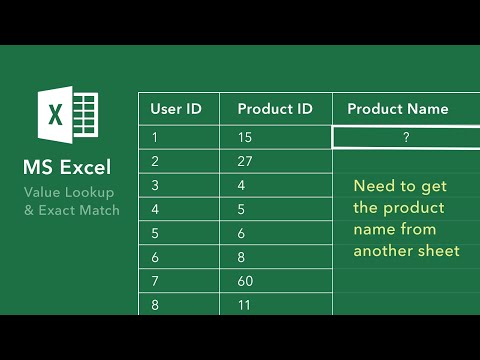 0:03:57
0:03:57
 0:03:24
0:03:24
 0:00:20
0:00:20
 0:00:41
0:00:41
 0:01:11
0:01:11
 0:01:55
0:01:55
 0:03:29
0:03:29
 0:01:00
0:01:00
 0:00:57
0:00:57
 0:03:21
0:03:21
 0:08:41
0:08:41
 0:01:40
0:01:40
 0:00:36
0:00:36
 0:18:32
0:18:32