filmov
tv
Programming and Deleting Channels on a Baofeng BF-F8HP Radio
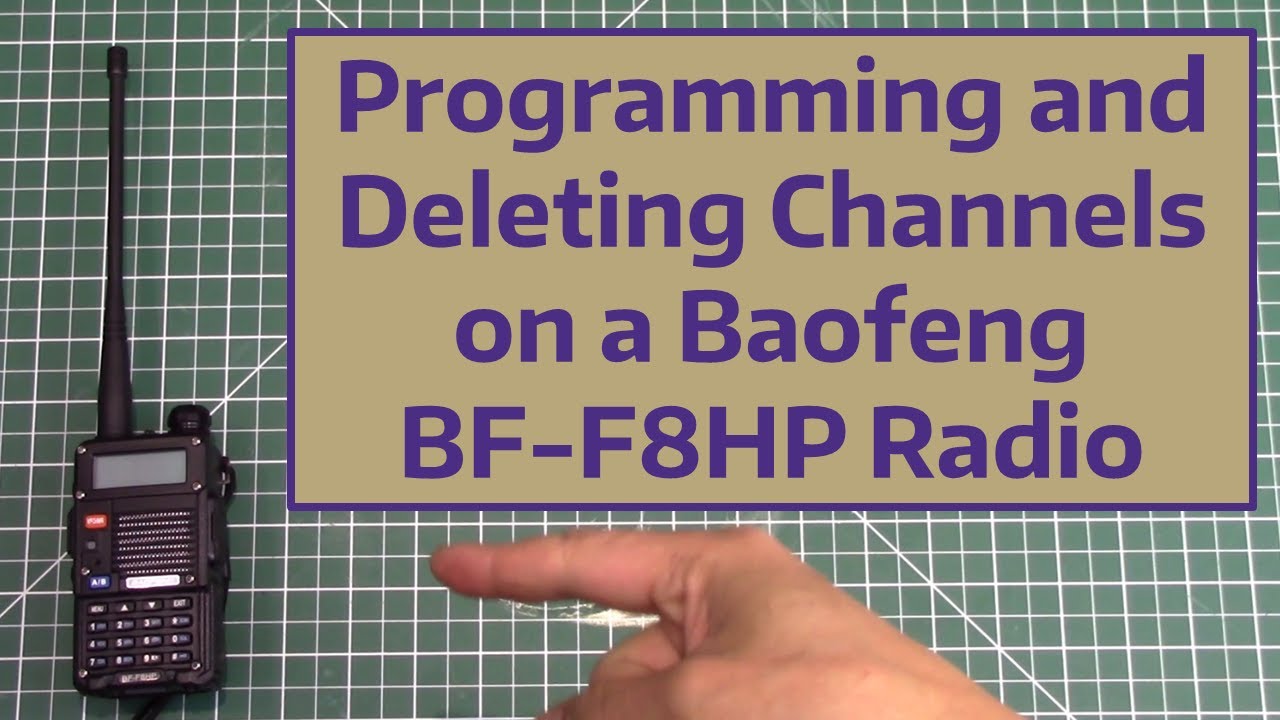
Показать описание
In this video we show how to add and delete channels from a Baofeng BG-F8HP radio.
To add a channel
1. Switch to frequency mode.
2. Enter desired frequency using keypad.
3. Press ‘Menu’
4. Select option ‘27’ via the keypad
5. Press ‘Menu’ (arrow should now point down)
6. Select an empty channel (does not contain the ‘CH-‘ prefix)
7. Press ‘Menu’ (you should hear ‘receiving to memory’)
To delete a channel
1. Press ‘Menu’
2. Select option ‘28’ via the keypad
3. Press ‘Menu’ (arrow should now point down)
4. Select an stored channel (contains the ‘CH-‘ prefix)
5. Press ‘Menu’ to delete
To add a channel
1. Switch to frequency mode.
2. Enter desired frequency using keypad.
3. Press ‘Menu’
4. Select option ‘27’ via the keypad
5. Press ‘Menu’ (arrow should now point down)
6. Select an empty channel (does not contain the ‘CH-‘ prefix)
7. Press ‘Menu’ (you should hear ‘receiving to memory’)
To delete a channel
1. Press ‘Menu’
2. Select option ‘28’ via the keypad
3. Press ‘Menu’ (arrow should now point down)
4. Select an stored channel (contains the ‘CH-‘ prefix)
5. Press ‘Menu’ to delete
Programming and Deleting Channels on a Baofeng BF-F8HP Radio
ROLLEASE ACMEDA PROGRAMMING - HOW TO ADD & DELETE CHANNELS ON THE REMOTE
Programming Channels on the BaoFeng UV-5R - DCS and CTCSS
Programming Rollease Motors
Programming Your BC75XLT
Programming Your BC125AT
How to Easily Add a Channel on a BTECH or BaoFeng Handheld Radio (without a PC)
Yaesu FT65 Manual Programming, editing and deleting
BC+ Live 11-21-24: Trimming the fat from your Codeplug (Codeplug Cleanup)
These 4 Things Will Get YOUR YouTube Channel DELETED
The HARDEST part about programming 🤦♂️ #code #programming #technology #tech #software #developer...
What to Try if Your TV Cannot Find Channels
CHIRP Programming PMR easy steps for NON computer experts.
How To Rescan Channels On A Samsung TV
How To Use CHIRP Software To Program A Baofeng UV-5R. Using CHIRP for HAM, GMRS, and FRS Radios
How Channel Scan or Auto Program an LG Smart TV
Best Programming Languages #programming #coding #javascript
Basic MotoTRBO Programming Guide
Linux VS Mac VS Windows 🫣 #coding #programming #computerscience #shorts
programming language, speed compilation #c++ #golang #rust
Hisense Smart TV: How to Unistall/Delete/Remove App
Yaesu FT-2900 Memory Channel Programming Highlights
The WORST Programming Languages EVER #shorts
How to Rescan Your Antenna TV
Комментарии
 0:05:58
0:05:58
 0:04:10
0:04:10
 0:03:07
0:03:07
 0:06:46
0:06:46
 0:01:49
0:01:49
 0:01:39
0:01:39
 0:04:20
0:04:20
 0:18:00
0:18:00
 0:30:36
0:30:36
 0:07:27
0:07:27
 0:00:28
0:00:28
 0:01:12
0:01:12
 0:11:18
0:11:18
 0:02:48
0:02:48
 0:17:30
0:17:30
 0:03:06
0:03:06
 0:00:16
0:00:16
 0:09:45
0:09:45
 0:00:09
0:00:09
 0:00:30
0:00:30
 0:00:50
0:00:50
 0:07:37
0:07:37
 0:00:31
0:00:31
 0:05:32
0:05:32