filmov
tv
Webmin Installation Guide on Ubuntu 23 04 Proxmox Server Management Tutorial

Показать описание
Welcome to Secure IT Studio! In this tutorial, we'll walk you through the step-by-step process of setting up Webmin on Ubuntu 23.04 within a Proxmox virtualization environment. Webmin is a powerful web-based interface that simplifies server administration tasks, making it easier to manage your Proxmox server.
🔗 Timestamps:
00:00 - Introduction
00:45 - Overview of Proxmox and Ubuntu 23.04
02:15 - Prerequisites for Webmin Installation
03:30 - Installing Webmin on Ubuntu 23.04
06:00 - Accessing Webmin via Web Browser
07:30 - Configuring Basic Webmin Settings
09:15 - Tips for Proxmox Integration with Webmin
11:00 - Conclusion and Next Steps
📌 Before you start, make sure you have Proxmox and Ubuntu 23.04 installed on your server. Follow along with the tutorial to enhance your server management experience with the user-friendly Webmin interface.
📎 Helpful Links:
🤝 If you find this tutorial helpful, don't forget to like the video, subscribe to our channel for more tutorials, and hit the notification bell to stay updated with our latest content. If you have any questions or encounter issues, feel free to leave a comment, and we'll do our best to assist you.
Happy server managing! 🚀
👉 Be sure to subscribe to my channel @ChrisDIT for more informative tech tutorials, cybersecurity tips, and updates. Don't forget to hit the notification bell so you never miss out on our latest content!
👍 If you found this video helpful, please give it a thumbs up and share it with others who might benefit from it. Together, let's build a more secure digital world!
🔗 Timestamps:
00:00 - Introduction
00:45 - Overview of Proxmox and Ubuntu 23.04
02:15 - Prerequisites for Webmin Installation
03:30 - Installing Webmin on Ubuntu 23.04
06:00 - Accessing Webmin via Web Browser
07:30 - Configuring Basic Webmin Settings
09:15 - Tips for Proxmox Integration with Webmin
11:00 - Conclusion and Next Steps
📌 Before you start, make sure you have Proxmox and Ubuntu 23.04 installed on your server. Follow along with the tutorial to enhance your server management experience with the user-friendly Webmin interface.
📎 Helpful Links:
🤝 If you find this tutorial helpful, don't forget to like the video, subscribe to our channel for more tutorials, and hit the notification bell to stay updated with our latest content. If you have any questions or encounter issues, feel free to leave a comment, and we'll do our best to assist you.
Happy server managing! 🚀
👉 Be sure to subscribe to my channel @ChrisDIT for more informative tech tutorials, cybersecurity tips, and updates. Don't forget to hit the notification bell so you never miss out on our latest content!
👍 If you found this video helpful, please give it a thumbs up and share it with others who might benefit from it. Together, let's build a more secure digital world!
 0:13:38
0:13:38
 0:09:24
0:09:24
 0:03:19
0:03:19
 0:13:40
0:13:40
 0:14:03
0:14:03
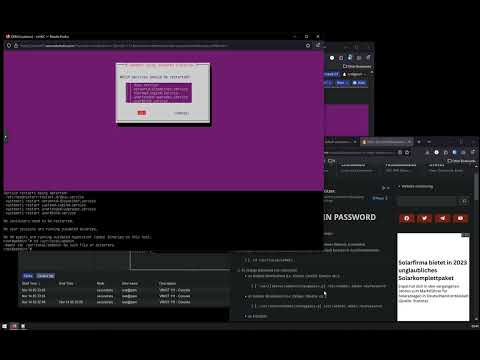 0:27:54
0:27:54
 0:06:37
0:06:37
 0:03:07
0:03:07
 0:07:12
0:07:12
 0:04:48
0:04:48
 0:14:08
0:14:08
 0:24:04
0:24:04
 0:13:42
0:13:42
 0:09:20
0:09:20
 0:01:40
0:01:40
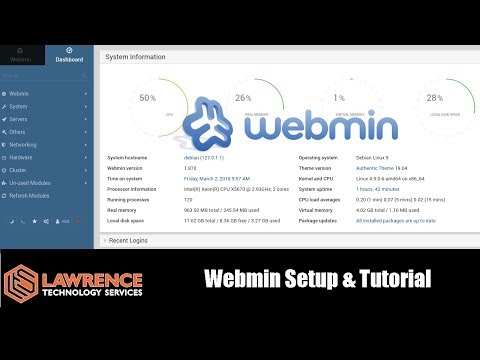 0:45:14
0:45:14
 0:03:22
0:03:22
 0:12:20
0:12:20
 0:15:49
0:15:49
 0:04:17
0:04:17
 0:04:12
0:04:12
 0:10:58
0:10:58
 0:14:23
0:14:23
 0:00:45
0:00:45