filmov
tv
How To Draw Your FIRST Vtuber Model for Live2D Cubism!

Показать описание
How to draw and design a vtuber model for Live2d, a guide in the art process of a Live2d model. In this how to make a vtuber avatar art tutorial I will show you how to come up with a vtuber avatar design concept and idea, so you can make your own design to be able to stream on Youtube or Twitch, just like other famous vtubers. If you prefer not to commission and rather draw the model yourself then this is the video for you. Whether youre an experienced artist or a artist who is still learning, my tips in this Live2d drawing tutorial will help in your journey to become a vtuber!
If you want more art videos, art challenges, tutorials and fanart videos then dont forget to like + subscribe :)
Chapters:
0:00 How to Draw a Vtuber - Intro
0:37 Free or Paid Live2d
1:17 How Long Does it Take to Make a Vtuber Model?
1:30 Best Art Programs to Draw Your Live2d Model
1:41 How to Export Your Vtuber Model as a PSD
1:50 Should I Have a Half Body or a Full Body for my Vtuber Model?
2:12 What Canvas Size or Resolution Size Should my Vtuber Model have?
2:50 How Can I Make a Vtuber Model With a Physical Drawing, With Traditional art? With Paint or Pencils?
3:32 Vtuber Model Design Tip 1
3:40 Vtuber Model Drawing Layer Order
3:52 Vtuber Model Physics
4:20 Should you do a Simple Vtuber Design ?
4:49 Vtuber Model Design and Outfit inspiration tips, Pinterest
5:04 Color finding websites for your Vtuber models art
5:23 Be a Vtuber Character or not?
5:37 Vtuber Model Design Tip 2
6:00 Different Drawing Techniques for Making a Vtuber, All in one Layer or Each Part Separate
7:00 How to turn on the Symmetry Tool in Procreate
7:11 Vtuber Drawing Tip 1
7:18 Vtuber Drawing Tip 2
7:30 Vtuber Model Layer Labeling and Organization
7:57 Vtuber Drawing Tip 3
8:11 What Pose Should your Vtuber Model be in?
8:35 What do I merge for my live2d drawing? Lineart and shading?
9:04 Vtuber Drawing Tip 4
9:23 My Drawing Process
11:30 Send a PSD file to Your Computer From your iPad, Phone or Procreate
======================================================
FOLLOW ME ON
======================================================
======================================================
#vtuber #live2d #vtuberuprising
If you want more art videos, art challenges, tutorials and fanart videos then dont forget to like + subscribe :)
Chapters:
0:00 How to Draw a Vtuber - Intro
0:37 Free or Paid Live2d
1:17 How Long Does it Take to Make a Vtuber Model?
1:30 Best Art Programs to Draw Your Live2d Model
1:41 How to Export Your Vtuber Model as a PSD
1:50 Should I Have a Half Body or a Full Body for my Vtuber Model?
2:12 What Canvas Size or Resolution Size Should my Vtuber Model have?
2:50 How Can I Make a Vtuber Model With a Physical Drawing, With Traditional art? With Paint or Pencils?
3:32 Vtuber Model Design Tip 1
3:40 Vtuber Model Drawing Layer Order
3:52 Vtuber Model Physics
4:20 Should you do a Simple Vtuber Design ?
4:49 Vtuber Model Design and Outfit inspiration tips, Pinterest
5:04 Color finding websites for your Vtuber models art
5:23 Be a Vtuber Character or not?
5:37 Vtuber Model Design Tip 2
6:00 Different Drawing Techniques for Making a Vtuber, All in one Layer or Each Part Separate
7:00 How to turn on the Symmetry Tool in Procreate
7:11 Vtuber Drawing Tip 1
7:18 Vtuber Drawing Tip 2
7:30 Vtuber Model Layer Labeling and Organization
7:57 Vtuber Drawing Tip 3
8:11 What Pose Should your Vtuber Model be in?
8:35 What do I merge for my live2d drawing? Lineart and shading?
9:04 Vtuber Drawing Tip 4
9:23 My Drawing Process
11:30 Send a PSD file to Your Computer From your iPad, Phone or Procreate
======================================================
FOLLOW ME ON
======================================================
======================================================
#vtuber #live2d #vtuberuprising
Комментарии
 0:00:24
0:00:24
 0:00:11
0:00:11
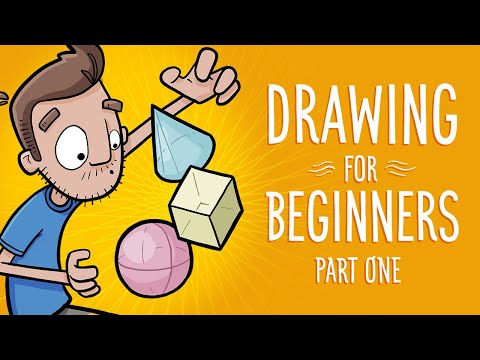 0:09:36
0:09:36
 0:00:42
0:00:42
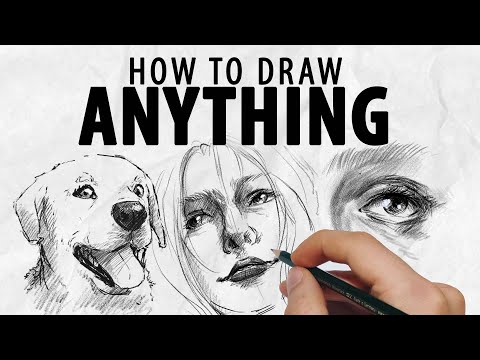 0:08:33
0:08:33
 0:12:40
0:12:40
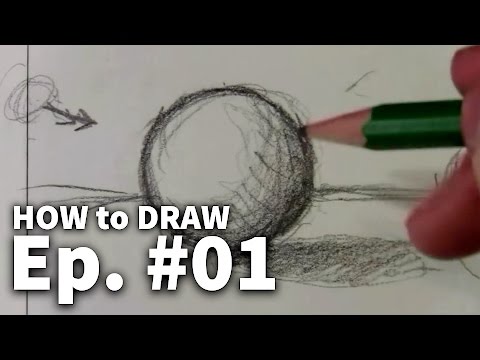 0:15:33
0:15:33
 0:22:42
0:22:42
 0:00:32
0:00:32
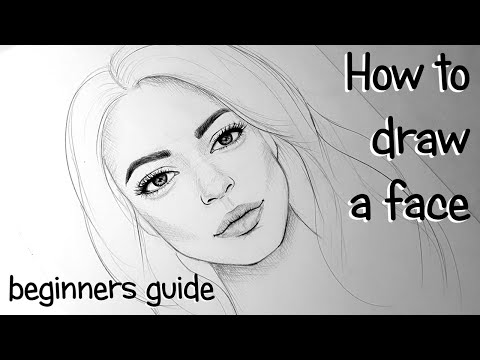 0:17:51
0:17:51
 0:10:02
0:10:02
 0:11:14
0:11:14
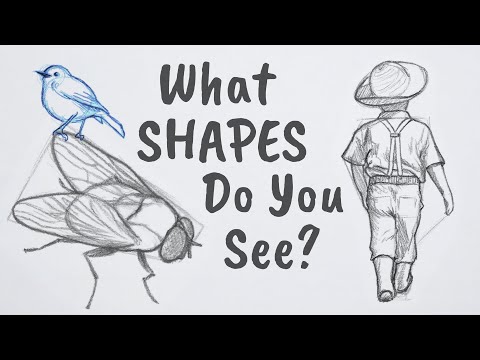 0:11:04
0:11:04
 0:21:29
0:21:29
 0:10:44
0:10:44
 0:26:39
0:26:39
 0:13:37
0:13:37
 0:10:01
0:10:01
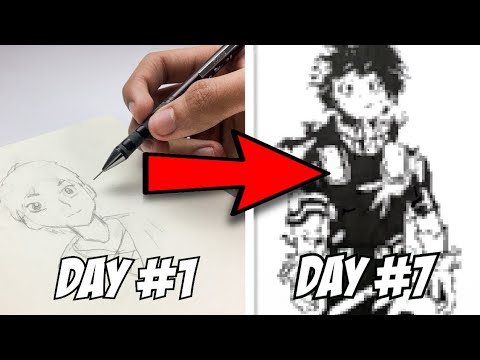 0:05:44
0:05:44
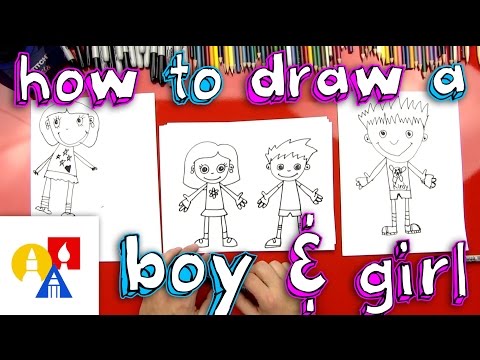 0:15:46
0:15:46
 0:00:33
0:00:33
 0:12:32
0:12:32
 0:08:03
0:08:03
 0:10:13
0:10:13